O/17.0
Click below to see the updates in version O/17.0
Back Mesh Shader (Available from O/17 SP1 and above) - This allows the user to change the shader that appears on an inner piece, AKA back mesh. By default, the shader is assigned to the "Entire Piece", but if the user wants to assign a different shader to the inner piece, they can assign using the new tool: Assign Inner Piece"
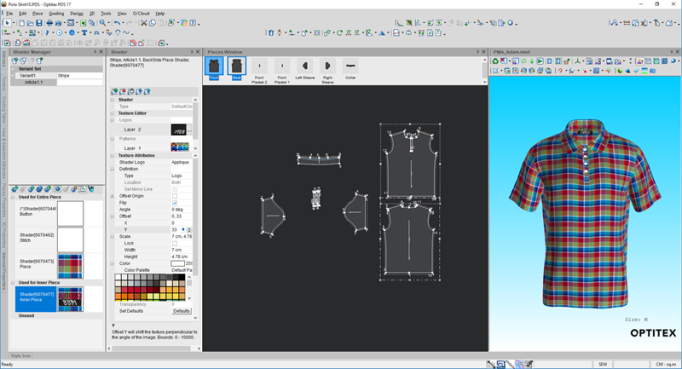
- Keep Shader Attributes (Available from O/17 SP1 and above) - Allows you to "Lock" a shader, change attributes and when replacing the shader (i.e., logo, shader type, etc.) the attributes will remain the same.
Set
Stitch Name as Preset Name (Available from O/17 SP1
and above) - If you apply a "Preset" to a stitch
(not a component), the stitch name will automatically
appear as the Preset Name.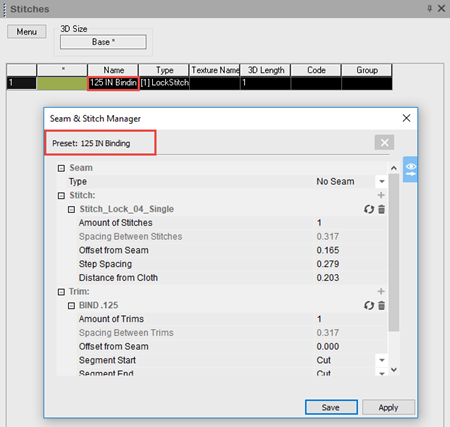
Mating -
Ability to define mating lines and points from the avatar
to the cloth, so the cloth will be simulated at the same
location each time, allowing for similar simulation results.
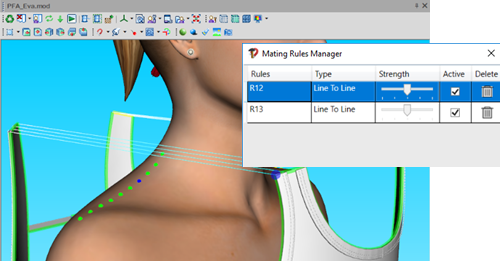
3D Fold -
Improvement - When using 3D Fold, the fold is now
the line itself thus producing an accurate fold line.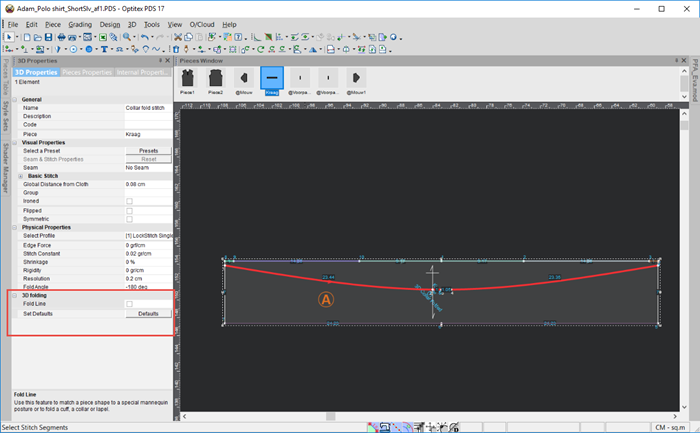
Simulation
Dialog changes: Removed - Self Intersection, Removed
Rear Collision Tolerance, New - Distance to Avatar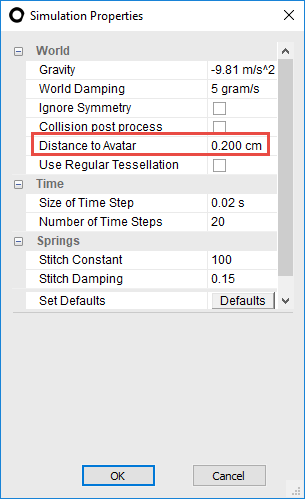
- Support of FBX with Animated Blend Shapes - You can now import FBX files with animated rigs and corrective blend shapes.
New
Shader Types (HQR/PRR): Crepe, Dropneedle5x2, Jersey Heather,
Mesh Net, Rib 1x1, Webbing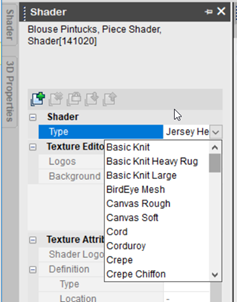
Dart/Pleat/Dart-Pleat Notch Dimensions (Available from O/17 SP1 and above) - Allows you to define dimensions (depth, width and top width) for notches in pleats/darts and dart-pleats.
Dart/Dart-Pleat Properties (Available from O/17 SP1 and above) - A new section was added to the Dart Properties dialog, to support the new notch dimensions. The attributes are dynamic according to the Notch Type.
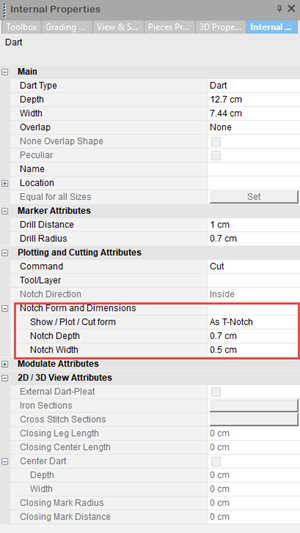
Pleat
Properties (Available from O/17 SP1 and above) - A
new section was added to the Pleat Properties dialog,
to support the new notch dimensions. The attributes are
dynamic according to the Notch Type.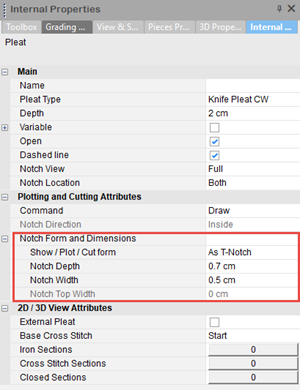
Change
Pleat Attributes (Available from O/17 SP1 and above)
- A new section was added to the Change Global Pleats
dialog, to support the new notch dimensions.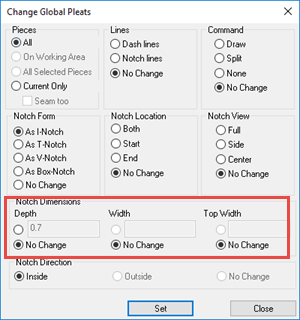
User
Profiles - User can decide if they want to view
all the tools and options, or limited tools and options,
by selecting a user profile during installation or via
the customize dialog 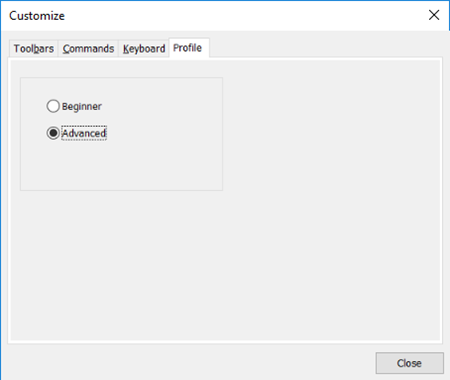
"Import"
options in Toolbox - New tools were added to the toolbox
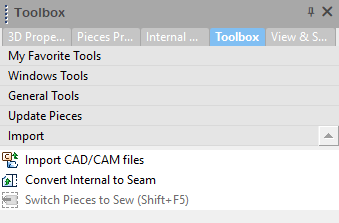
-
Status Bar - New tools - Additional tools have been added to the Status Bar:
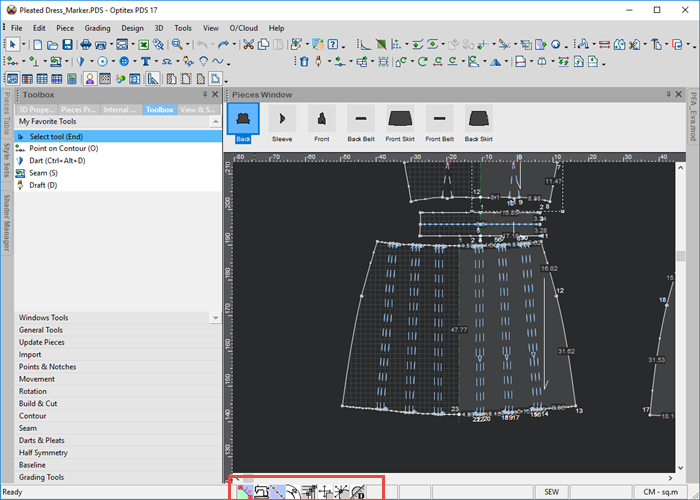
Customize
Status Bar - You can now customize the status bar
and decide which tools you want displayed.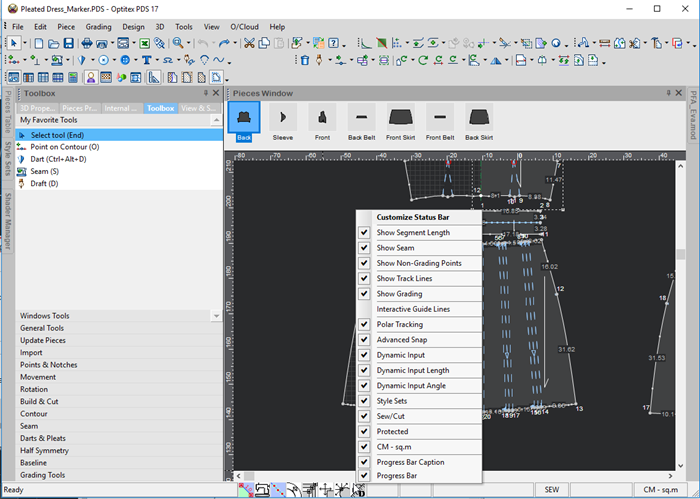
Fold
Line to Line Tool - Allows
you to fold a line so that the angles of each line match
each other, regardless of the end points.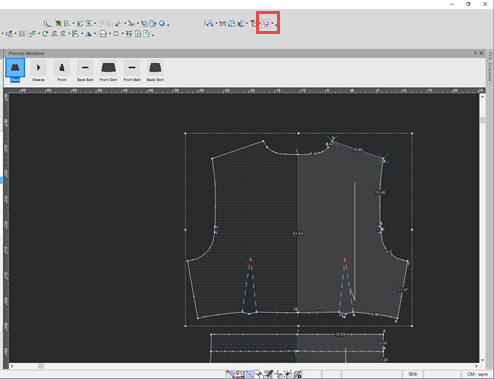
Swap
Piece Properties Tool - Allows
a user to swap piece properties between two selected pieces. 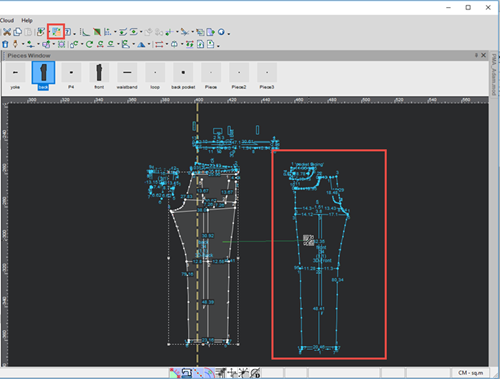
Notch Forms in Darts/Dart-Pleat
- Additional notch forms were added to the Dart Properties
dialog and an ability to define the notch direction (Under
Plotting and Cutting Attributes)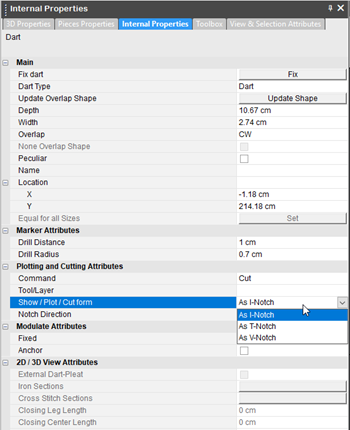
New
Notch Forms in Pleats - Additional notch forms were
added to the Pleat Properties dialog, and an ability to
define the notch direction (Under Plotting and Cutting
Attributes)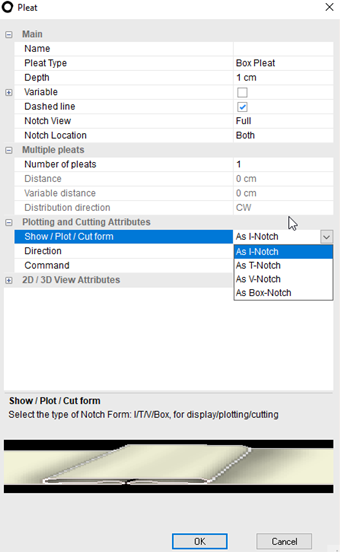
Segment
Editor - Copy Internal - When copying an internal,
the segment will now remain in the original
location from which it was copied, on the second piece.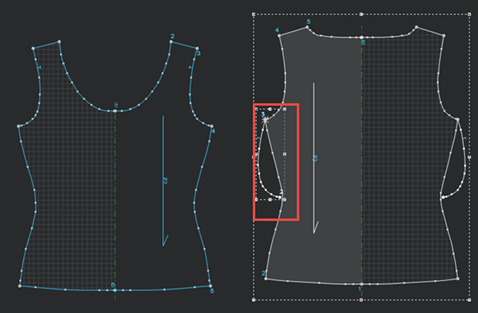
Support of Notch Dimensions for Darts/Pleats/Dart-Pleats - Allows you to define dimensions (depth, width and top width) for notches in pleats/darts and dart-pleats.
Internals
Dialog (Available from O/17 SP1 and above)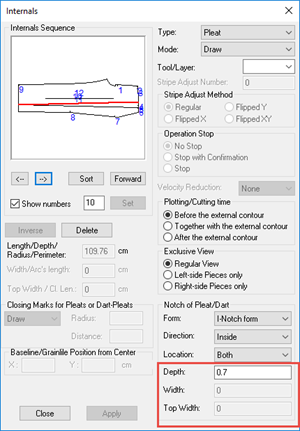
Global
Internal Parameters (Available from O/17 SP1 and above)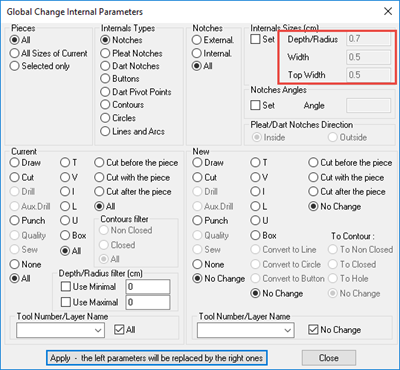
Support of Notch Forms
for Darts/Pleats - The Marker now supports additional
notch forms (if defined in the PDS), as well as direction
and location attributes.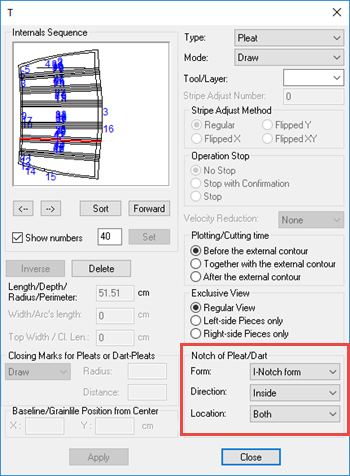
Setting
Manager Tool (Available from O/17 SP1 and above) -
A new tool that allows you to copy all your settings from
a previous Optitex version to a new installed version.
This way you do not need to manually setup your configuration
settings.
-
Starting from version O/17 the installation process has been improved and includes the following changes: - For more information about the changes, see Optitex Installation Guide.
-
New Installation setup (Optitex suite, Step reader, Nesting, Team Viewer, Sample Pack in one setup)
-
Layout profile (Beginner/Advanced) during installation (Can also be changed in the PDS via Customize dialog)
-
Optitex Asset location (now under Content Library) textures, button shapes, color palettes, seam & stitch library.
-
Sample Pack and Seam Stitch & Stitch Library Content were updated.
-
New folder/registry hierarchy (EFI-Optitex), in order to achieve better file/data structure.
-
All parametric avatars have defined mating lines on the shoulders.
 See also: Previous Optitex Versions
See also: Previous Optitex Versions