Simulation Properties
The Simulation Properties dialog allows you to manipulate 3D physical attributes so you can improve cloth simulation, collision and other 3D forces which can impact your 3D sample results. You can open and adjust the simulation properties before or during simulation.
Icon & Location
-

-
Toolbar: 3D
To view the Simulation Properties dialog:
-
In the 3D window, from the 3D toolbar, click
 .
.
The Simulation Properties dialog appears: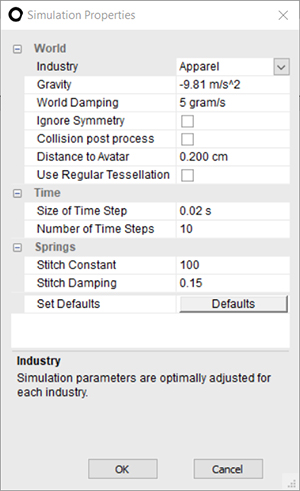
For more information about the properties, see Navigating Simulation Properties.