Swap Piece Properties
You can use the Swap Piece Properties tool, when you want to exchange the piece properties between two selected pieces. This cuts out manually copying and pasting when you want the same piece properties.
By default, the Swap Piece Properties dialog appears when using this tool. You can turn the dialog on/off via Preferences:
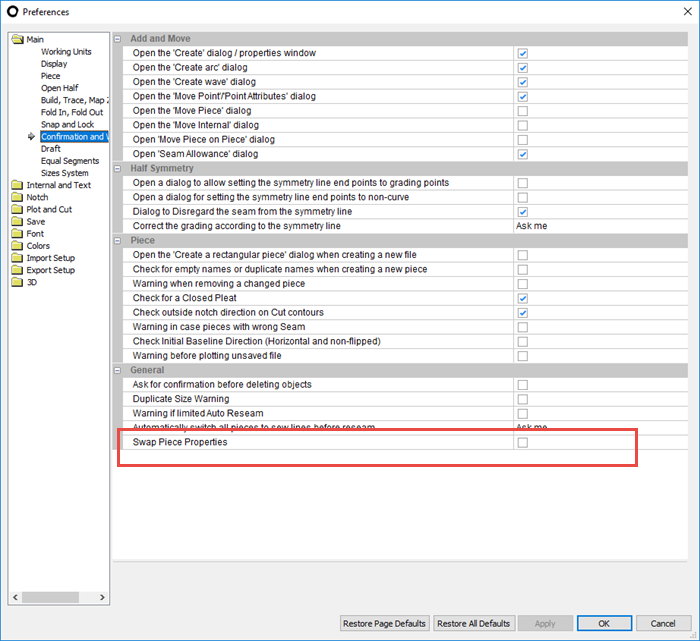
If the dialog is turned off and you want to view it while working, press and hold down ALT on your keyboard.
Icon & Location
-

-
Toolbar: General
To use the Swap Piece Properties tool:
-
Open a PDS file.
-
In the General toolbar, click Swap Piece Properties.
-
First, click on the first piece (this is the piece you are changing):
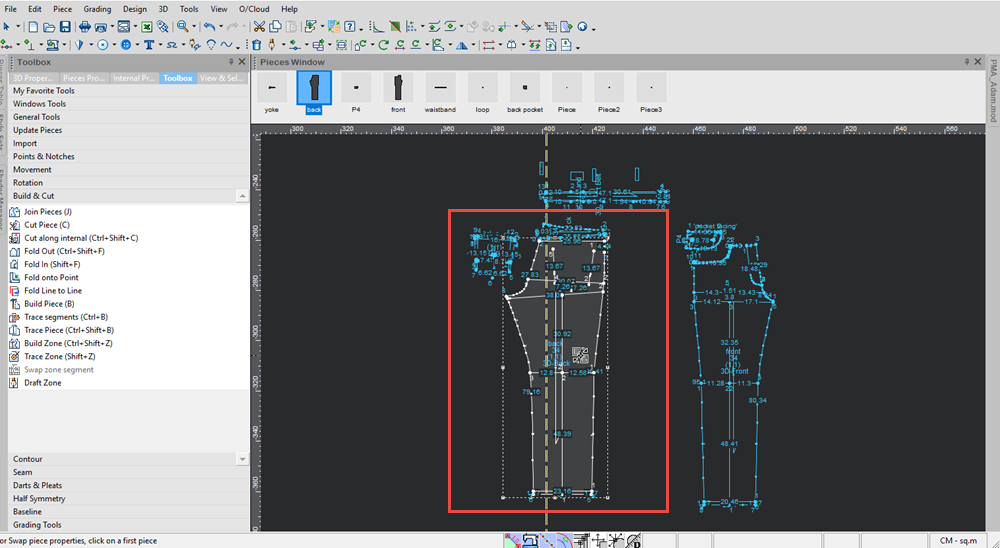
-
Next, click on the second piece (this is the piece whose properties you are copying):
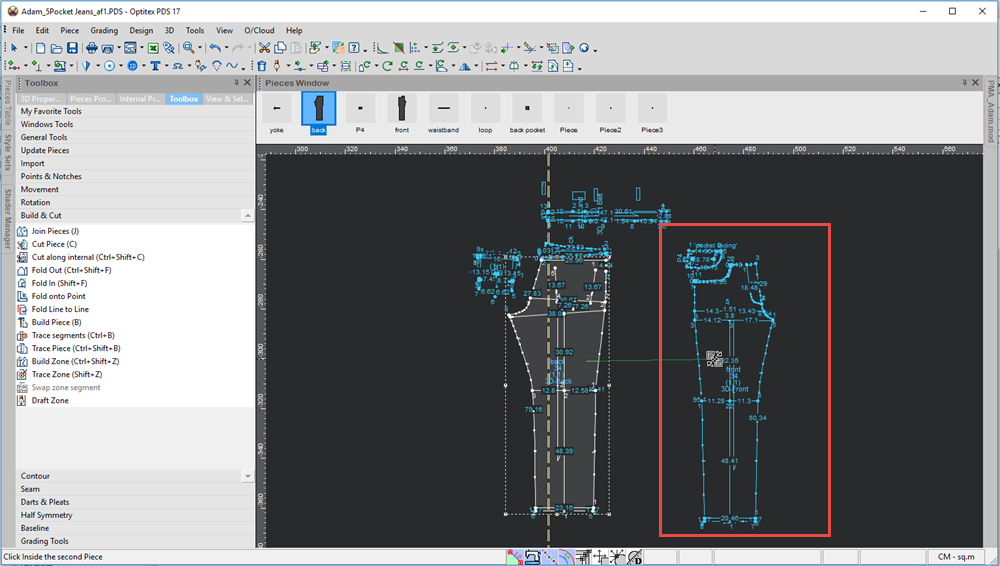
The Swap Piece Properties dialog appears:
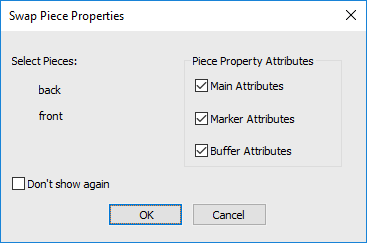
-
Under the Piece Property Attributes section, select the checkboxes of all the properties you want to swap.
-
Click Ok when you are done.