Global Internals Parameters
The Global Internal Parameters tool allows you to modify the attributes of all your internals of different types at once.
The dialog is dynamic according to the type of internals you have in your pattern, according to the selection you make in the dialog, and according to the attributes that are defined inside your pattern. For example, you can globally change all V notches that are Draw, to T notches and Cut.
It's important to remember if you make a change, but the system does not find anything that meets the criteria, then nothing will be changed.
Location
-

-
Menu: Piece> Internals> Global Internal Parameters
-
Toolbar: Piece Tools
Dialog Explanation
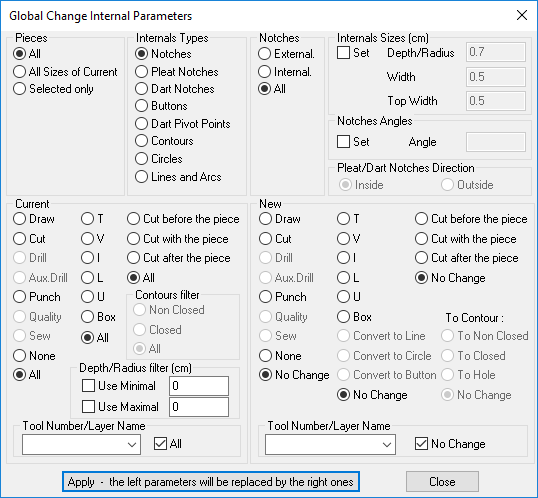
To use the Global Internal Parameters tool:
-
Go to Piece > Internals > Global Internal Parameters
The Change Global Internal Parameters dialog is displayed.
Click on a section to expand and view how to perform each step.