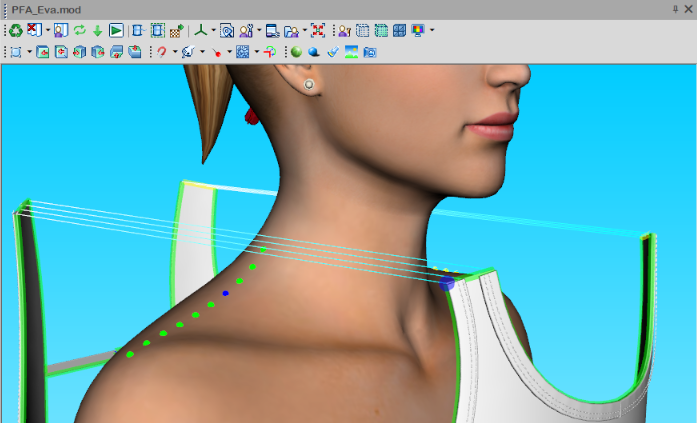Using Mating
You can use Mating when you are working with an avatar that has mating lines already defined, and you want to create a connection between the mating line on the avatar and the cloth, or vice versa. By matching either lines or points on the cloth to the avatar, you are creating a connection, so that when the cloth is simulated it will remain in the defined location each time. This can be useful when you are collaborating with others and want to get the same simulation results time after time.
In order to use the Mating feature you must have the following:
-
Avatar with defined mating
Note: Mating is only applicable for Optitex avatars. If you are interested in using your own avatar, please contact your account manager.
-
Cloth in the 3D window
When you create the connection between the avatar and the cloth you are creating a mating rule. For more information about how to create mating rules, see Creating Mating Rules.
There are two types of mating rules:
Line to Line: Creates a connection between a mating line on the avatar and a line/ segment on the cloth.
Point to Point: Creates a connection between a point on the avatar and a point on the cloth.
Once you are in Mating mode, all stitches appear in a color according to how you defined the Mating Preferences. For more information, see Mating_Colors. This allows you to recognize potential mating lines (all stitches), active lines, as well as defined lines.
The mating rules data is automatically saved inside the PDS file when you press Save. If a user wants to open the PDS file and see the mating rules, they must load an avatar with the following data:
-
Avatar with defined mating lines.
-
Mating lines must have the same naming conventions, i.e., shoulder 1, shoulder 2, etc.
-
Mating lines must contain the exact same amount of points. When defining mating lines, each line contains an amount of points. In the example below, each line contains 12 points. Therefore, you must load an avatar that has the exact same amount of points.