O/Cloud Updates
November 20 2025
Interactive Stretch Maps
You can now see an indication of the stretch values when hovering over a stretch map view on GLB files.
The indication is shown interactively on the bar following the mouse movement over the map on the 3D garment.
This is a similar behavior to that of PDS in 3D.
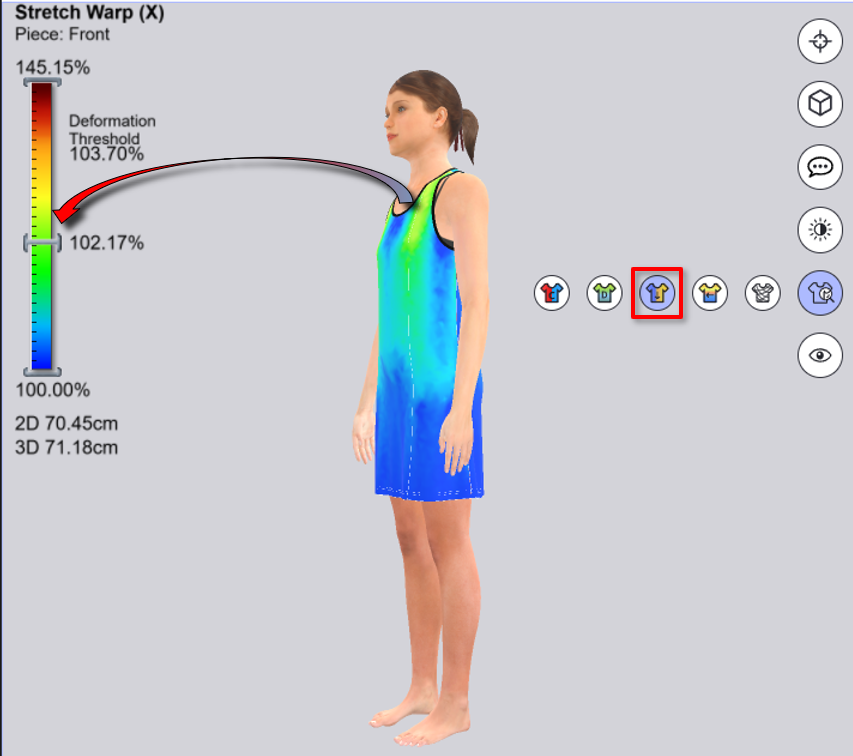
 Note:
Note:
-
The new behavior is available only for styles uploaded from the latest PDS version 25.1 SP1.
-
In Side by Side view, it works only for the active view.
Stretch Map & Pin Comments
You can now create Stretch Map pin comments which include the specific point Stretch view information.

Except for the Stretch information, these comments behave like other pin comments
 For more information see: Creating a Stretch Map Pin Comment
For more information see: Creating a Stretch Map Pin Comment
October 30 2025
Saving Side by Side view state
You can now save Side by Side views so you can reload the same view easily.
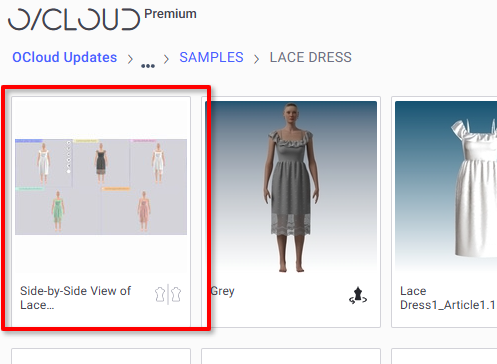
Such saved files: can be:
-
Tagged and searched and filtered
-
Shared
-
Edited
-
Moved, copied or deleted
 Note: Selected revisions for the participating files, are saved with side by side view files, so when loading the saved view, those revisions will be kept.
Note: Selected revisions for the participating files, are saved with side by side view files, so when loading the saved view, those revisions will be kept.
 For more information see: Saving Side by Side views
For more information see: Saving Side by Side views
Saving 360/Animations Views as GIFs
You can now save 360/Animation Views as animated GIF files.
 For more information see: Saving 360/Animations as GIFs
For more information see: Saving 360/Animations as GIFs
Adding tags to Presentation Boards
You can now add tags to presentations boards to search and filter by.
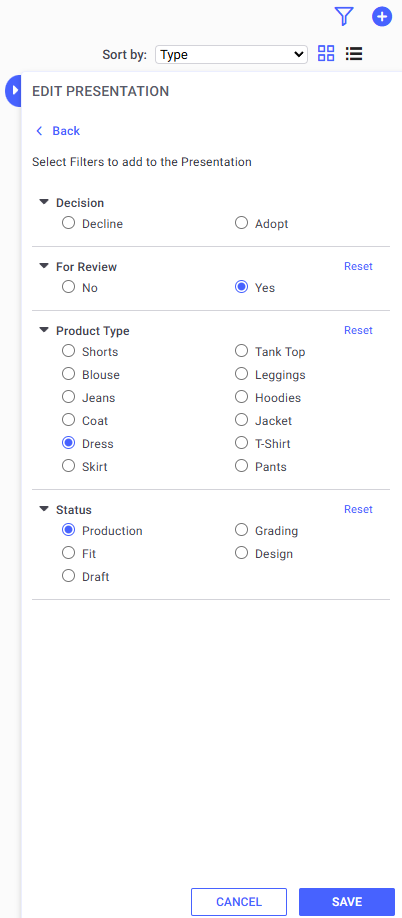
 For more information see: Adding Tags to Presentation Boards
For more information see: Adding Tags to Presentation Boards
July 22 2025
Edge browser supported
Microsoft Edge browser is now fully supported in O/Cloud:
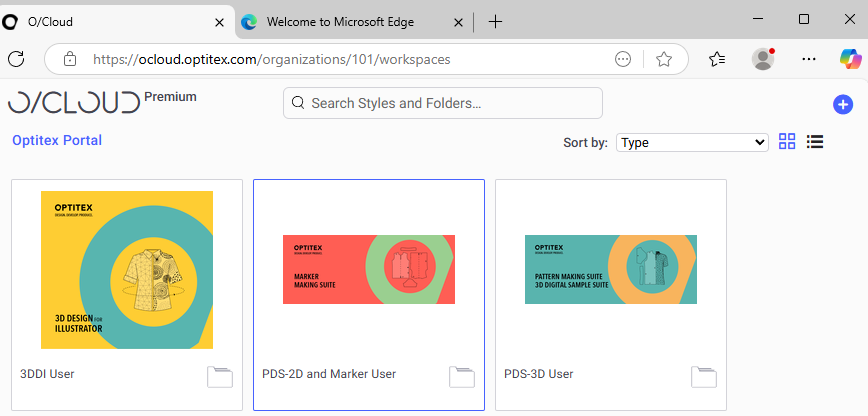
Added more right click options for files and folders
New options can now be accessed quickly:
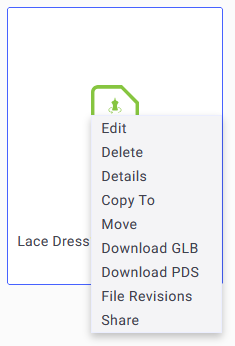
Right click files or folders to see all available functions.
All right-click options are now also available for Items displayed in search results
Files or folders found in search results now show all right-click options which were previously missing.
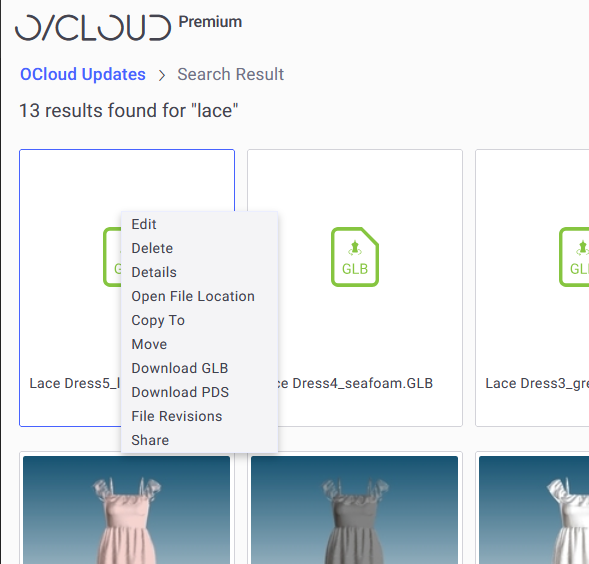
New right-click option added for search results items
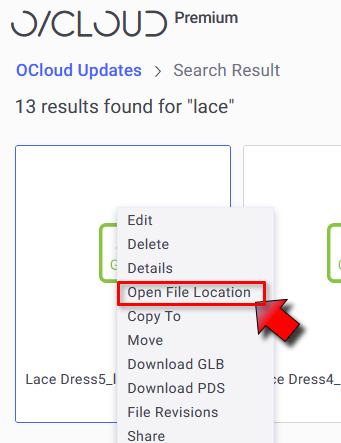
Open File Location , or Open Location for folders, is now available in the right-click menu for search results.
This allows to open the folder of the selected item, or open the folder itself.
Presentation Boards can now be filtered
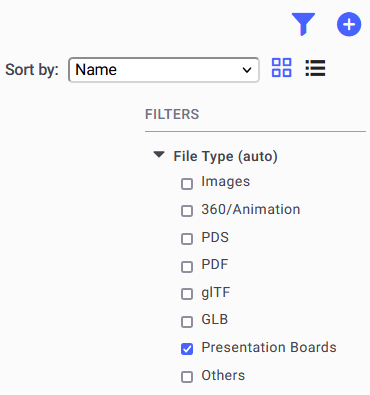
You can now filter your content to include Presentation Boards.
Search for users
Search capability is now available on the Manage Users page.
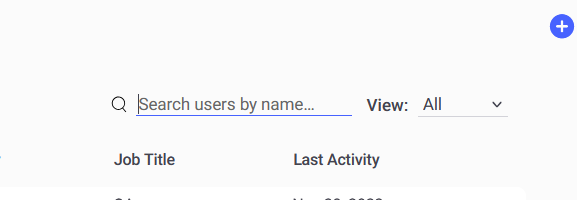
Start typing, The list is narrowed as you type.
 For more information see: Manage Users overview
For more information see: Manage Users overview
Clearer indication of the number of users and their license usage
is now available in the Manage Users page:
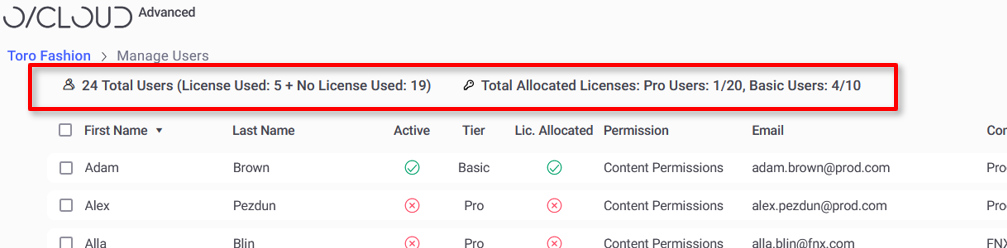
 See also: Manage Users overview
See also: Manage Users overview
July 06 2025
Introduced new organizations' subscription plans:
| Per User/ Company: | Plan: | Essentials | Advanced | Premium | |
| Storage (GB) | 50 | 250 | 1,000 | ||
| Number of Pro Users | Up to 3 | Unlimited | Unlimited | ||
| Number of Basic Users | Up to 3 | Unlimited | Unlimited | ||
| API User | X | V | V | ||
| External users allowed | X | V | V | ||
| Number of workspaces | 1 | 10 | Unlimited | ||
| Side By Side Views | 2 | 4 | 6 | ||
| Pin and Drawing Comments | 4 per file | 12 per file | Unlimited | ||
| File Revisions | V | V | V | ||
| Tagging and Filtering | V | V | V | ||
| Presentation Boards | 1 | 10 | Unlimited | ||
June 06 2025
Stitches now appear in Mesh View
Files uploaded to O/Cloud by version 25 service pack 1 (or later) now display the stitches highlighted in mesh view:
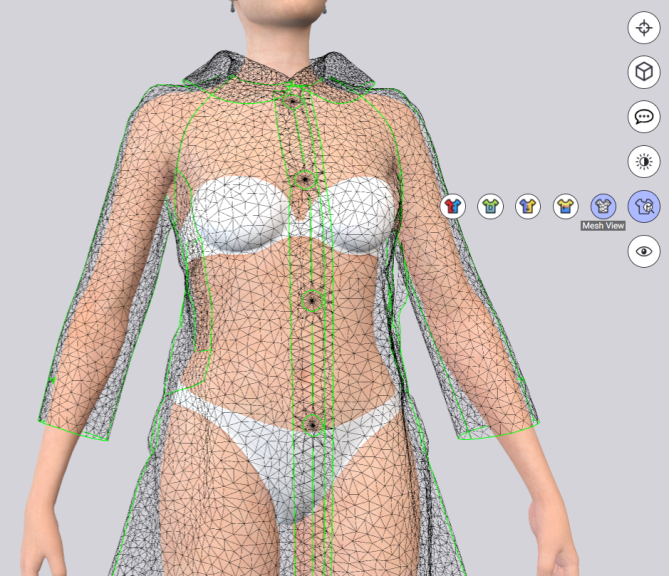
 Note: This is only available for files created with version 25 Service pack 1 (or later)!
Note: This is only available for files created with version 25 Service pack 1 (or later)!
Filters / Tagging improvements
-
Filters can now be applied to individual files. Previously they could only be applied to folders.
-
You can apply filters to a single file or to multiple files.
-
You can now also remove all filters from a selection of files.
 For more details see: Assigning Filters to files
For more details see: Assigning Filters to files
Revisions management
You can now delete old revisions from the open file, or by right clicking a 3D file.
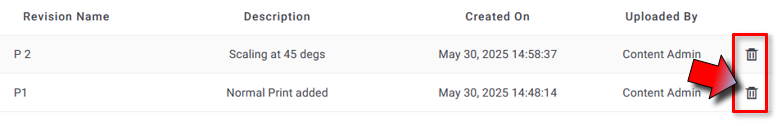
 For more details see: Deleting File Revisions
For more details see: Deleting File Revisions
Drag and drop to move files and folders
You can now move any files and/or folders by dragging and dropping .
This can be done inside work areas.
You can also move a selection of files and /or folders (use the Shift and / or Control convention to select more that one item).
 For more details see: How to Move Files and Folders
For more details see: How to Move Files and Folders
May 15 2025
Comments with drawings
In addition to pin comments, you can now also draw lines, arrows and other elements with related comments.
This is valid for GLB/GLTF files.
Such a comment can include several drawings which will all be saved with the same zoom level and camera position that was used to create them.

 For more details see: Drawing Comments in GLB/GLTF files overvierw
For more details see: Drawing Comments in GLB/GLTF files overvierw
Bulk uploads of folders and included files
You can now upload folders including files and sub folders.
New options were added to the Plus menus inside a workspace:
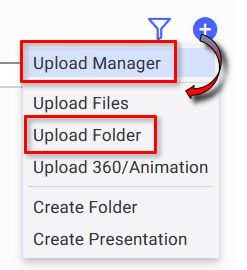
The Upload Manager allows you to select folders:
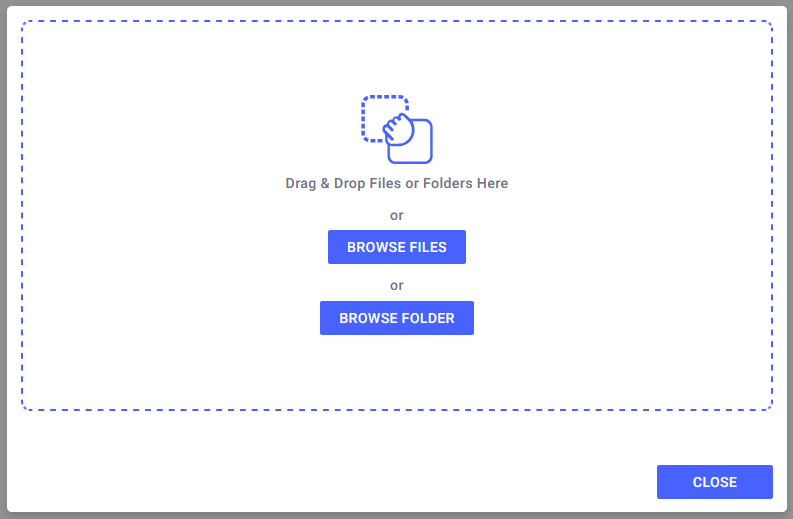
 For more details see: Upload Files or folders to O/Cloud
For more details see: Upload Files or folders to O/Cloud
Comments added in O/Cloud Link are now also added to generated GLB files in O/Cloud
Time stamp added to updated comments:
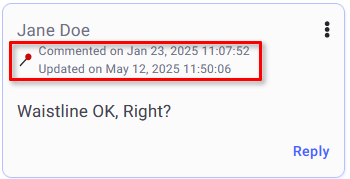
The full path of the viewed item is now shown in the details panel
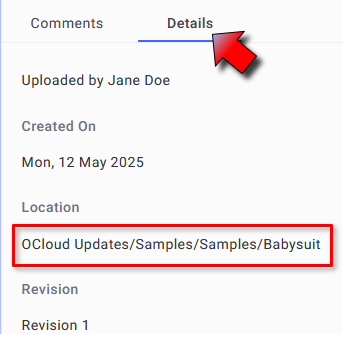
Improved the mesh view rendering
Mesh view rendering quality is now better:
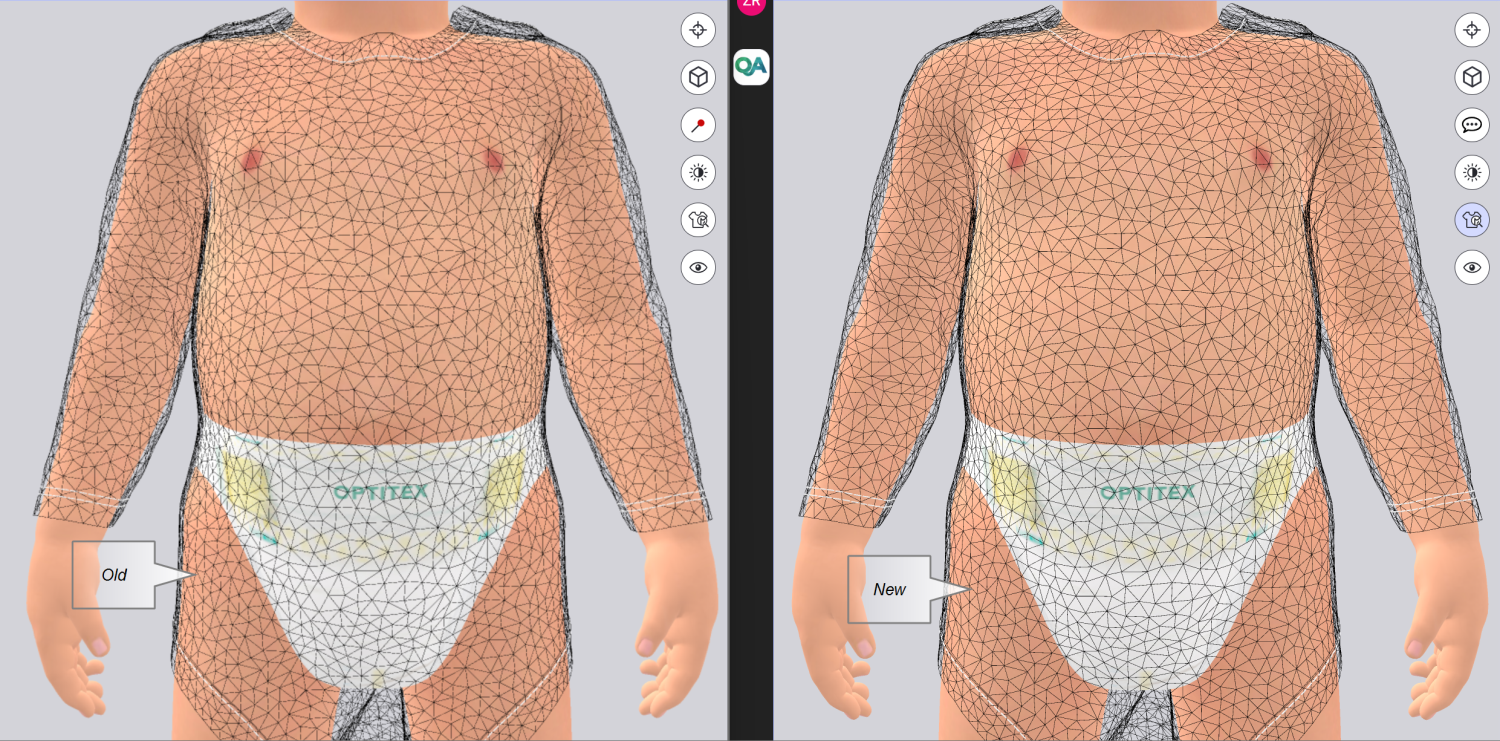
March 5 2025
Users from other organizations can be now invited to your organization in O/Cloud
You can now collaborate with users from other organizations.
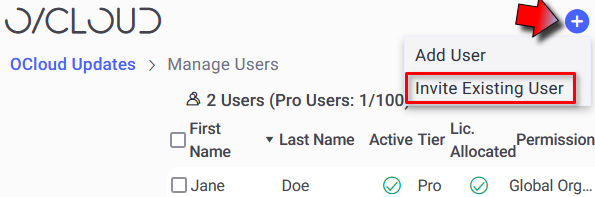
When you invite such external users, they will not be using your license pool: You don’t need to increase your license to accommodate such users.
These invited users must be active and licensed in their own organization.
The invited users can only get content permissions:
-
By default, no access to all work spaces.
-
You must assign appropriate specific work spaces permissions.
In the Manage Users dialog, a new column shows License Allocation status for each user and overall license usage is indicated:
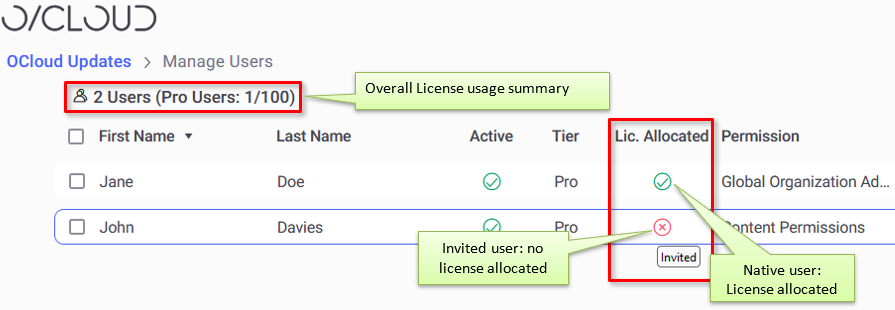
If the parent organization deactivates or removes a user invited by you, you will get notified.
Inactive native users will also become inactive in organizations where they are invited.
For more information see: Inviting users from other organizations
Download the appropriate PDS file from the GLB file
For GLB files generated by PDS, you can now download the Glb's appropriate PDS file.
This can be done when viewing a GLB file, using the download menu:
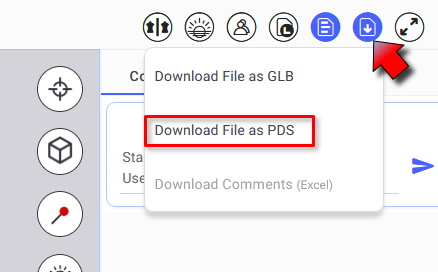
or inside a workspace by right clicking a GLB file:

January 26 2025
New Pin Comments functionality for GLB/GLTF files:


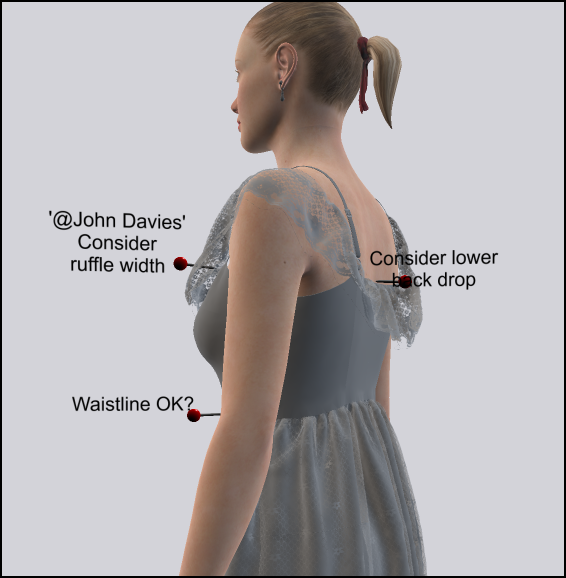

For more information:
Pin Comments for GLB files overview
 Note: This functionality is valid only for GLB files, not for PDS files.
Note: This functionality is valid only for GLB files, not for PDS files.
New 3D View Options
View options are now consolidated.
From the 3D view icons on the right, click the View Options icon:
![]()
The icon becomes selected and view options unfold:

View Options include:
 Note: This functionality is valid only for GLB files, not for PDS files.
Note: This functionality is valid only for GLB files, not for PDS files.
 See also:
See also: