Viewing / hiding all pins
You can show or hide all pins, with, or without 3D comments text view.
This function has three states:
1. All pins and comments are visible in 3D ![]()
2. Only pins are visible and comments are hidden in 3D ![]()
3. All pins and comments are hidden. ![]()
Here are the instructions of how to it works:
To View or hide all pins and comments:
-
From the 3D view icons on the right, click the View Options icon:
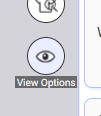
The icon becomes selected and view options unfold:

-
Click the Hide/Show Pin Comments icon:

-
The icon becomes selected
 and all pins and comments are displayed in 3D:
and all pins and comments are displayed in 3D: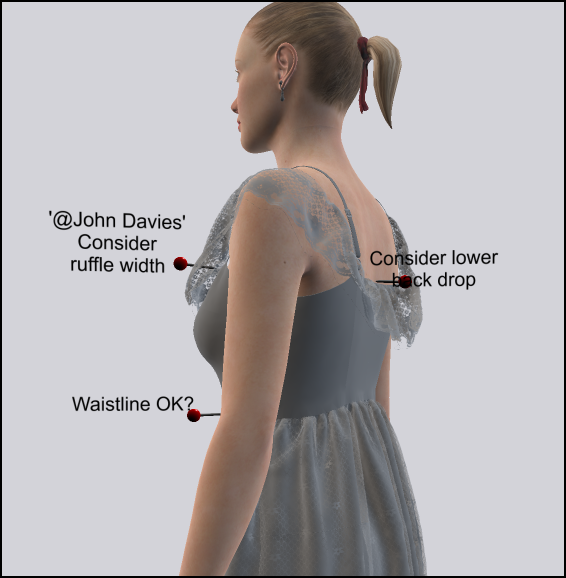
-
Click the same Icon once more.

The Icon's color becomes paler
 and all the comments texts are hidden, leaving pins visible without comments:
and all the comments texts are hidden, leaving pins visible without comments: -
Click the same Icon once more.
The Icon becomes deselected
 and both pins and comments are hidden in 3D
and both pins and comments are hidden in 3D -
Click and switch between the three view options as needed.
 Note: This functionality is valid only for GLB files, not for PDS files
Note: This functionality is valid only for GLB files, not for PDS files
 See also: Pin Comments for GLB files overview
See also: Pin Comments for GLB files overview