Wirefarame View for GLB files
You can switch GLB files to Wirefarame view in O/Cloud.
Viewing GLB files interactively as Wirefarame :
-
In O/Cloud open a GLB file:
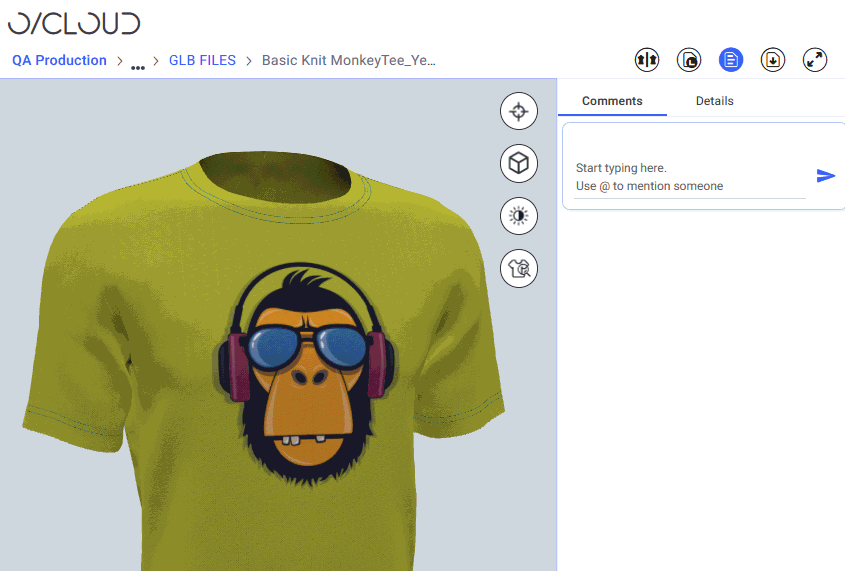
-
from the icons on the right, click Map Views:
 . The Wirefarame View icon appears:
. The Wirefarame View icon appears:

-
Click the Wirefarame View icon to switch to Wirefarame:
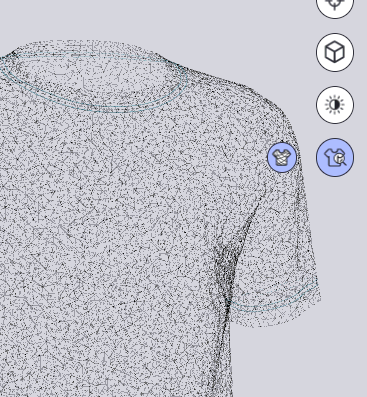
- To turn Wirefarame view off, click the Wirefarame View
 icon again.
icon again.
 See
also:
See
also: