Deleting File Revisions
You can now delete old revisions from the open file, or by right clicking a 3D file.
To delete revisions for the open file:
-
On the right panel select the View File Revisions Icon:
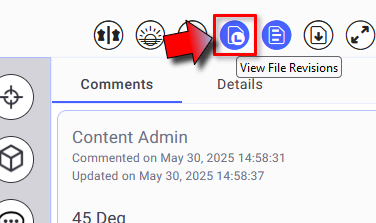
The revisions list opens.
-
Click the Delete Icon next to an old revision to delete it.
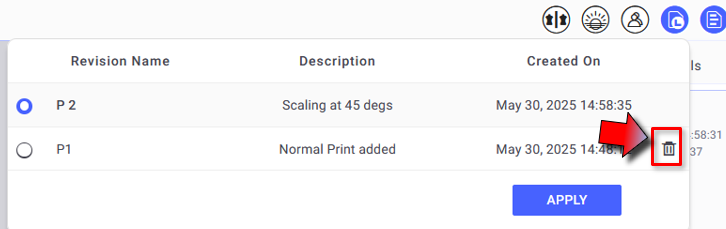
A confirmation dialog opens.
-
Click Delete to Finish, or Cancel if you decide not to delete the revision.
To delete revisions by right clicking a file:
-
Right click a 3D file.
The menu appears:
-
From the menu select File Revisions
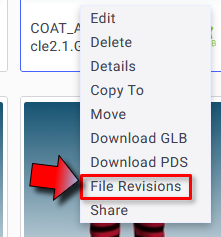
The Revisions dialog opens.
-
Click the Delete Icon next to the revisions you want to delete:
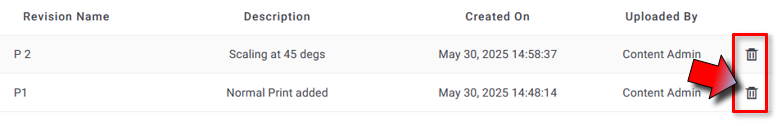
A confirmation message appears.
-
Click Delete to Finish.
 See also:
See also: