Using Filters in O/Cloud
Users with Global Permissions, either Company Administrators or Content Administrators, have access to the Manage Filters page located on the Navigation Panel on the left side of the application.
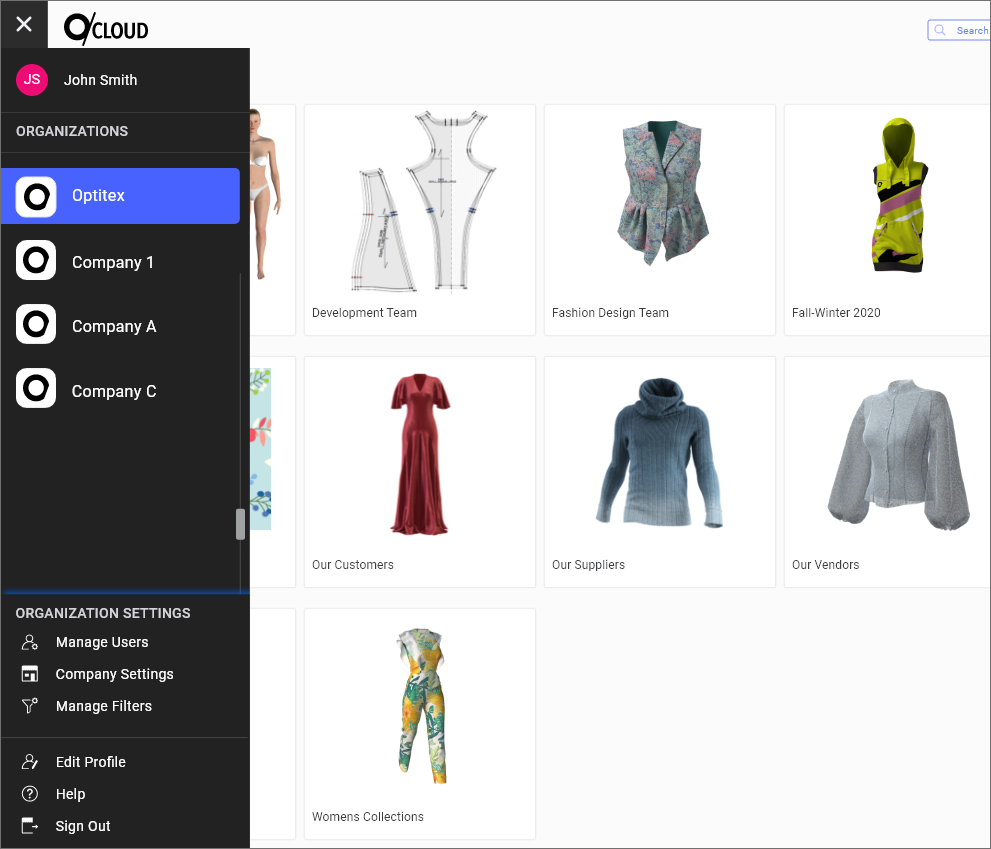
Using the Manage Filters page they will be able to create Filters and Tags that will be shared with all the users in the company.
Filters and their Tags can help you sort files later and find the content relevant to you.
Filters can be assigned either to a Folders, to 360/Amnimations, or to files
When you assign Filters to Folder, the Filter will be applied to all the files inside this folder. For example: If you have a folder for specific style, like a Sleeveless Dress, you will want to apply the Tag "Sleeveless" to the folder.
You can then select that folder, and assign the Tag.
This will be automatically applied to all the files inside the folder, and to any new files that you add to the folder.
 See also:
See also: