Manage Users overview
The Users list allows you to manage your users.
Only organization administrators can access the Manage Users page to Create, Edit or Delete Users.
The maximum number of users a company can have, depends on the number of licenses that were purchased. So, if your company purchased 10 licenses, you will be able to create up to 10 active users. Additional users will be inactive
You can also invite users from other organizations.
 Note:
Note:
-
An Admin of an organization can add an unlimited number of users.
-
Users can be made active or inactive as needed by editing them.
-
You can search for users by typing in the search box. The search is narrowed as you type:
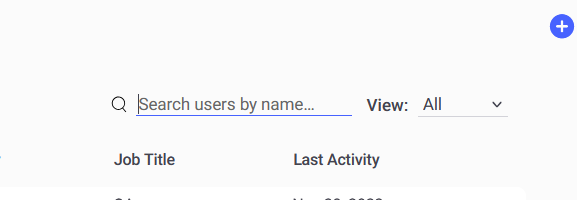
Via Manage Users, you are able to control the Users Permissions and grant or revoke access to your data for each of the users in your organization.
You can view information for each user as in the image below.
Sorting Users:
If you have many users, you can sort the list by name, email, or any other category.
To do this click each of the column names. Click again to reverse the order.
A small rectangle indicates the sorting column and the sorting direction 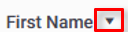 , ascending or descending.
, ascending or descending.
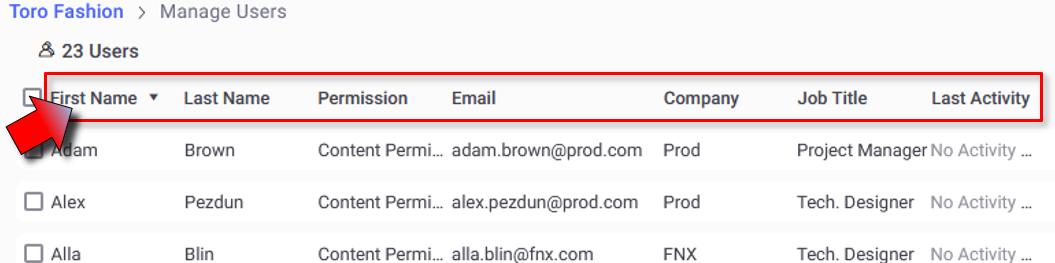
 See also:
See also: