O/22.x
Click below to see the updates in version O/22.X
Animation – photorealistic rendering, tension map and wireframe views
Intuitive and simple style simulation on animated avatar. Improved internal collection reviews, fit analysis in motion and marketing needs.
Avatar Motion Speed parameter
Allowing users to improve cloth collision.
DAZ avatars distributed via Optitex Asset Portal
Photorealistic quality virtual models that could be used for collection marketing, sales, internal presentation and fit needs.
Available with various accessories and animations.
Animated Optitex avatars distributed via Optitex Asset Portal
Added animation allowing to review styles in motion, for fit analysis and internal collection presentations.
Save Images dialog and functionality changes
Users can generate static and animated fit analysis data for collaborative review on O/Cloud or offline.
Additionally, users could save photorealistic quality style animation in various colorways for marketing, sales or internal review needs.
Nvidia update and Photorealistic rendering
Optitex uses the latest Nvidia libraries.
As
of version O/22 or later, it
includes support for the new Ada Lovelace and Hopper GPU architecture.
Further improvements are rendering
speed and quality.
You will need to update your Nvidia drivers to version 526.67 or
later.
Brand or avatar providers could make their scanned models protected from re-distribution to external 3rd party apps.
Assigning material to non-avatar object in the scene
In version O/22 or later you have the possibility to add and render non-avatar objects with specially assigned materials. For example a bicycle, a bag, eyeglasses or earrings.

New data on Optitex (O/Cloud) Asset portal
An abundance of assets updated weekly: avatars, buttons and locks, materials, report templates. Facilitating the new age of textile digital transformation.
We continue sharing latest avatars, materials, trims and production template assets with our users viaOptitex Portal.
If you are under an annual maintenance contract and do not have portal access contact Optitex.Support@optitex.com
Recent additions to the portal are DAZ avatars (Animated and in Animate-to-pose):
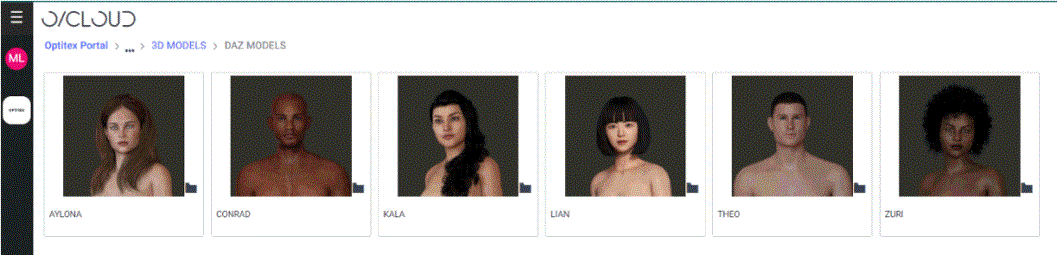
Render backgrounds:
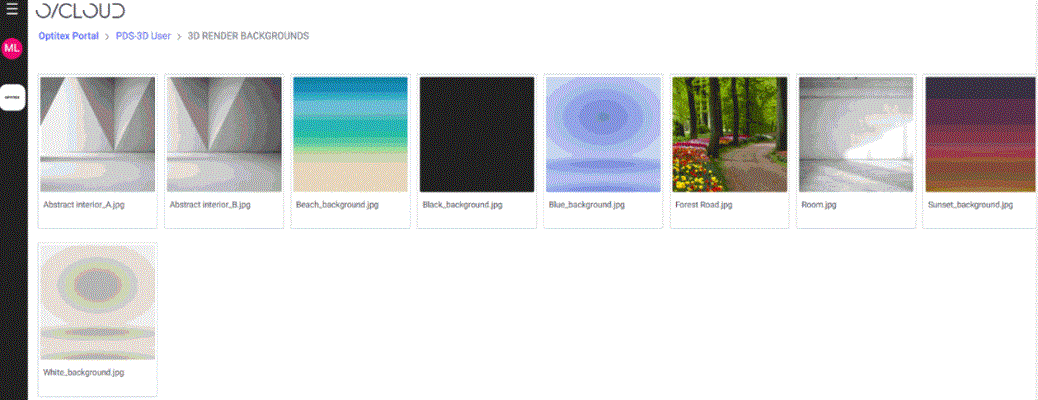
Denim effects:
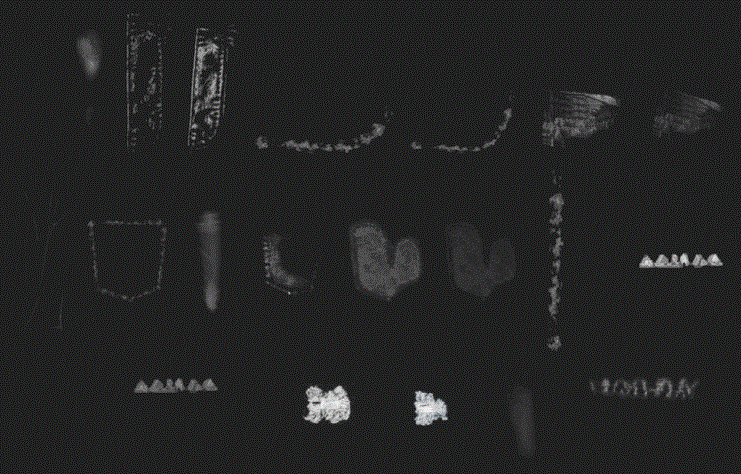
And Production Report Templates:
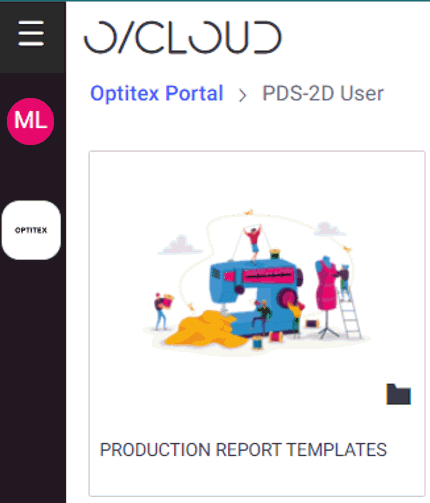
Multi-selection of segments
This new functionality Helps in multiple selections of segments, points and internals, speeds up the work, and allows more accurate selection.
These new multi selection options can be used with the following functions:
Easier style set search
A quick search for a specific style set in a heavy file containing lots of pieces and style sets.
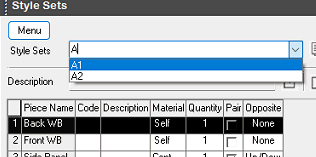
Track lines for Internal objects
Allows to get a track lines for buttons, notches and etc.
 Note: This feature is not supported in versions older than O/22!
Note: This feature is not supported in versions older than O/22!
Highlight curve points
Allows to identify curve points quickly.
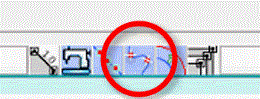
Improved direct connectivity from PDS to Centric 8 PLM
Helps uploading new 2D data from PDS to be integrated within Centric 8 tables and UI.
Improvements to ASTM and AAMA formats
Now supporting files with immense number of Internal objects
Added Print & Cut - support for Ai 27 (2023)
Buffer was added to the Marker creation wizard
New buffer fields in the wizard allow specifying and defining buffer type and value.
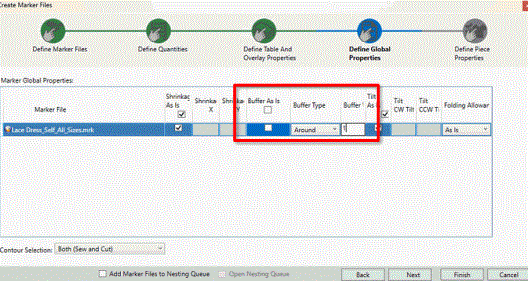
 See also: Previous Optitex Versions
See also: Previous Optitex Versions