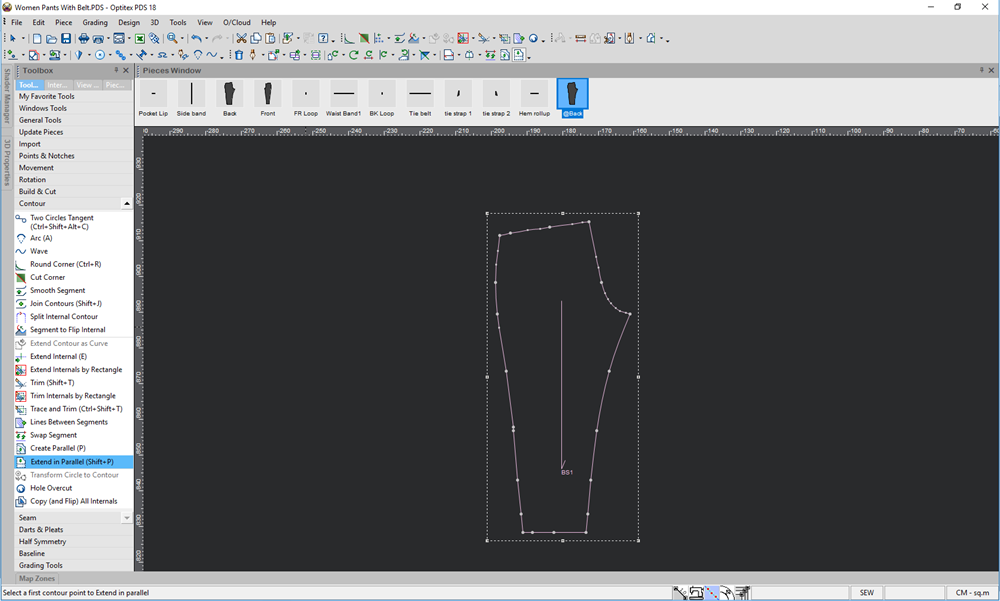Extend in Parallel Tool
You can use the Extend in Parallel tool when you want to extend a selected segment in parallel to it. This tool is usually used to lengthen the hem, without changing the geometry of the piece. You can determine exactly the length of the extension. To extend outside the piece (i.e., make the pants longer) enter a positive value in the dialog; to extend to the inside of the piece (i.e., make the pants shorter), enter a negative value.
Icon & Location
-

-
Toolbar: Edit
-
Toolbox: Contour
To use the extend in parallel tool:
-
Select the Extend in Parallel tool.
Note: If you are accessing the tool from the menu, you need to first select the segment.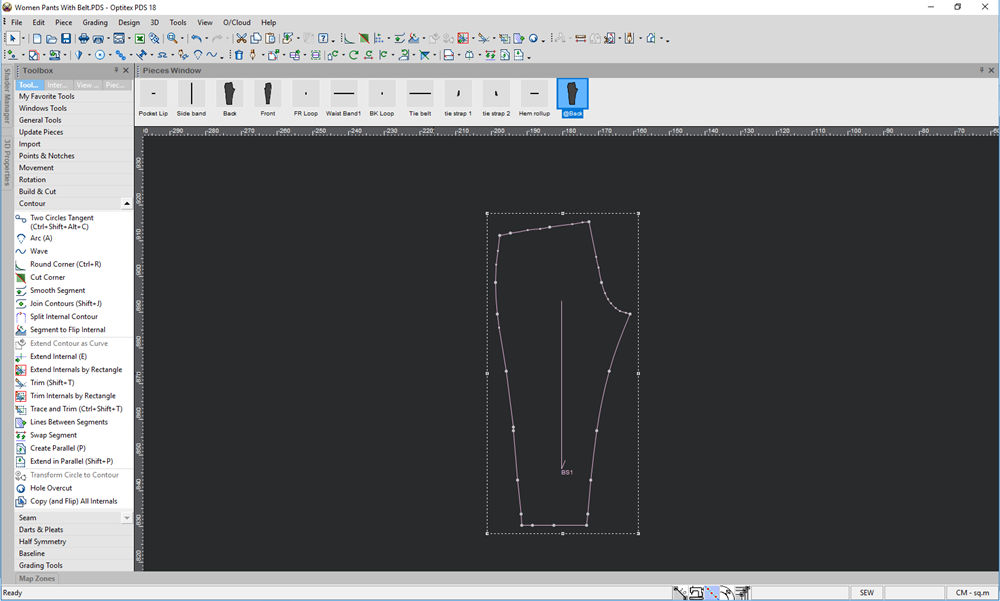
-
Select a segment (from first point to last point in a clockwise direction).
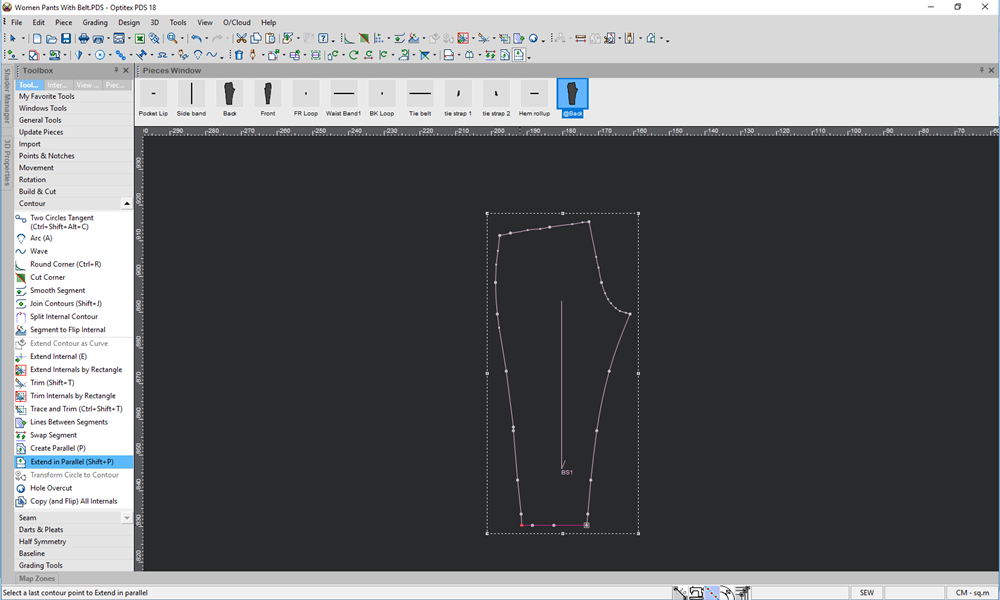
The Extend In Parallel dialog is displayed: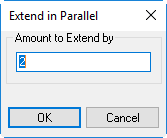
-
In the Amount to Extend by, enter the value by which you want to extend the selected segment.
-
Click Ok.
The contour is extended as follows: