Protecting Avatars
By partners and customers request, fromversion O/22 or later, avatars may be protected.
Converting avatars from fbx to mod format, doing some avatar shape, size or tagging changes in the Avatar Editor, you can choose to save avatar as Protected.
This is done by using the new button with the red lock in the upper right corner of the Avatar Editor:
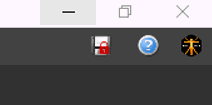
-
Protected avatars could be freely used inside PDS for style simulation, fit analysis and rendering.
-
They could be sent to O/Cloud for a collaborative review.
-
Protected avatars could only be saved (with or without cloth) in the Optitex proprietary mod format.
-
They could not be exported from PDS in any external 3rd party format such as obj, fbx, glb etc preventing their re-distribution for sharing and use in other apps.
 Note:
Once an avatar was marked as Protected in the Avatar Editor, it
could not be returned back to the original unprotected state.
Note:
Once an avatar was marked as Protected in the Avatar Editor, it
could not be returned back to the original unprotected state.
 See also:
See also: