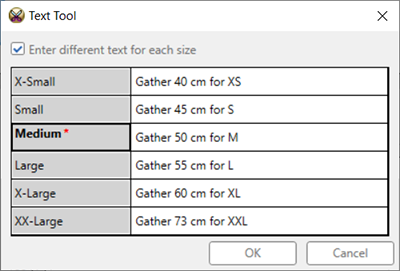O/21.0
Click below to see the updates in version O/21.0
Rendering of Avatars and Materials in Photo Realistic Mode:
Superior Rendering of Materials with Professional Control over Lighting Environment and Scene Details

New Translucent (Subsurface Scattering) Skin for Avatars (Optitex, scanned, DAZ)
![]()
3D Swatchbook and Vizoo Materials in PDS-3D Library
-
30 high quality Swatchbook materials and 28 superb Vizoo materials have been added to the PDS material library (Included in the 3D Sample Pack).
-
70 more complementary materials are available for download to Swatchbook registered users.
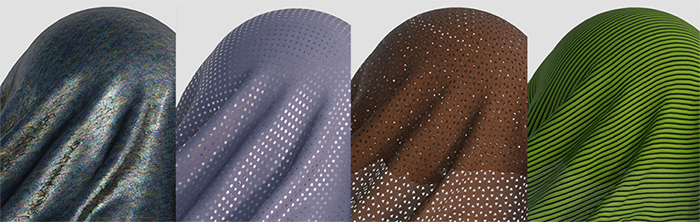
Material Converter Improvements
We continue support for High-Definition Custom Materials brought from professional texture scanners. Added support for U3MA and U3M version 1.1 in Material Converter.
Create your Own Material Using 3D Bump Shader Creator
Create special material effects like embroidery, beveled logos, multi-layered appliques.
You can create a Mix & Match of your colorways and garments for collections and range reviews, and create Photo Realistic images of all combinations.

3D Floor participating in the Simulation
You can now add a floor under the avatar for simulation
of long styles.

New Preview Images for Button Shapes: Buttons, Accessories etc.
Provides better visualization for easier and quicker selection.

Updated Standard Camera Views
Updated view point and angle of the camera for standard views.
This results in more realistic proportions of the model.

New Process for Padded Fabrics
An easier and quicker process to set the volume of padded garments with predefined fabrics.

3D Infographics
A 3D window notification of the current photorealistic mode as well as style & avatar size.
New Fabrics in the Fabric Library
Two compression and three padded fabrics added to the Optitex FDFX file.
New 3D Content is Added to 3D Sample Pack
New Rose avatar, floor model and parametric hanger.
Simplified Export from PDS to 3D Design for Illustrator
Reducing the manual work of hiding unnecessary layers.
Allows you to generate a tech pack with essential 2D & 3D information.
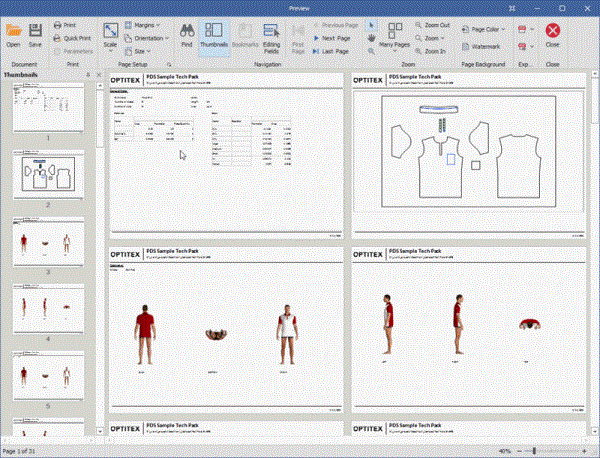
|
Apply different Text for Each Size Allows you to enter different internal texts for each size of a piece.
|
|
|
Automate flaws definition using batch commands.
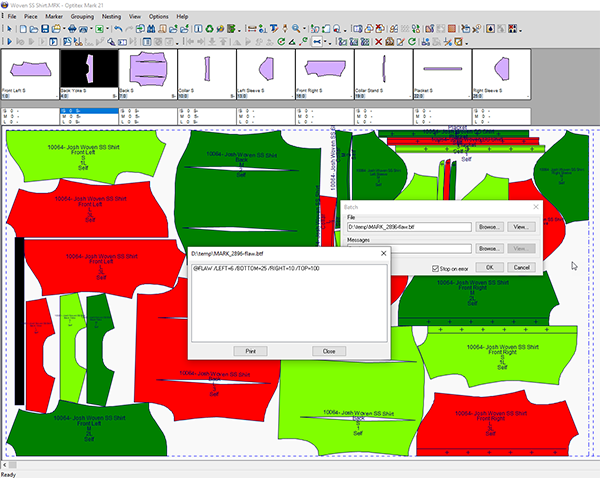
Combine varied buffers by different geometry selection options, using a simplified user interface.
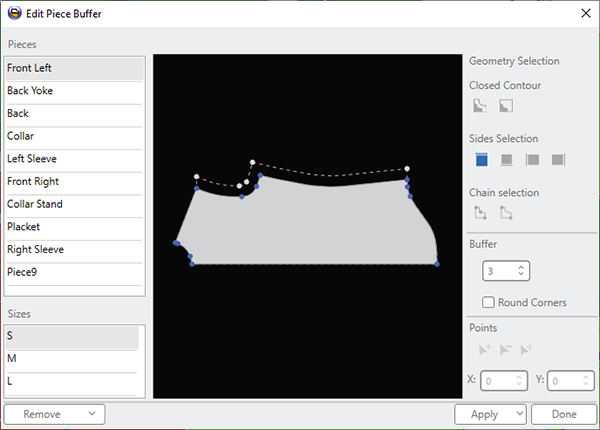
Additional parameters in reports
Drill-down to the piece information in reports generated by Report Writer.
Increasing number of shading areas
The number of shading areas is increased to 6, providing you with more flexibility in fabric definition for nesting.
 See also: Previous Optitex Versions
See also: Previous Optitex Versions