O/18.0
Click below to see the updates in version O/18.0
Avatar
Editor A new application that allows a user to load
and “Edit” files created using Optitex pipeline (Optitex/scanned
avatars) to tag content such as sizes, poses, morphs,
accessories, etc. so that when loading the avatar in PDS,
the attributes are displayed in the Model Properties dialog.
![]()
Animate
to Pose A new dynamic solution that allows the user
to select a sized avatar, view their pattern in different
poses and adjust avatar's accessories/addons. 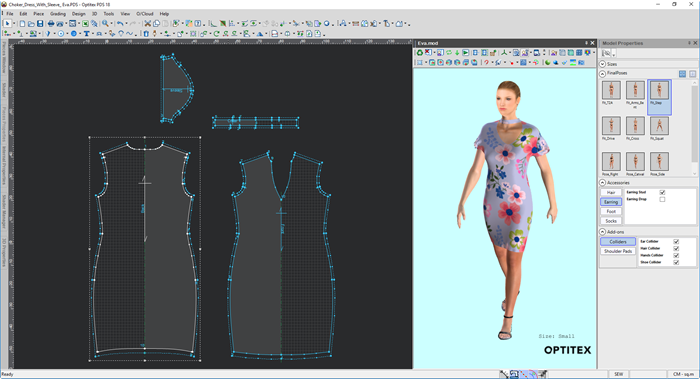
Shader
According to Baseline The initial assignment of the
shader is now according to the baseline (not to the piece’s
2D position)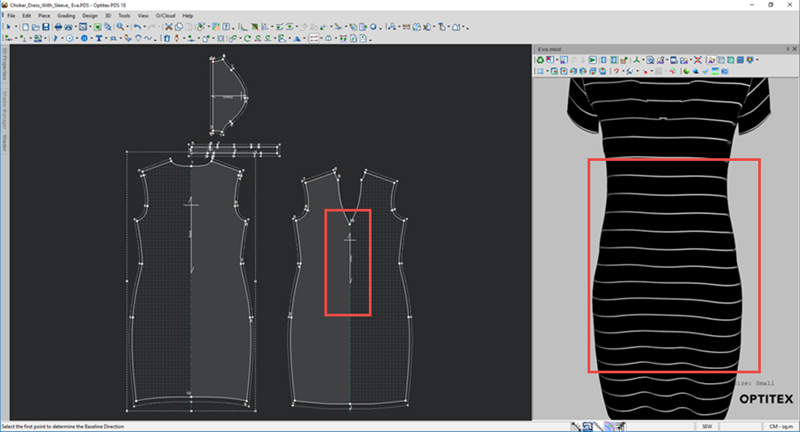
Ability
to edit the Shader attributes You can now edit the
attributes of the shader type, including angle and offset: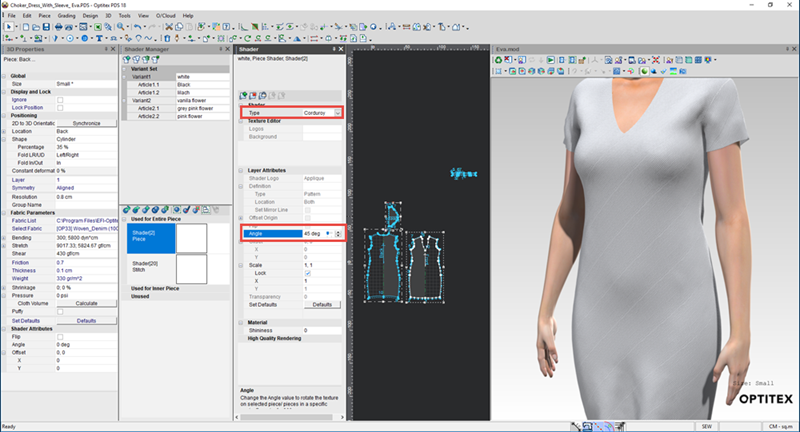
Ability
to change shader on paired pieces for one piece, not both
You can now make changes to a specific side of a paired
piece without affecting both pieces.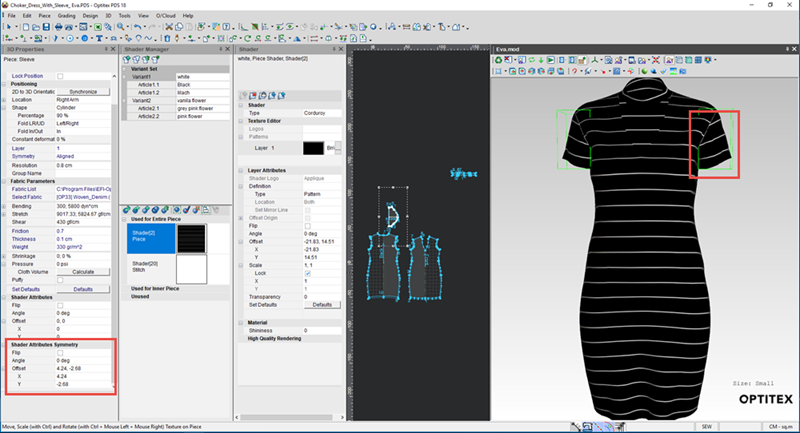
Enhanced
Fabric Library The fabric library was enhanced and
now contains over 100 different fabric types.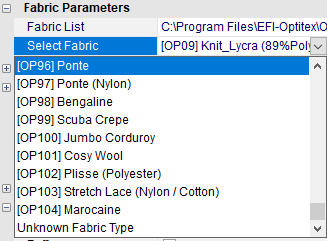
Improved
Simulation Results Simulation has been improved
so the user can get more realistic results and according
to the fabric's physical properties
Open
Fullness = Add Fullness The Open Fullness/Open
Multi Fullness dialog names were changed to "Add
Fullness" "Add Multi Fullness" and were
updated with clearer names and descriptions. 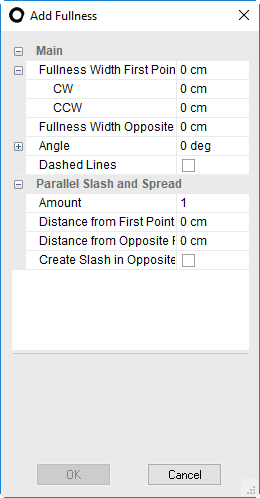
Marker
Creation Wizard A new wizard that allows you to create
and define multiple Markers all within one easy user friendly
interface.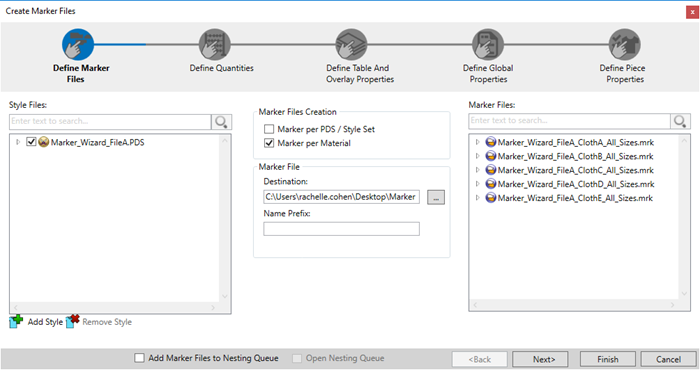
Report
Writer A new mechanism that allows you to create and
define customized reports.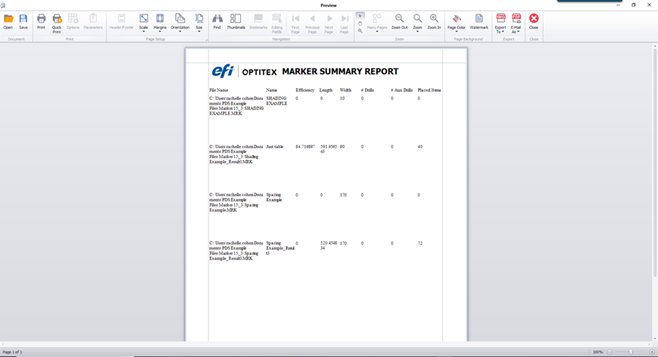
Status Line
- Enhancement The status line now includes the number
of bundles.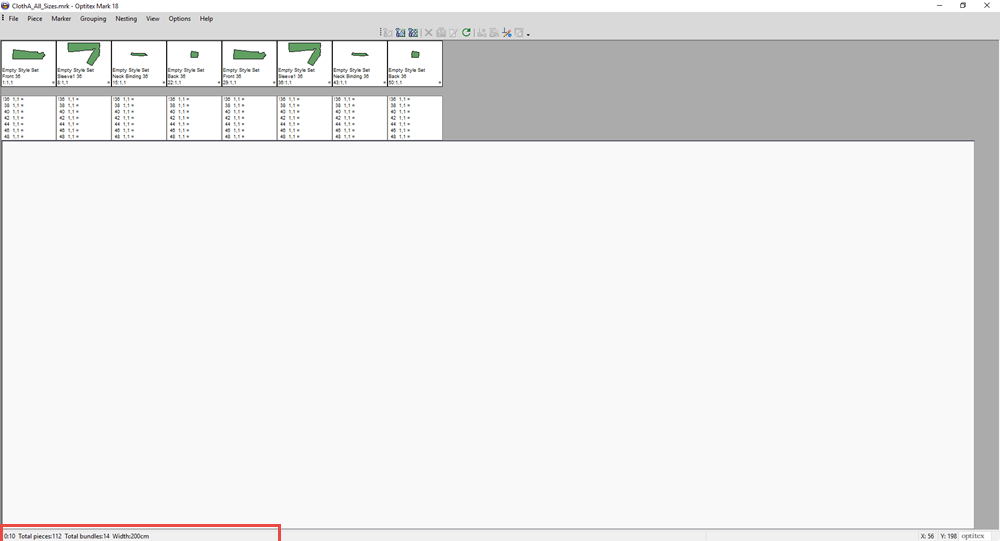
Preferences
Enhancement New preferences were added for the status
line and yield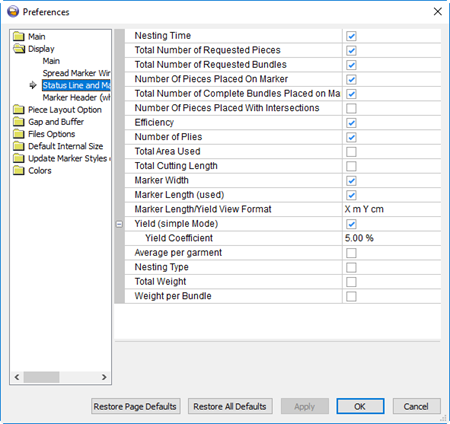
Copy Settings when Installing, see Installing
Optitex Software You can now select the Copy
Settings from Previous Version checkbox, when you
want to copy your settings from a previous version of
Optitex, during installation. This is the same behavior
as the Settings Manager tool which was released in O/17,
but done during installation. 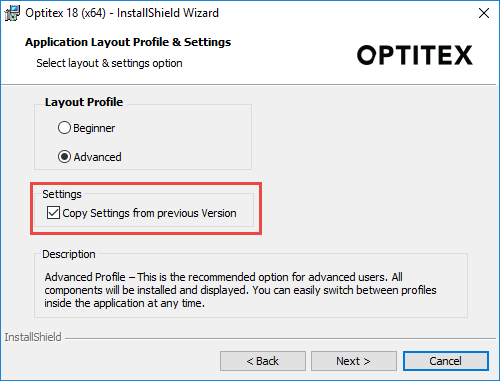
 See also: Previous Optitex Versions
See also: Previous Optitex Versions