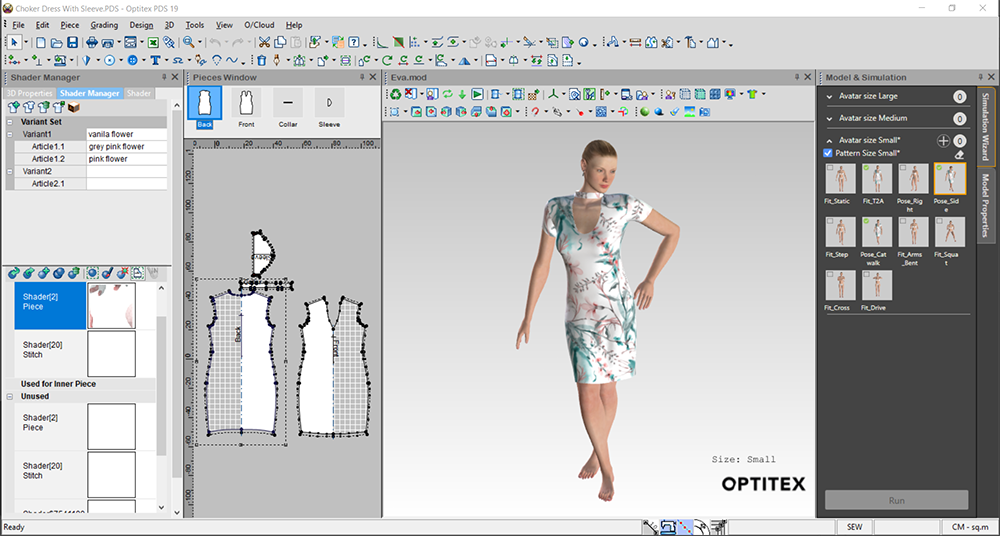Viewing your Simulated Pattern in Different Poses
Once you have simulated your pattern on different poses, sizes, and checked to make sure the pattern fits the avatar correctly, you can now see how your pattern looks in different poses. The poses are defined with your avatar just like sizes, and you can select from a variety of poses. If you need additional poses, this must be done in the Avatar Editor.
There is a difference between the initial pose and the final pose. The initial pose is the same for all poses, no matter which pose you select. The final poses are according to the poses that were defined when the avatar was created.
To view your simulated pattern in different poses:
Click  to open the Model & Simulation
dialog.
to open the Model & Simulation
dialog.
Notice all the simulated patterns appear in the Simulation
Wizard tab, under the Avatar Size
section.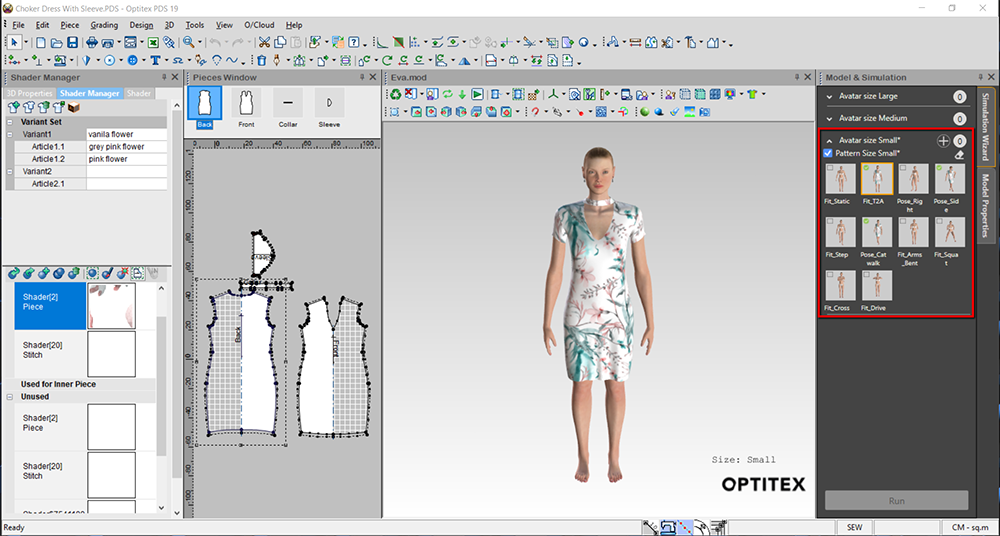
Click on another
pose, for example Catwalk.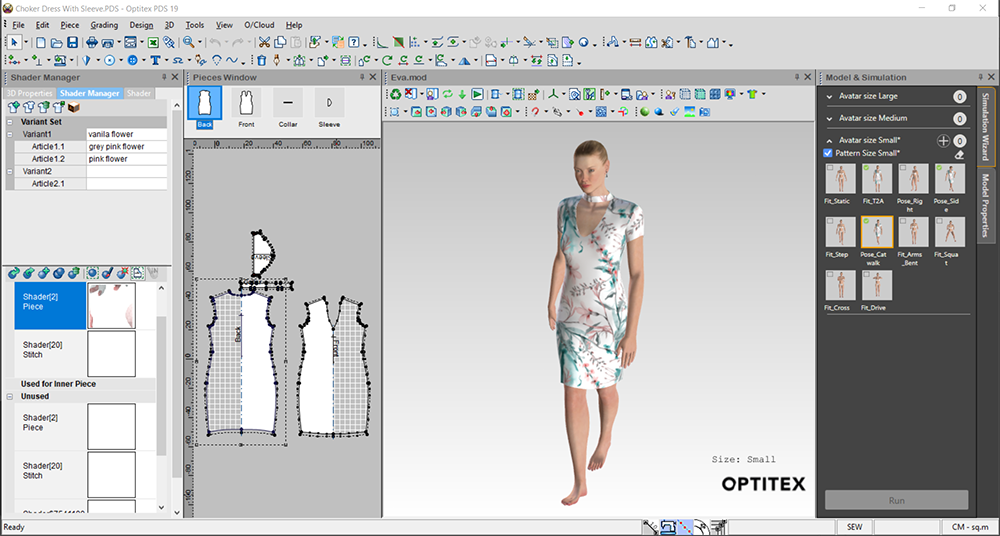
Click on another pose, for example Side.