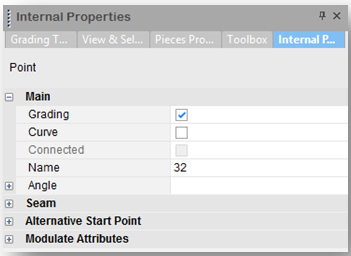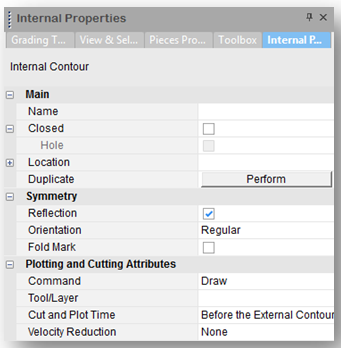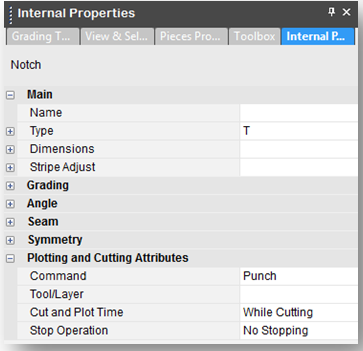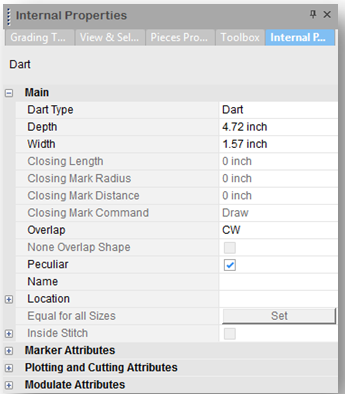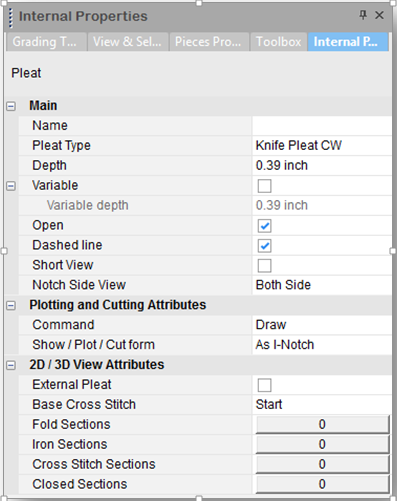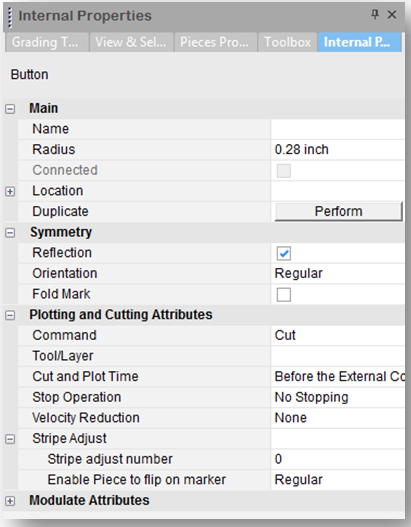Piece/Element Properties
In the PDS you can always verify and change any element's properties by double clicking on it.
Double click on a piece and the Piece properties window opens:
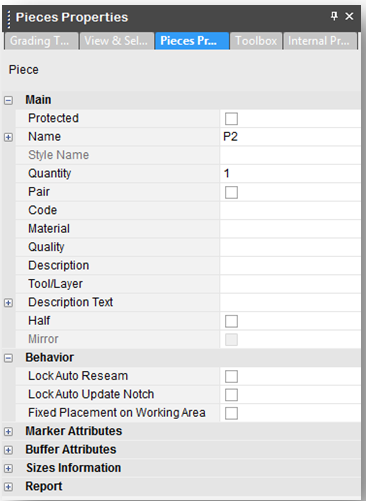
Double click on a point, internal line, notch, dart, pleat or button and the Internal Properties window opens.
|
|
|
|
|
|
|
|
|
|
|
|
|
|
|
|
|