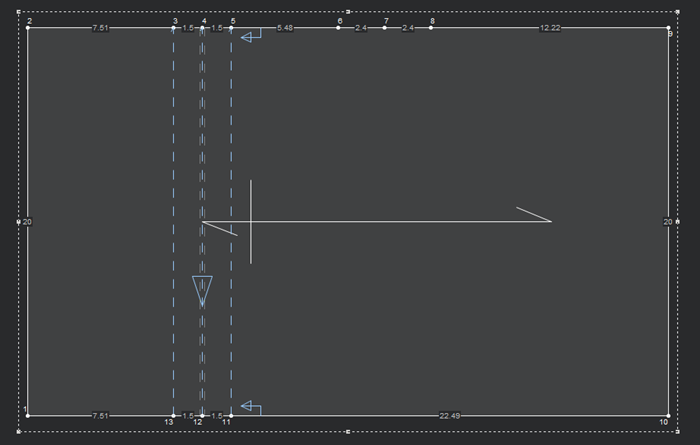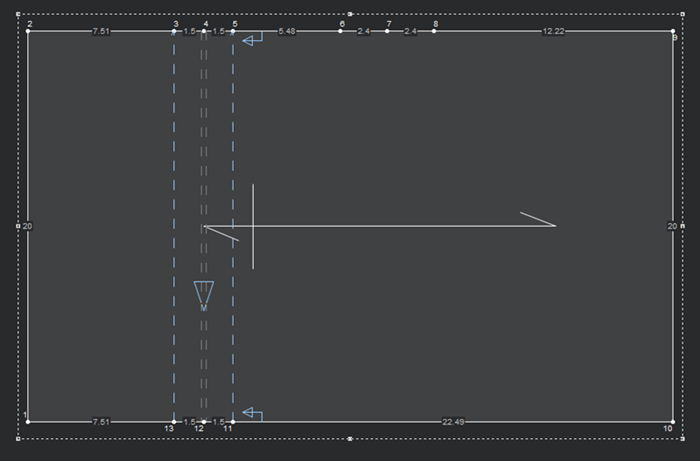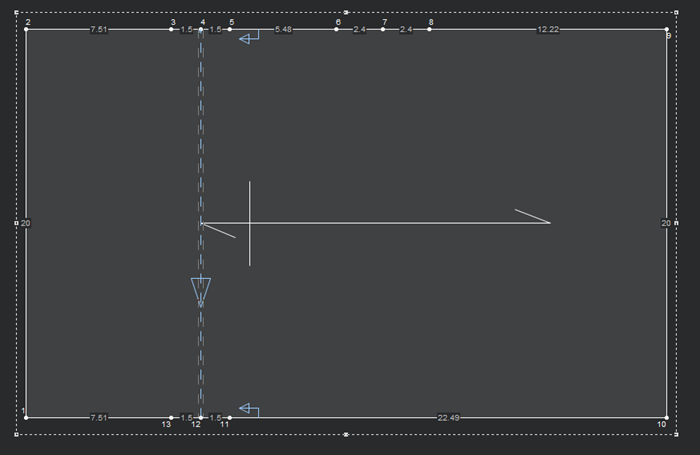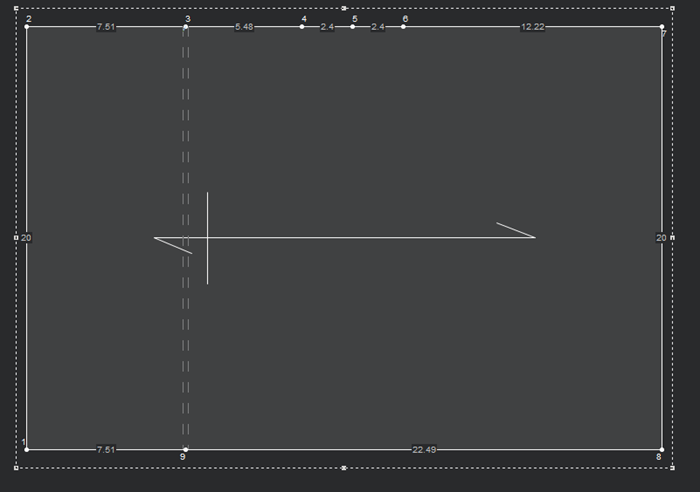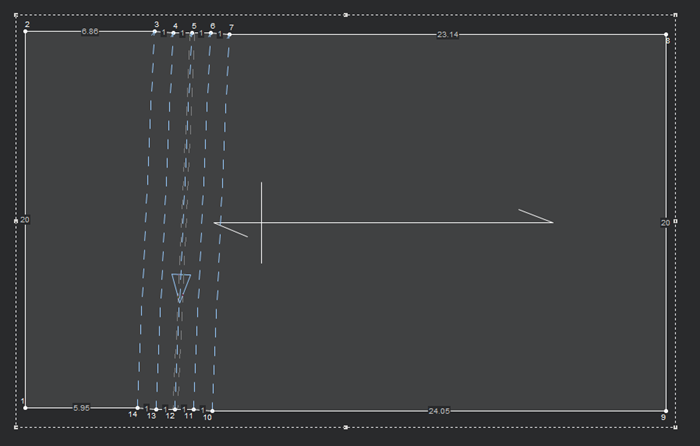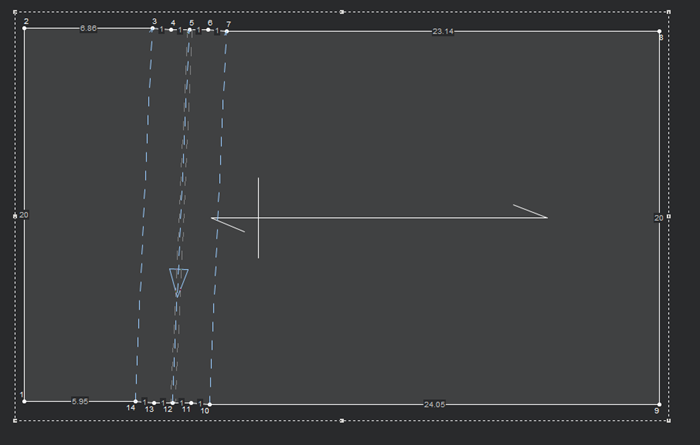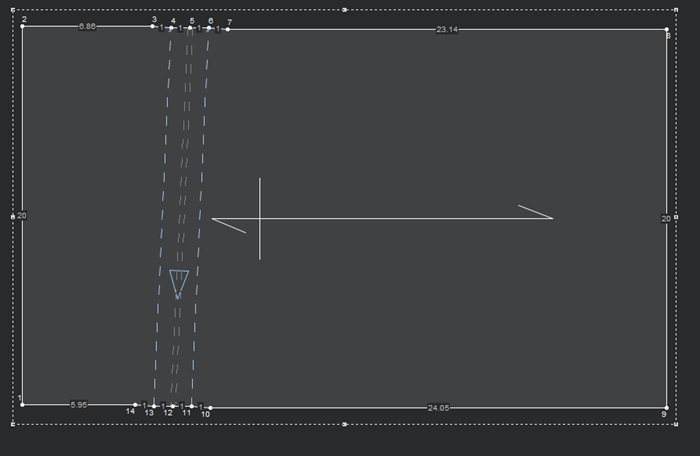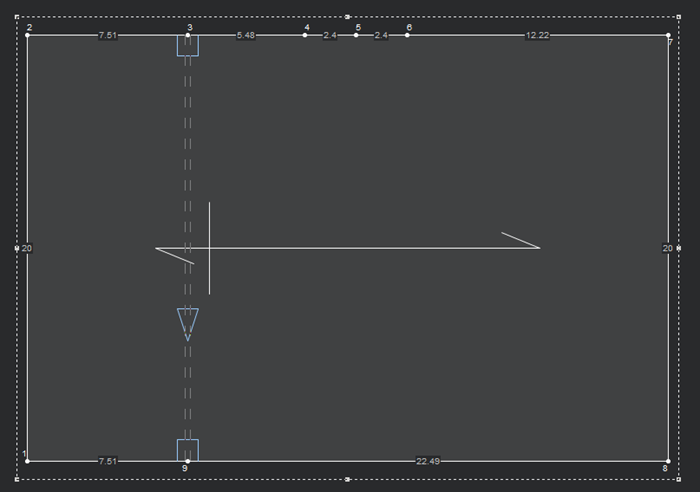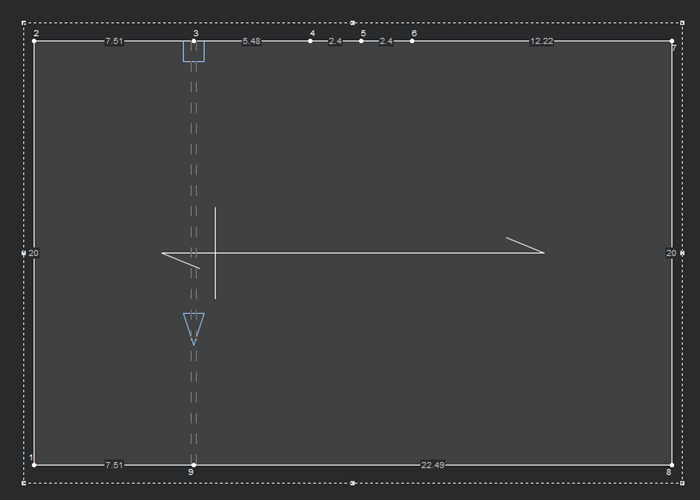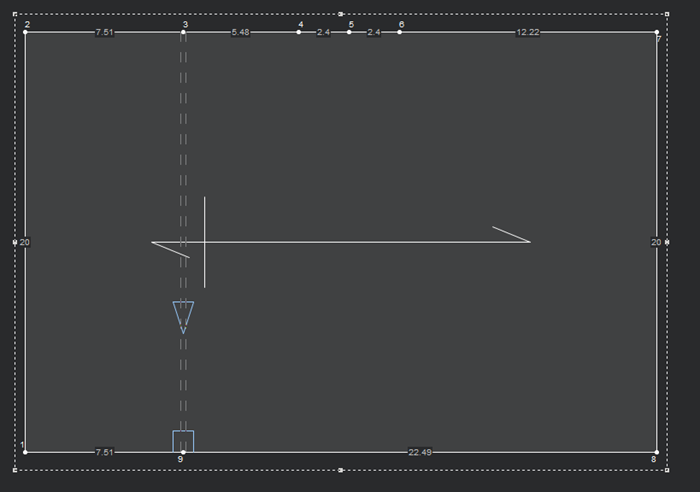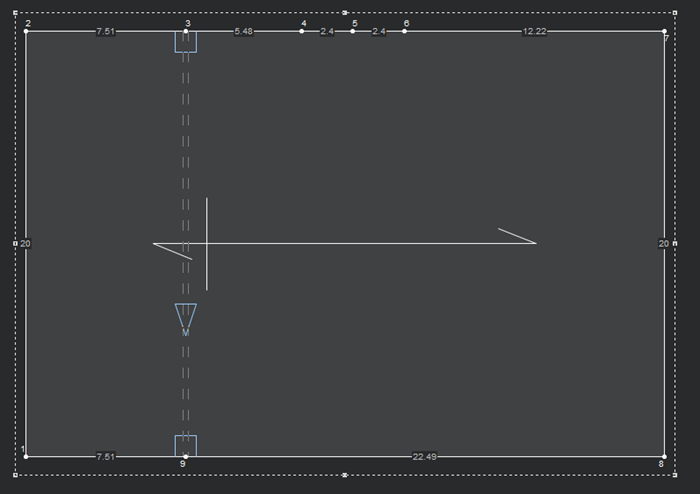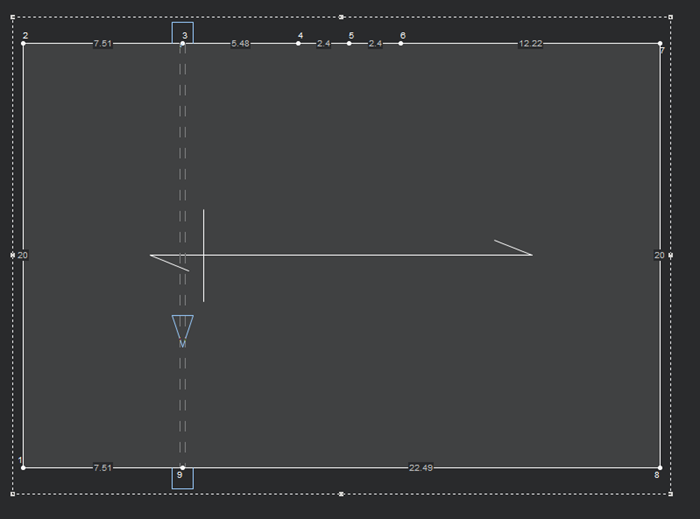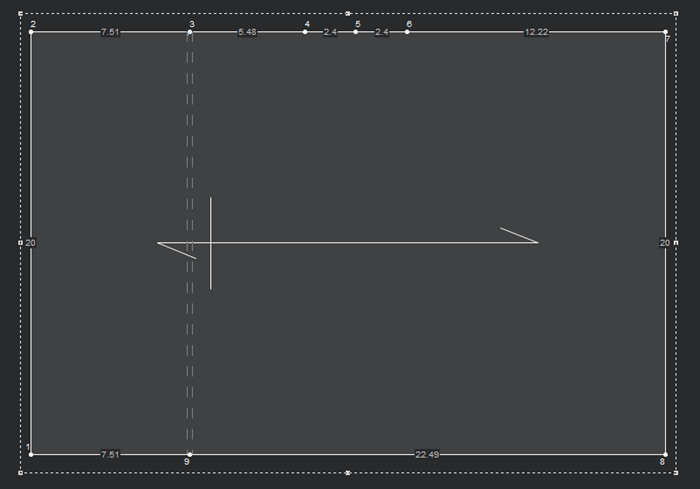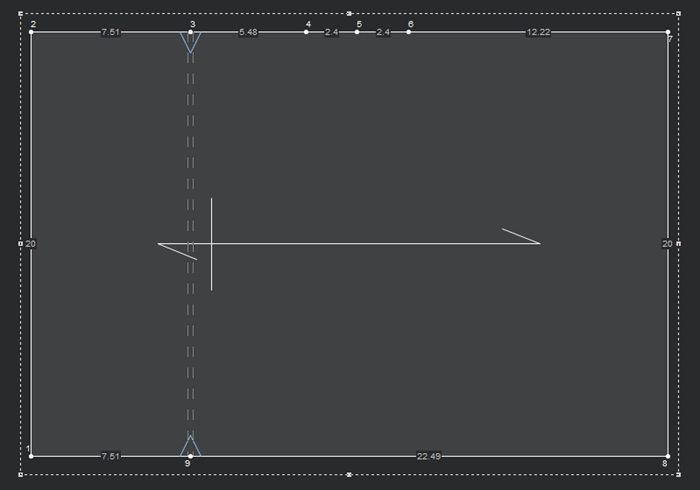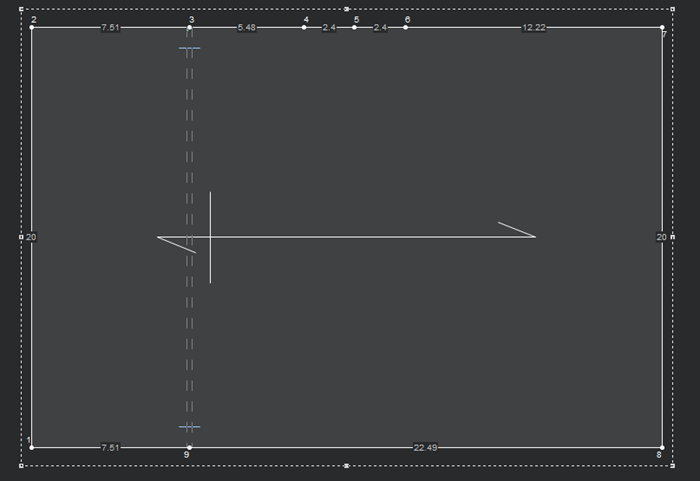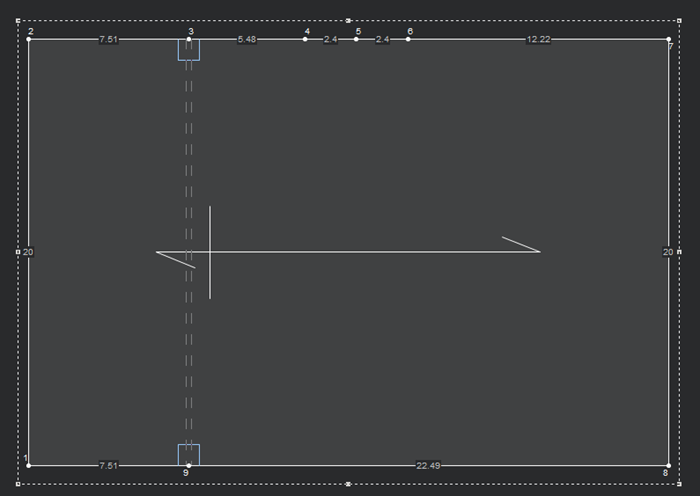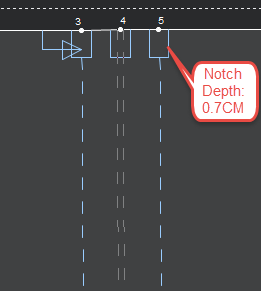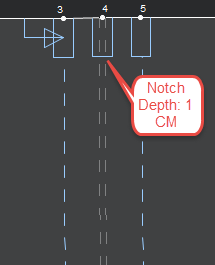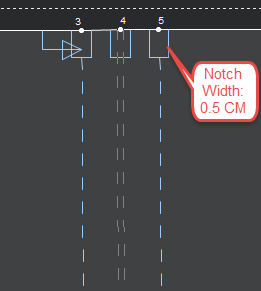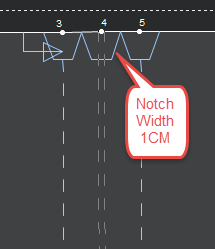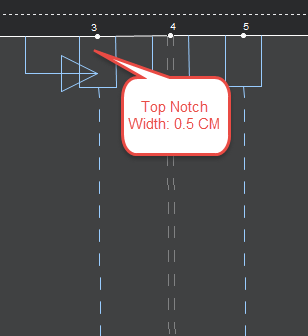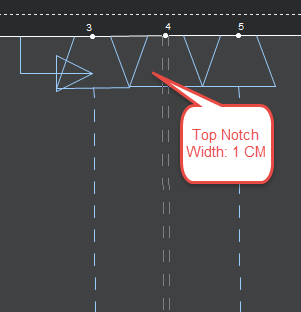Pleat Properties
You can use the Pleat Properties dialog, when you are creating/modifying a pleat in your pattern.
Once the pleat is created, the Pleat Properties dialog displays :
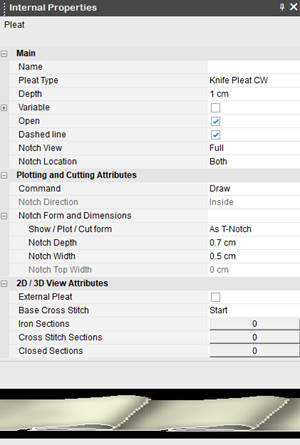
-
Enter the main details of the pleat as follows:
|
Field |
Description |
|
Main |
|
|
Name |
Enter a name for the pleat. |
|
Pleat Type |
From the drop-down list, select the pleat type: Axe: A line that has no depth and cannot be opened.
Knife Pleat CW: One neighbor line is placed on the other neighbor line in clockwise direction (relatively to the pleat start point).
Knife Pleat CCW: One neighbor line is placed on the other neighbor line in counter clockwise direction (relatively to the pleat start point).
Box Pleat: Made by a CCW knife pleat and a CW knife pleat.
|
|
Depth |
The width of the fabric between the Pleat Line and the Neighbor Line (when the pleat is closed, the total width of additional fabric will be twice the depth). |
|
Variable |
Sets the pleat as a variable pleat with different depths from start and end points. |
|
Variable Depth |
If Variable is selected, this options sets the depth of the last point of the variable pleat. |
|
Open |
If selected, indicates the pleat is open, not closed. |
|
Dashed Line |
Sets the pleat with a dashed line. |
|
Notch View |
From the drop-down list, select one of the following: This field is dynamic according to the type of pleat. Knife Pleat CW/CCW Full
Knife Pleat CW/CCW Side
Knife Pleat CW/CCW Center
Axe Pleat Full (this is the only view for Axe pleats)
Box Pleat Full
Box Pleat Side
Box Pleat Center
|
|
Notch Location |
Defines the location of the notch. Both: The notch appears at the top and the bottom of the pleat
Start: The notch appears at the top of the pleat
End: The notch appears at the bottom of the pleat
|
-
If you are creating multiple pleats, define the attributes in the Multiple Pleats section:
|
Field |
Description |
|
Number of Pleats |
Enter the number of pleats you require. |
|
Distance |
Enter the distance you want between each pleat. |
|
Variable Distance |
Sets the pleat as a variable pleat with different distances between the multiple pleats. |
|
Distribution Direction |
Sets the direction of the pleat. |
-
If you are defining plotter/cutter attributes, define them in the Plotting and Cutting Attributes section.
|
Field |
Description |
|
Command |
Sets the command of the axis for the cutter. |
|
Notch Direction |
Sets the direction of the pleat, inside or outside the cloth. This field is dynamic according to the pleat type. The following example was created on a Box Pleat. Note: This field is only enabled for V notches. If you are using an I or T notch, this field will be disabled. Inside
Outside
|
|
Notch Form and Dimensions |
Note: By default, the dimensions are according to how you defined the notch dimensions in the Preferences; however you can change the dimensions using these parameters (this overrides the default preferences). |
|
Show/Plot/Cut form |
Sets the type of notch: This field is dynamic according to the pleat type. The following examples were created on Axe Pleats I Notch
V Notch
Note: The V notch will be part of the contour when plotting/cutting. T Notch
Box Notch
Note: The Box notch will be part of the contour when plotting/cutting. |
|
Notch Depth |
Sets the notch depth. Example: Box-Notch Depth (0.5CM)
Example: Box-Notch Depth (1 CM)
This changes according to the notch form type. |
|
Notch Width |
Sets the notch width. Example: Box-Notch Width (0.5CM)
Example: Box-Notch Width (1 CM)
This changes according to the notch form type Note: This field is only available for T-Notch, V-Notch and Box-Notch types. If you are using an I-Notch, this field is disabled. |
|
Notch Top Width |
Sets the width of the top notch. Example: Box-Notch Top Width (0.5 CM)
Example: Box-Notch Top Width (1 CM)
This changes according to the notch form type. Note: This field is only available for T-Notch and Box-Notch types. If you are using an I-Notch or V-Notch, this field is disabled. |