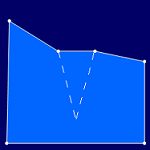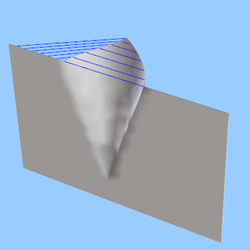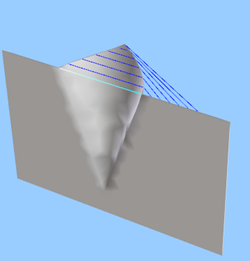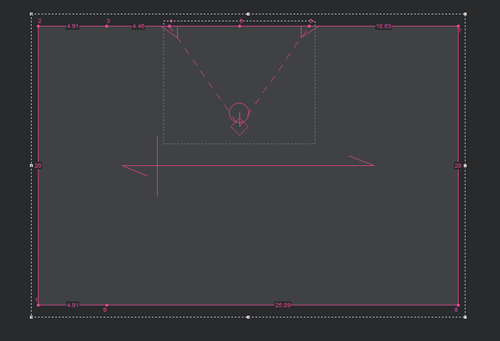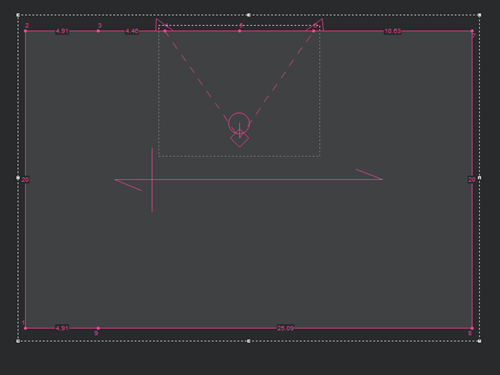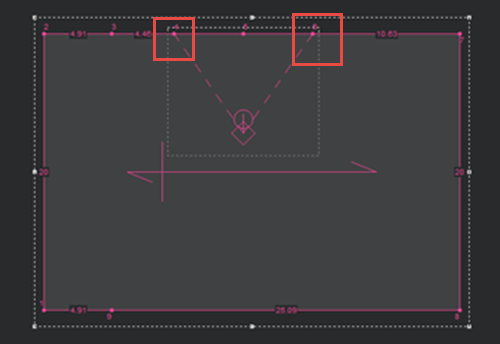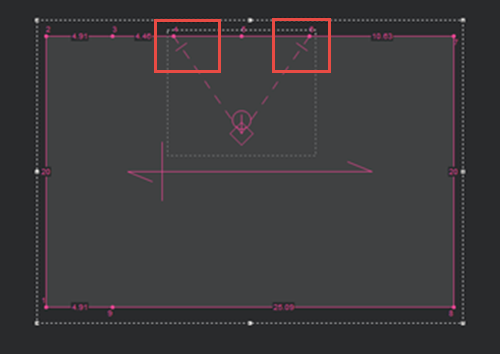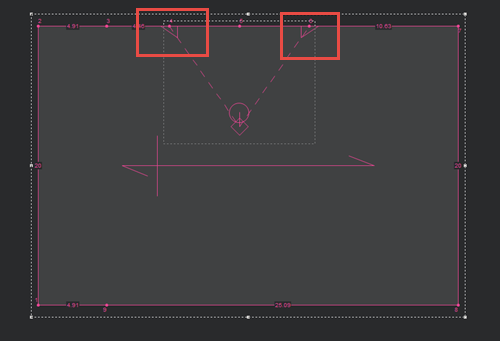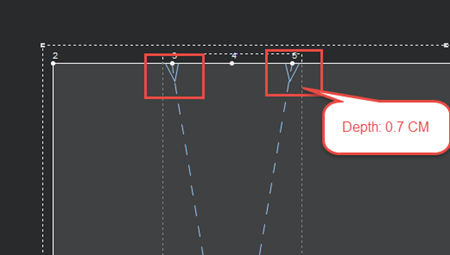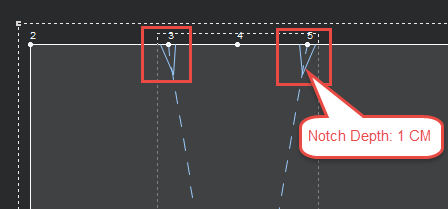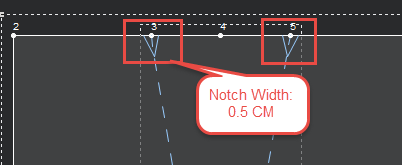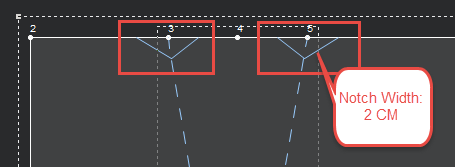Dart Properties
You can use the Dart Properties dialog, when you are creating/modifying a dart in your pattern
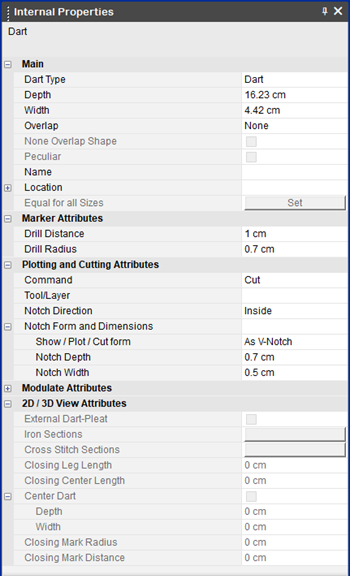
|
Field |
Description |
|
Main |
|
|
Dart Type |
Displays the type of dart: dart or dart-pleat. |
|
Depth |
Sets the distance between the dart tip and the point between the dart legs. |
|
Dart Stitch Length |
This is used in dart-pleats only. |
|
Width |
Sets the distance between the first and second dart legs. If the width is 0, the dart will be closed. |
|
Overlap |
Sets the behavior of the dart's cap. None:The contour does not change.
CW:The dart cap moves in a clockwise direction.
CCW: The dart's cap moves in a counterclockwise direction.
|
|
None Overlap Shape |
This is used for dart-pleats only. |
|
Peculiar |
Select this checkbox, if you want to set the overlapping cap of the dart. |
|
Name |
Displays the name of the dart. You can show/hide the name in the View and Selection window. |
|
Location |
Sets the location of the dart tip. |
|
Equal for all Sizes |
Click if you want to set the width and depth to be equal for all sizes according the base size. |
|
Inside Stitch |
This is used for dart-pleats only. |
|
Marker Attributes |
|
|
Drill Distance |
Sets the distance of the dart's drill from the dart tip. |
|
Drill Radius |
Sets the radius of the dart's drill. |
|
Plotting and Cutting Attributes |
|
|
Command |
Enter the command of the dart's drill. This defines the tool that will be used on the object when the file is sent to a cutter or plotter machine, like Draw for a pen, Cut for a knife, etc. |
|
Tool/Layer |
Sets the tool/layer name. This is mainly used for plotting, cutting, and exporting pieces. |
|
Notch Direction |
From the drop-down list, select the direction in which you want the form to appear: Note: This field is only available for V notches. If you are creating/editing an I or T notch, this field is disabled. Inside: Select if you want the notch to appear inside the cloth.
Outside: Select if you want the notch to appear outside the cloth.
|
|
Note: By default, the dimensions are according to how you defined the notch dimensions in the Preferences; however you can change the dimensions using these parameters (this overrides the default attributes). |
|
|
Show/Plot/Cut form |
From the drop-down list, select the type of notch form you want to use when sending to the plotter/cutter. The following options are available: I Notch
T Notch
V Notch
|
|
Notch Depth |
Sets the notch depth. This changes according to the notch form type. Example: V-Notch with default depth (0.7 CM)
Example: V-Notch with depth (1CM)
|
|
Notch Width |
Sets the notch width. This changes according to the notch form type. Example: V-Notch with default width (0.5 CM)
Example: V-Notch with width (2 CM)
Note: This field is only available for T-Notch and V-Notch types. If you are editing an I-Notch, this field is disabled. |
|
Modulate Attributes |
|
|
Fixed |
Select the checkbox if you want to set the point as fixed in the Optitex Modulate. |
|
Anchor |
Select this checkbox, if you want to set the point as fixed. |