Add a New Comment
There are several ways to add comments to a style when viewing in the 3D Viewer.
You can either add a general comment (which applies to the entire style, not a specific area), or you can use the Pin or Markup tools to comment on a specific area of the style
To add a New Comment, click on the Comment button located at top of the Viewer
A message box will open in the Comments Panel, simply type your message and click Send. Use the @ symbol to Mention User, any user you mention in your comment will receiver an e-mail with a link to the file.
The comment will be added to the Comments Panel, and other users who will open the file will also be able to view it.
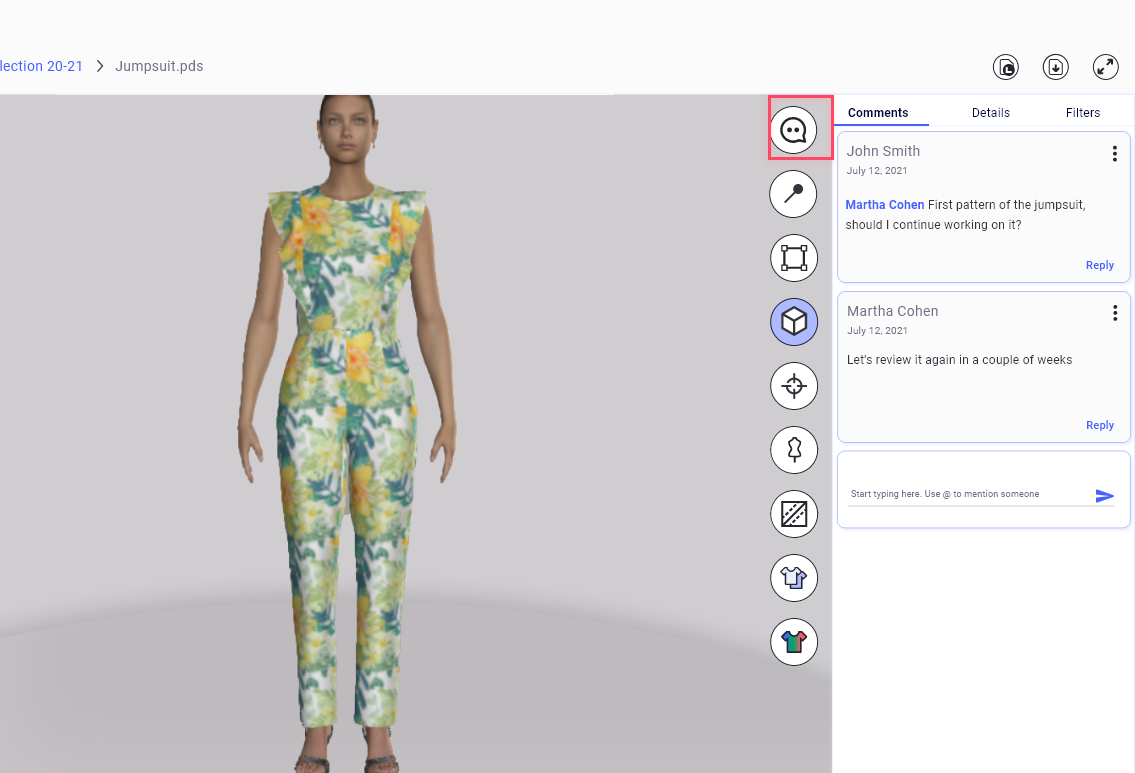
When you add comment, we also save with it the state of the 3D Viewer, so people who view the comment will be able to see the context in which it was added.
The states we save are:
-
Camera- When clicking on comment in the Comment panel, we will rotate the 3D View to the same one it had when the comment was added
-
Avatar- We are saving the state of the Avatar when the annotation is created, so if it was turned Off when the comment was created we will turn it Off
-
Colorways- We are saving the Variant or Article that was used when the comment was added. When selecting the comment, we will display the Variant or Article that was used
Related Topics: