Downloading Comments
You can download the comments that were added to the style so later you can attach them to the Tech Pack or upload to other systems used by your company
To download comments, click on the Download button.
Select Download Comments
The comments will be downloaded as excel file immediately.
Note: If you didn't add any comments to the file, "Download Comments" button will be disabled. You will still be able to download the file itself
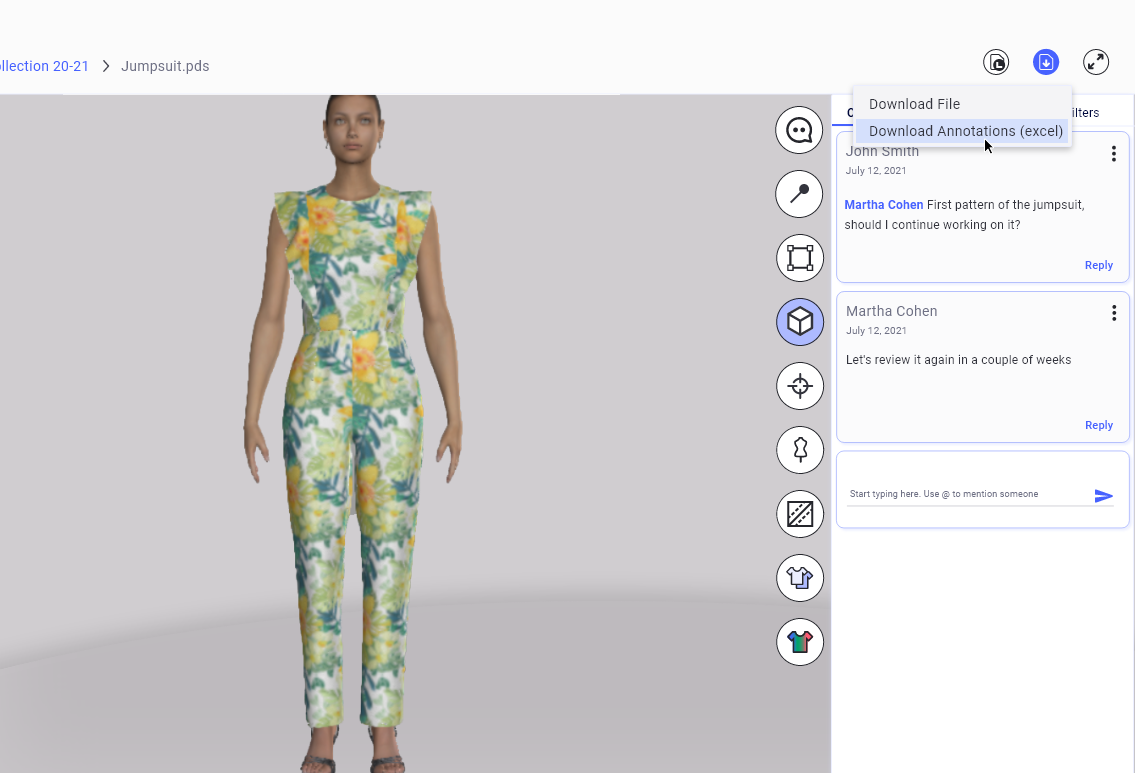
When you open the excel file you will find the following information:
File Name
Revision- When downloading comments, you are downloading the comments of a specific revision. The revision name will be displayed here
Description- If a description was added to the file we will display it here
Comments- Eachcomments will be displayed in a line, we will display the Comment Content, Date and Creator for each message that was added.
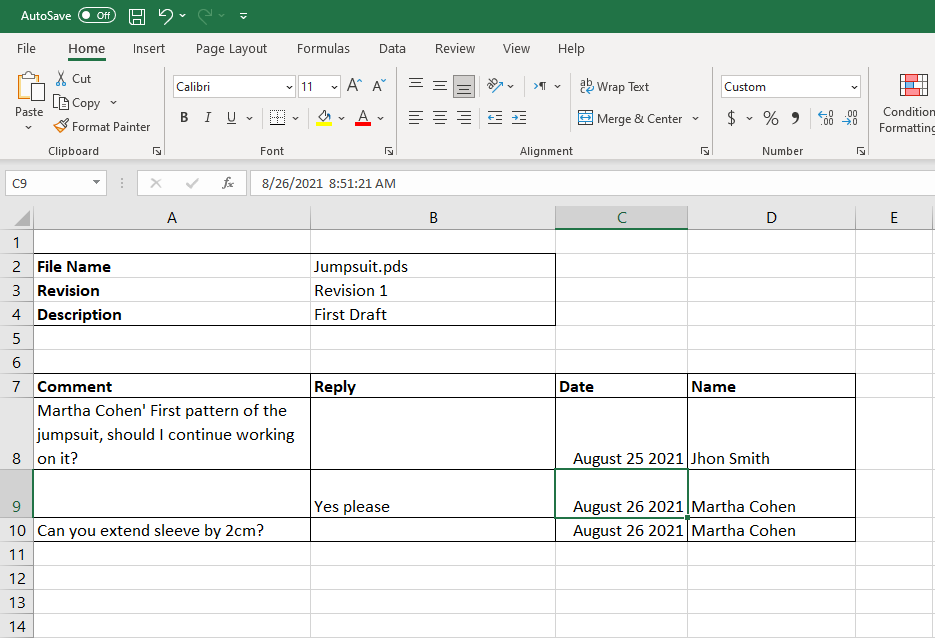
 See also:
See also: