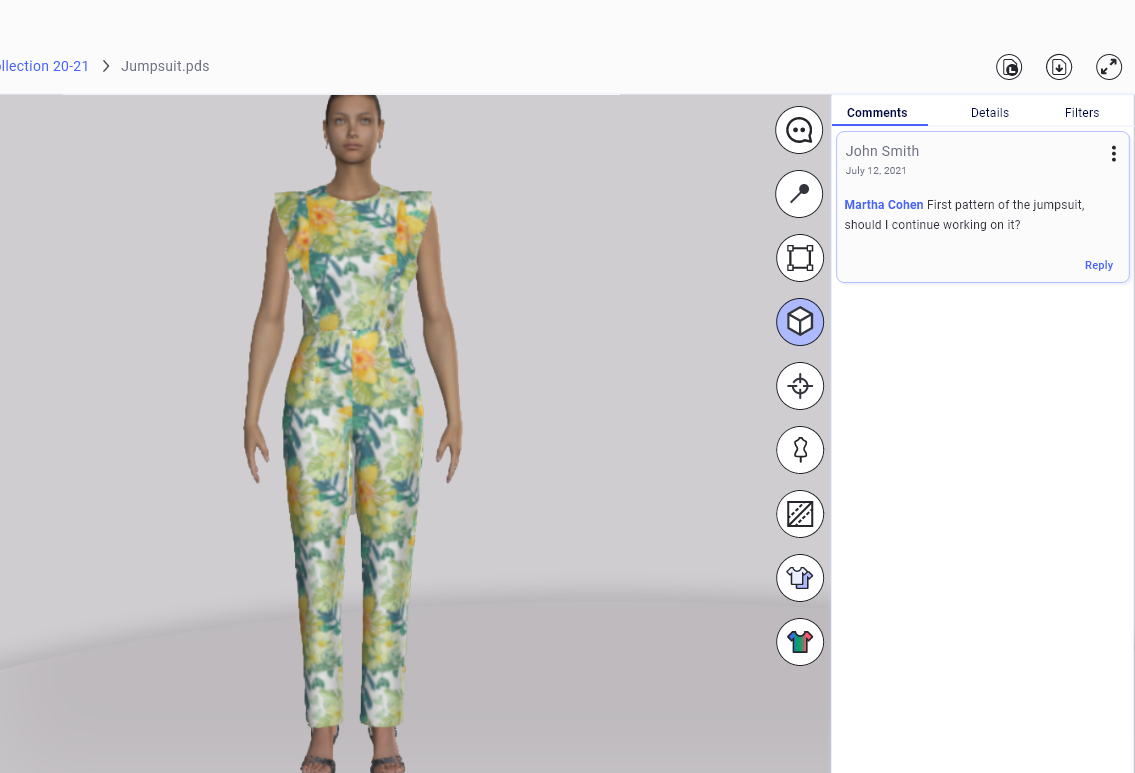Mention User in Comment
When adding a new comment you can mention your team members in the comment so they know a new comment was added to the file.
Once you add the comment, the team members you mentioned will receive an e-mail notifying them
they were mentioned in the comment with a link to the relevant file.
To mention a user please follow these steps:
1. Click on the Create Message icon to start a new message
2. Enter the character "@"- This will open the list of your team members who have access to this file
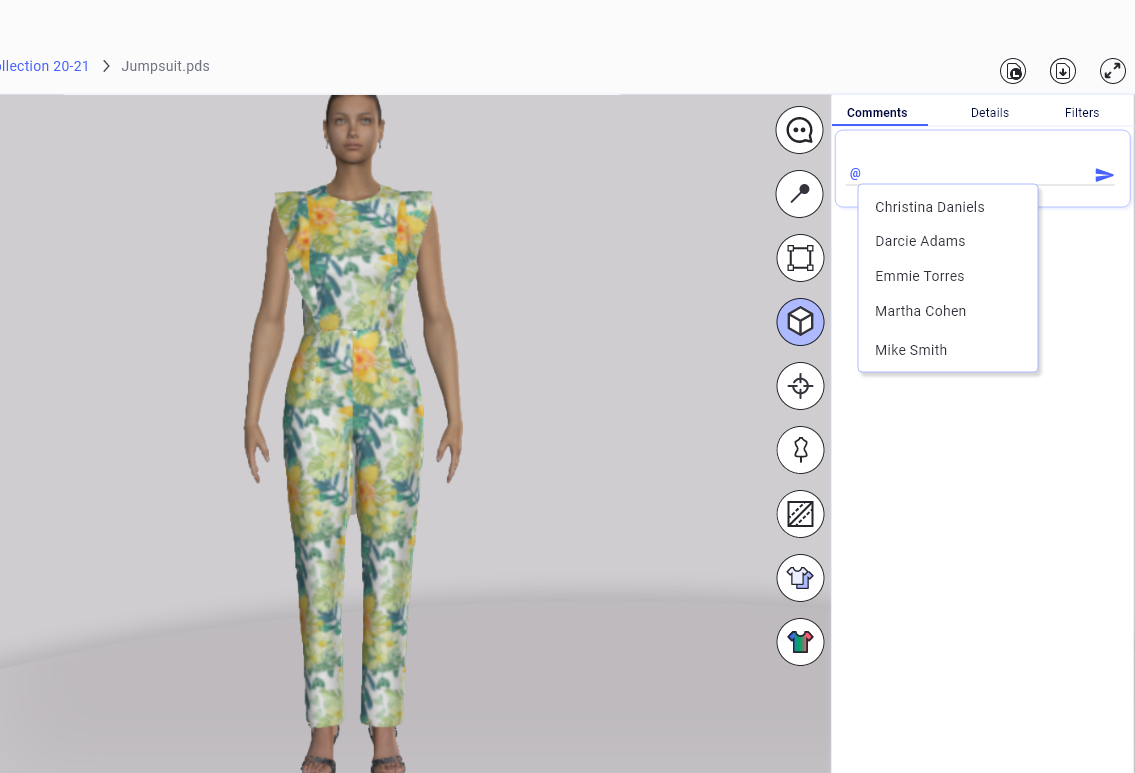
3. Once the list is displayed- you can either select one of the names by clicking on it, or you can start typing to narrow down the list and quickly find the right person
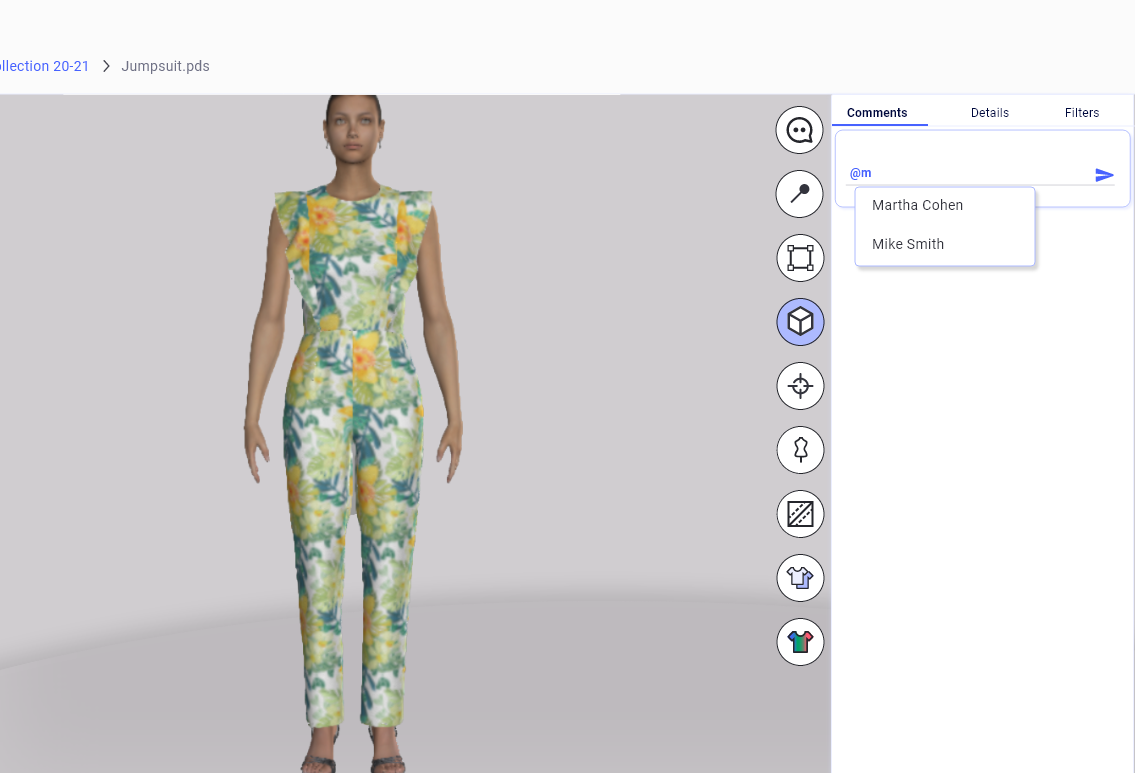
4. After clicking on Send- the new comment is added and the user you selected will be highlighted. This user will also get an e-mail notification that someone mentioned them, and will have a link in the e-mail to the file