Use the Markup tools
When you add a new comment to your 3D Style, you can use the Markup tools to mark a specific area in the design. The Markup will be saved with the message so when you select the message, it will be displayed.
To access the Markup tools click on the 3rd button from the top in the 3D Viewer
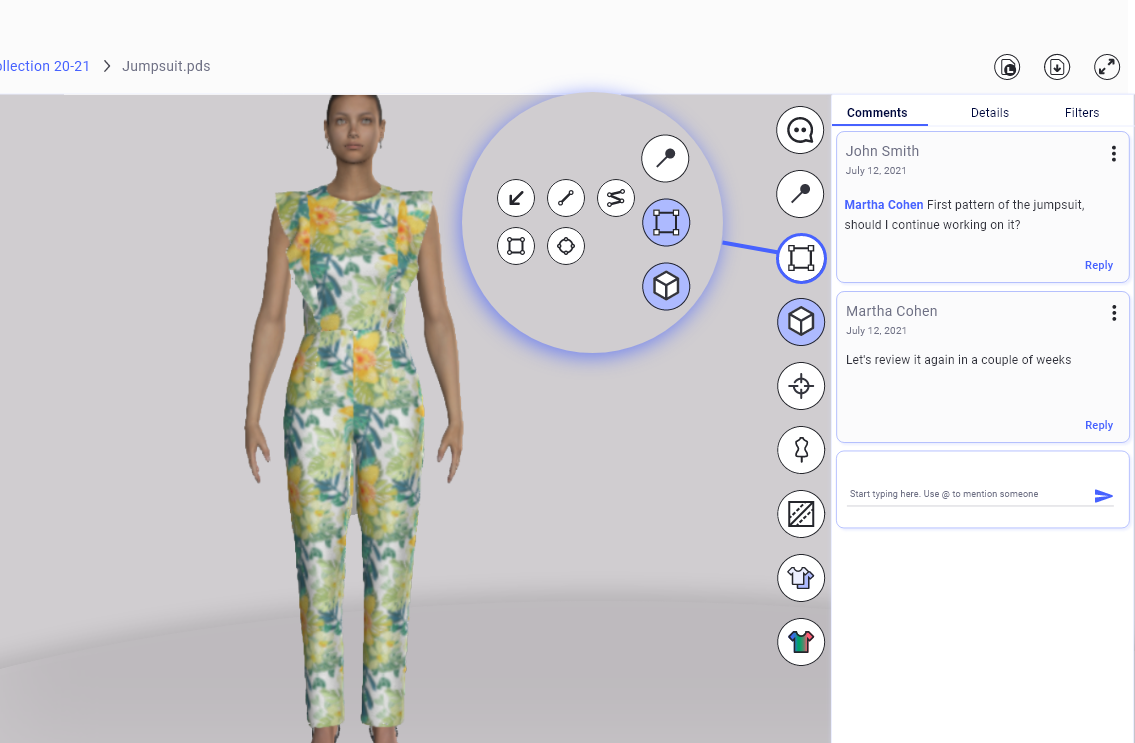
-
Select the shape you want to add
-
Left-click once with the mouse to start drawing the arrow (do not hold the mouse down).
-
Draw the shape and click again to stop.
-
Add the message in the Comments panel and click Send to finish
Next, when you, or someone else viewing the file, select the message you added, the shape will be displayed in the 3D Viewer
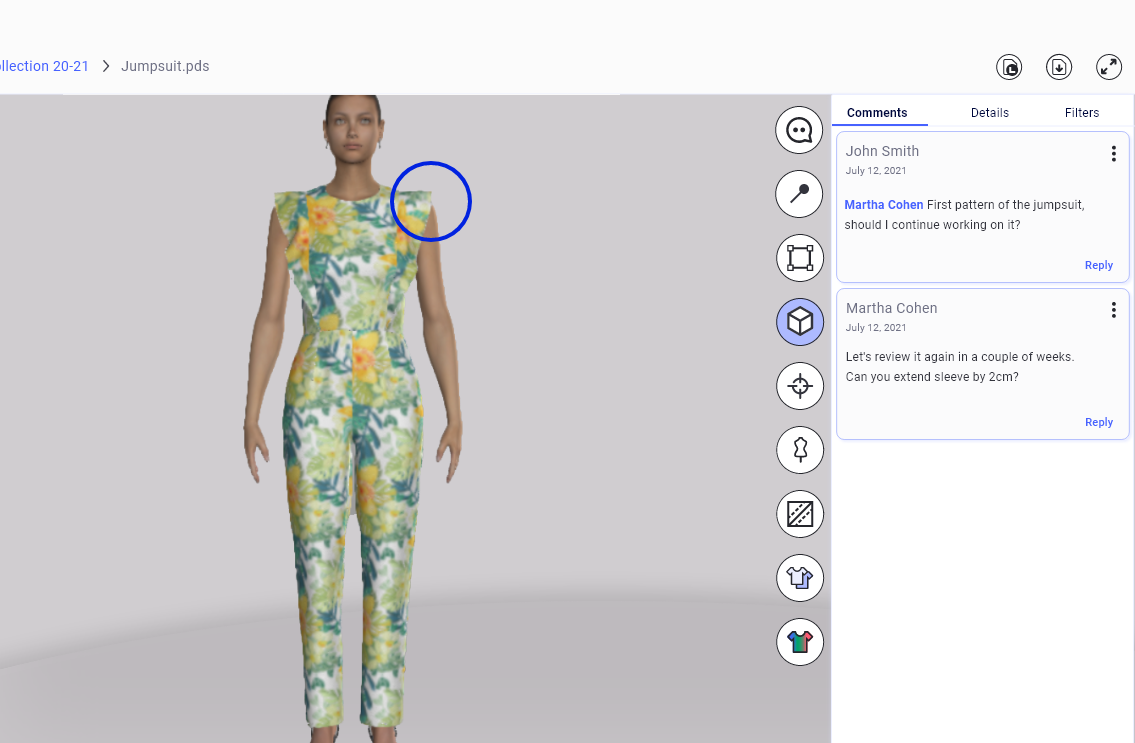
Related Topics: