View Style Colorways
When uploading a 3D PDS directly from PDS, we are also uploading all the Colorways you have created (Variants and Articles).
The Colorways menu can be opened using the bottom button in the 3D Viewer.
Once you open the menu, simply select the Variant or Article you want to view and click on it
Note: When you add an annotation, we also save to which Variant or Article it was added, so when later you select that annotation we will also present the Variant or Article that was used when creating the annotation
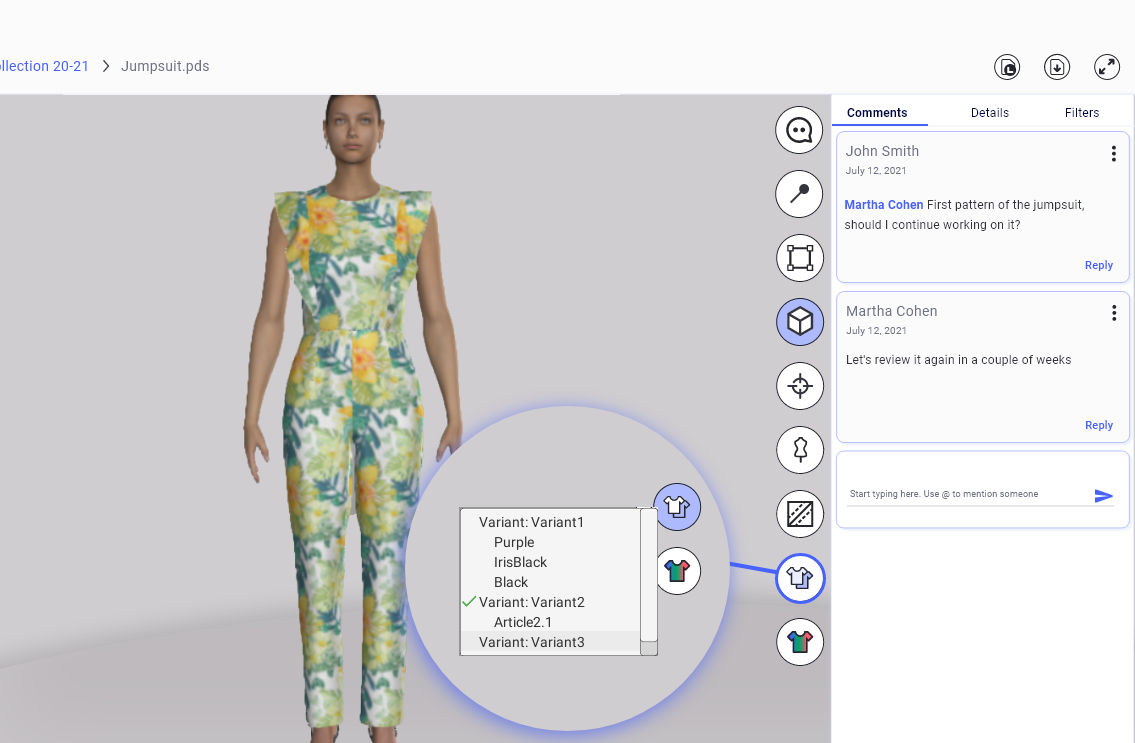
Related Topics: