Fabric Meter Settings
The Settings dialog allows you to customize the Fabric Meter to your own needs. It is divided into sections to help you find what you are looking for.
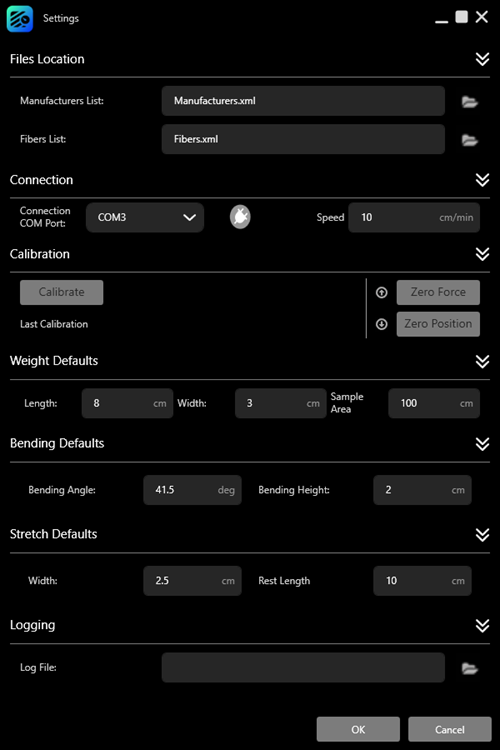
Click on a section below to view more information about each group of settings.
The File Location group provides you with the possibility to specify the default locations of various files used by the Fabric Meter application.
|
Field |
Description |
|
Manufacturers List |
Allows you to specify the location of the Manufacturer's List used by the Fabric Meter application through the manufacturer's selection during fabric definition. By default, the manufacturer's list is located in the Manufacturers.xml file available in the C:\Users\Public\Optitex\Optitex21\FabricLibrary folder |
|
Fibers List |
Allows you to specify the location of the Fibers List used by the Fabric Meter application through the composition definition during the fabric definition. By default, the manufacturer's list is located in the Fibers.xml file available in the C:\Users\Public\Optitex\Optitex21\FabricLibrary folder |
The Connection group provides you with the possibility to specify the general properties of connection and communication with the Mark-10 Tension Meter machine.
|
Field |
Description |
|
Connection COM Port |
Allows you to select a COM Port used for the communication with the Mark-10 Tension Meter machine. By default, the COM-Port is not selected (None option). Use Windows Device manager to determine the COM Port currently used by RS-232-USB driver. |
|
|
The Connect |
|
Speed |
Allows you to specify the velocity of the machine crosshead movement during the measurement cycle. By default, the value of 10 cm/min is set. |
The Calibration group enables to perform the machine calibration as well as reset the force and position sensors of the Mark-10 machine to zero.
|
Field |
Description |
|
Calibration |
Allows you run the automatic calibration cycle of the Mark-10 Tension Meter machine. Once the calibration is performed, the date and time of the calibration appears under the Calibration button for further information. |
|
|
Allows you to move the tension meter
crosshead in upward and downward directions. When the respective
button is clicked, the motion starts; during the motion, the
arrow icon is substituted with the |
|
Zero Force |
Allows you to reset the force gauge to zero. As a result of this action, the current force applied to the force gauge is considered as zero force. |
|
Advanced Splicing Calculation |
Allows you to reset the position of the crosshead to zero. As a result of this action, the current position of the machine's crosshead is considered as zero position. |
This group provides the possibility to specify the default properties of the specimen used for the weight per unit area testing.
|
Field |
Description |
|
Length, Width |
Allow you to specify the default length and width of the rectangular specimen utilized for the weight test. The default value could be adjusted later within the Fabric Wizard. |
|
Sample Area |
Allows you to specify the default area of the circular specimen utilized for the weight test. The default value could be adjusted later within the Fabric Wizard. |
This group provides the possibility to specify the default properties of the apparatus used for the bending testing.
|
Field |
Description |
|
Bending Angle |
Allows to define the default value of bending angle (41.5° by default) utilized with the Angle bending measurement mode. |
|
Bending Height |
Allows to define the default value of bending height utilized with the Height/Distance bending measurement mode. |
This group provides the default values utilized through stretch testing.
|
Field |
Description |
|
Width |
Allows you to specify the width of the specimen used for stretch testing. |
|
Rest Length |
Allows you to specify the default value of the rest length used for stretch testing. |
This group provides the possibility to specify the logging properties.
|
Field |
Description |
|
Log File |
Allows to specify the location and name of the log file which contains records about every event which occurs during a Fabric Meter run. |
 icon
which allows you to stop the movement.
icon
which allows you to stop the movement.