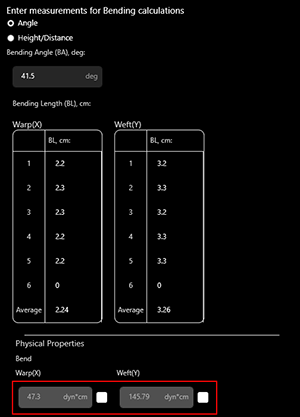Measure Bending
The bending (i.e., flexural rigidity or stiffness) test is performed using the XHF-42AII automated stiffness tester machine which utilizes the cantilever principle. The bending test is performed using five specimens for every (warp and weft) measurement directions.
Important: Since the bending measurement does not cause the specimen destruction, the tested specimen can be used for further tests. Perform the bending test prior to the stretch test which causes the specimen destruction.
To perform fabric bending test:
-
Press the Trial button on the automated stiffness tester touch screen to start the measurement.
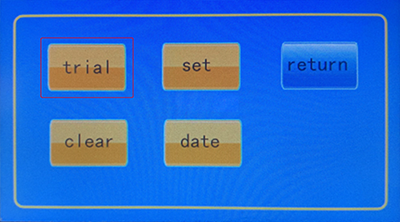
-
The measurement data screen will be displayed as shown below.
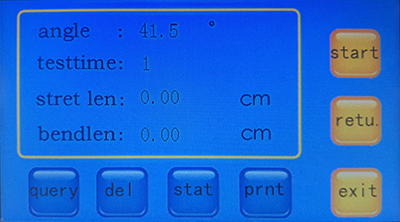
-
Lift off the clamp to place the specimen. Place the specimen onto the table of the stiffness tester as shown below. The specimen should be placed parallel to the table edge. Avoid contact of the specimen with the vertical wall to prevent possible friction. The end of the specimen should be aligned with the end of the table.
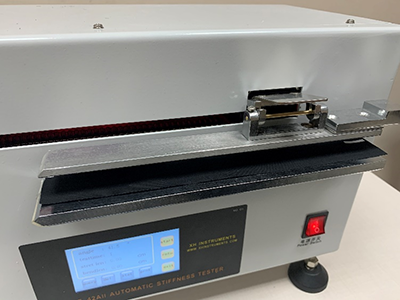
-
Accurately bring the clamp down onto the specimen, preserving its alignment table end as shown below.
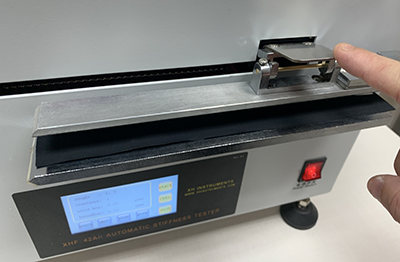
-
Once the clamp is closed and the specimen is appressed, press the Start button on the touch screen as shown below in order to perform the measurement.
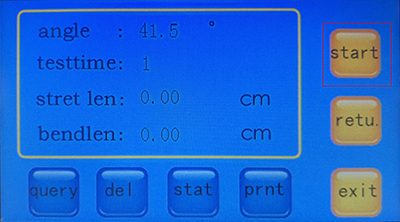
During the measurement, the clamp is automatically moved together with the appressed specimen forward until the leading edge of the specimen projects from the horizontal table. During the specimen movement, the tip of specimen is depressed under its own mass. The specimen movement is continued until the vision sensor of the machine detects the depressed tip of the specimen touching an imaginary line which makes a 0.724 rad (41.5°) angle with the horizontal.

Once the contact of the specimen tip with the imaginary line is detected the clamp is moved to the initial position movement.
The measured length of the overhang is considered as bending length; the value is displayed on the touch screen as shown below.
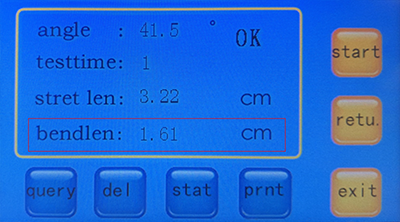
-
The Bending Length value obtained in the result of the test should be entered into the Fabric Wizard to perform the calculation of Bending property.
To enter the measured Bending Length into the Fabric Wizard:
-
In the Bending Properties page of the Fabric Wizard, make sure that the Angle option is selected as shown below. This option allows you to enter the bending length value measured by the cantilever test. Make sure that the angle value of 41.5 degrees (as mentioned above) appears in the Bending Angle edit box for the current fabric direction.
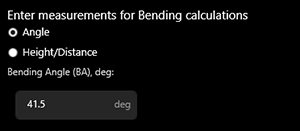
-
Enter the measured Bending Length value in the corresponding cell of the respective Bending Length table (according to the specimen direction). The Bending Length table allows you to enter the bending length value in centimeters; make sure you use the correct units while measuring.
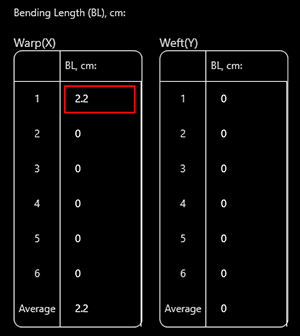
-
The same measurement procedure should be performed 5 times using different specimens. Once a measured value is entered into the Bending Length table, the Average bending length is recalculated and displayed in the bottom of the table.
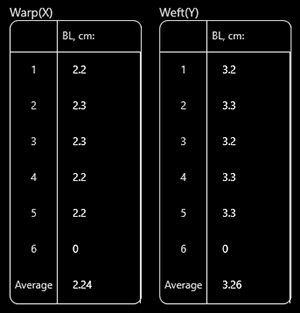
Once the bending length is specified, the corresponding bending (flexural rigidity) value is calculated and displayed in the corresponding edit boxes as shown below.