2D Zooming with the Toolbar
The toolbar has several zooming tools.
Some are used together with the mouse and some effect automatic zoom levels.
The following zoom tools are available:
- Zoom by Rectangle
- Zoom In or Out
- Zoom All
- Zoom to Real Scale
- Zoom to Selection
- Keeping the Zoom Tools Permanently Open
To select and activate the toolbar zoom options:
-
On the toolbar, click the small rectangle next to the current zoom tool
 .
.
The zoom tools drop-down list opens: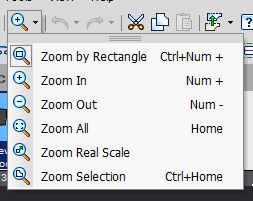
- Select the required zoom tool.
-
Depending on the selected function, complete the action with the mouse.
Notes:
-
The last selected zoom tool will remain active and can be used directly without opening the drop-down list.
-
The zoom drop-down list can be pulled out and can serve as an open toolbar:
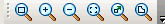 .
.
This toolbar can be floating or docked.
-
The keyboard shortcuts listed may also be used to activate the same zoom functions.