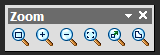Keeping the Zoom Tools Permanently Open
The zoom tools may be kept open and accessible rather than hidden in the toolbar drop-down list .
The result is a toolbar that can be floating or docked.
Click and drag the top of the drop-down list to detach the zoom toolbar.
To keep the zoom tools open:
-
On the toolbar, click the small rectangle next to the current zoom tool
 .
.
The zoom tools drop-down list opens: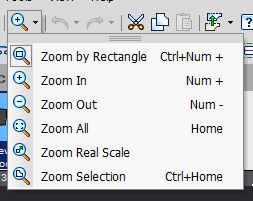
-
Click and hold the top of the opened drop-down list.
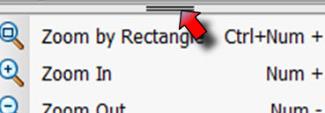
-
Drag the title bar to place the toolbar wherever required.
-
To dock the toolbar, drag it all the way it to the left, right top or bottom of the application window.