The PDS Work Area
An introduction to the Optitex Pattern Design System work environment.
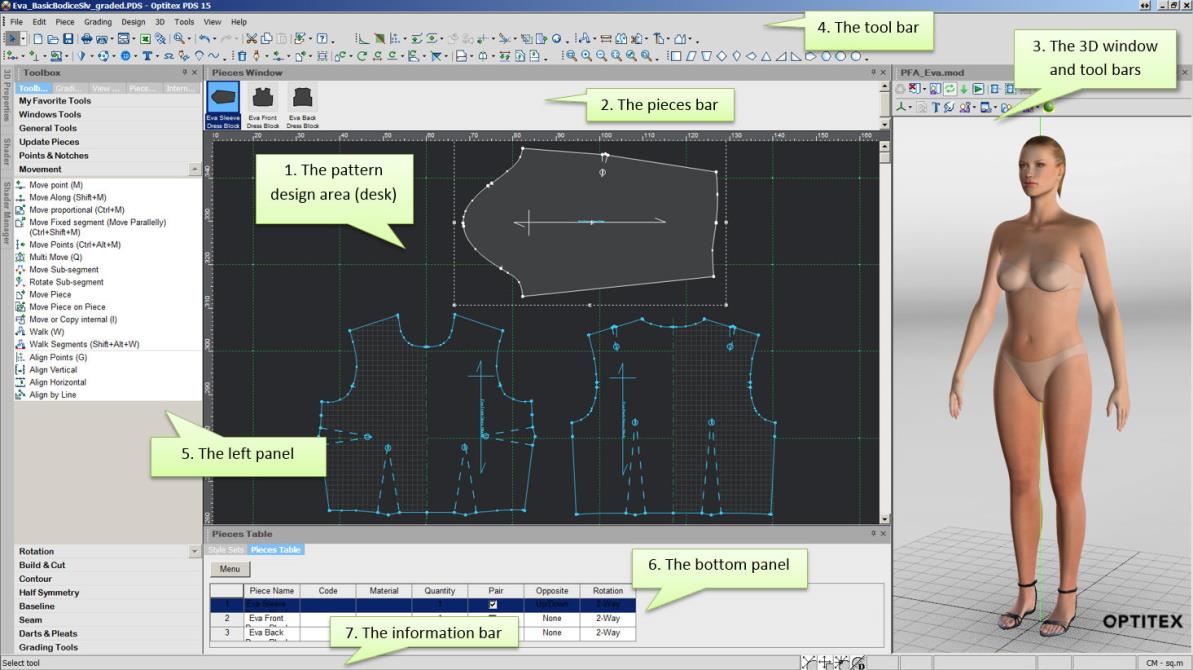
The PDS interface main elements:
-
The pattern designarea (desk) is the place where you create or modify your pattern.
-
The pieces bar is where you can see and select all available pieces.
-
The 3D window is where you can see a simulation of your design interactively in 3 dimensions.
-
The toolbar has customizeable groups of icons of common functions.
-
The left panel has tabs and sub panels, including the Toolbox, Grading table, View & selection attributes, Piece properties, 3D properties and more. Some open automatically, depending on the action.
-
The bottom panel has tabs with different tools, such as the Pieces Table, Style Sets, Map Zones table and more.
-
The information bar displays context sensitive information and function operation instructions, depending on the current action.
Note: Most of the panels, toolbars and windows can be closed, reopened and re-sized.
PDS Interface Basics and Working Conventions