Managing Filters
Access Filter management from the side panel on the left:
To Open ManageFilters:
-
In O/Cloud, Click the 3 bars icon
 on the top left to open the left side panel:
on the top left to open the left side panel:The side panel opens.
-
Select Manage Filters:
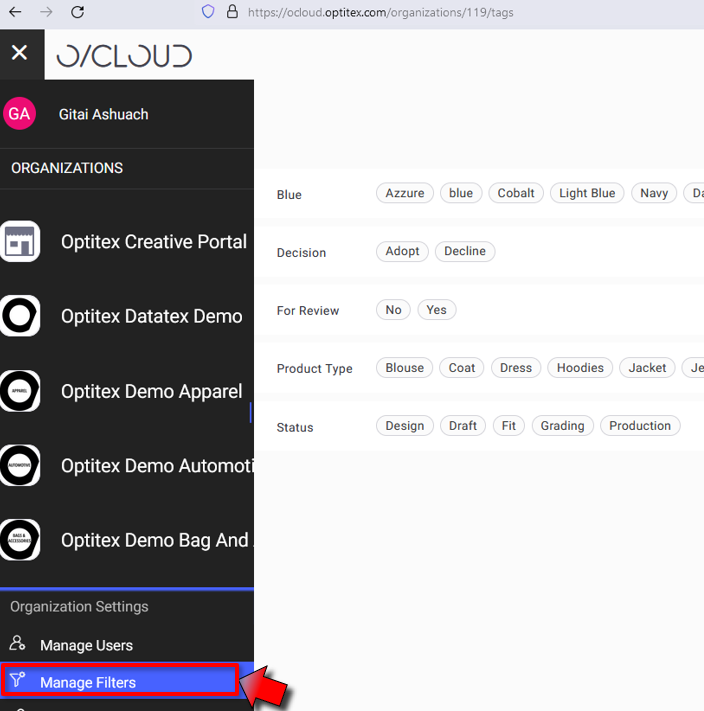
The Manage filters page opens.
 See also: Using Filters in O/Cloud
See also: Using Filters in O/Cloud