How to Create a Folder
Folders can be created inside a Workspace to better organize the files you upload. You should have appropriate Permissions to be able to create a new folder.
(Read more about How Permissions Work)
To create a new folder:
-
When inside a Workspace, click the
 icon on the top-right
corner of the screen.
icon on the top-right
corner of the screen.The menu opens.
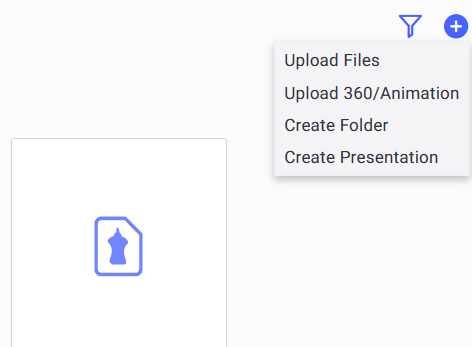
-
From the menu select Create Folder
-
The Create Folder dialog opens, where you have 2 tabs: Details & Filters
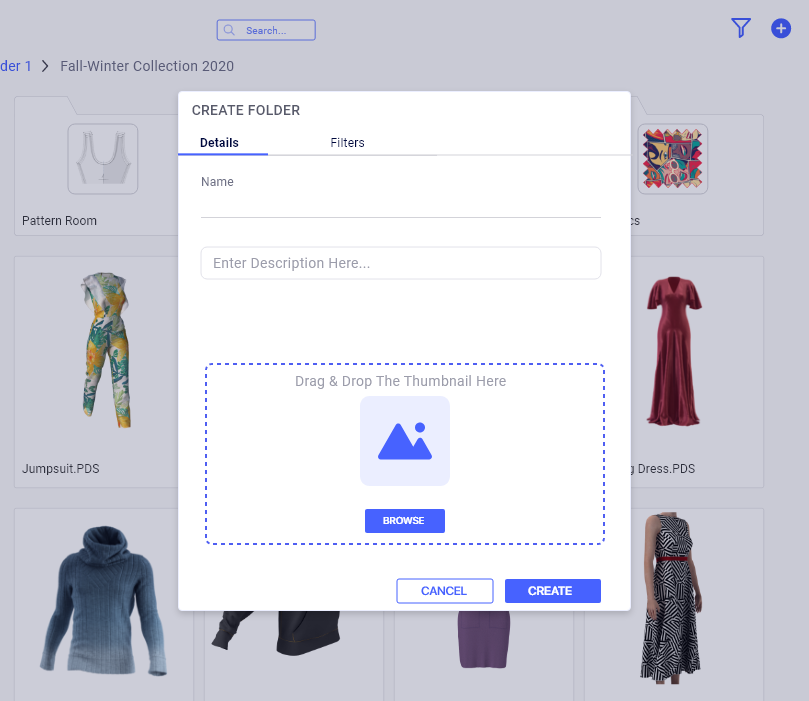
-
In the Details tab, fill the folder name, a description which can be any additional information you want to add, and a thumbnail.
-
In the Filters tab you will be able to select which filters you want to apply on the folder. The filters you select here, will be automatically assigned to all the files you upload into that folder. Filters applied to a Folder, can be updated or removed at any time using the Edit Folder dialog.
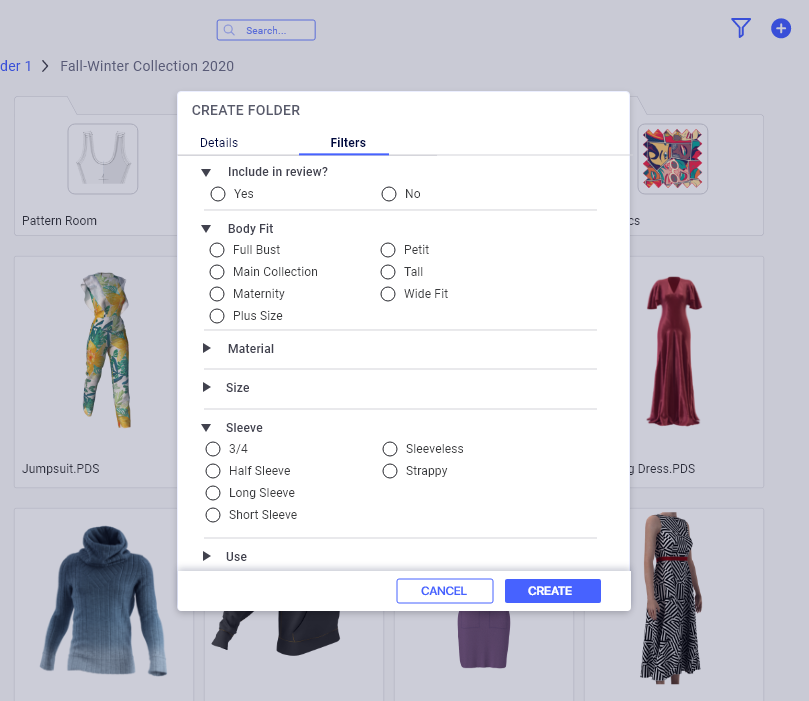
-
Once you have entered all the details you need, click Create to finish creating the folder.
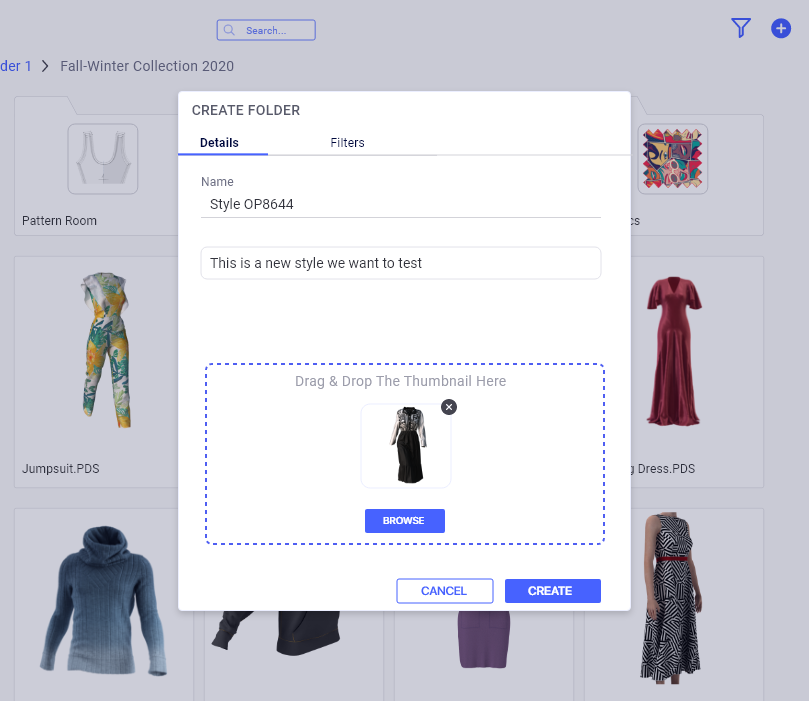
The folder is created.
 See also:Creating Content in O/Cloud
See also:Creating Content in O/Cloud