Creating New Filters
You can create new filters
To create a new filter:
-
Access the Manage Filters page.
-
Click the
 icon on the top-right
corner of the screen.
icon on the top-right
corner of the screen.
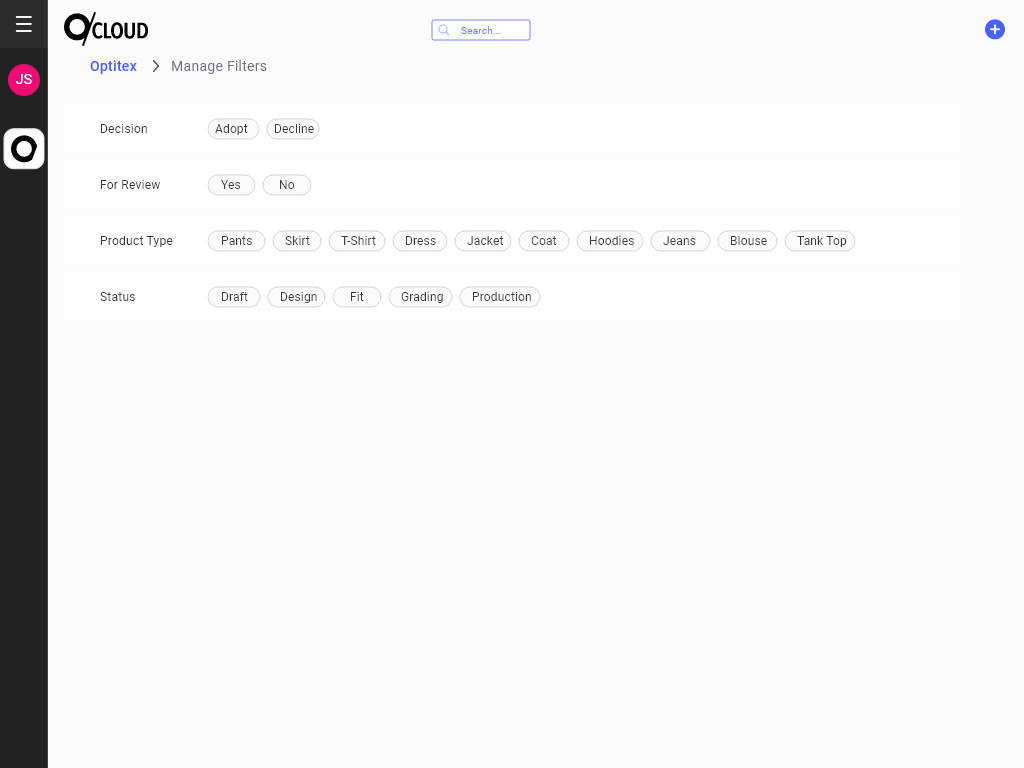
The Create Filter Dialog opens with 2 fields: Filter Name and Tags. Both fields are mandatory to create the filter:
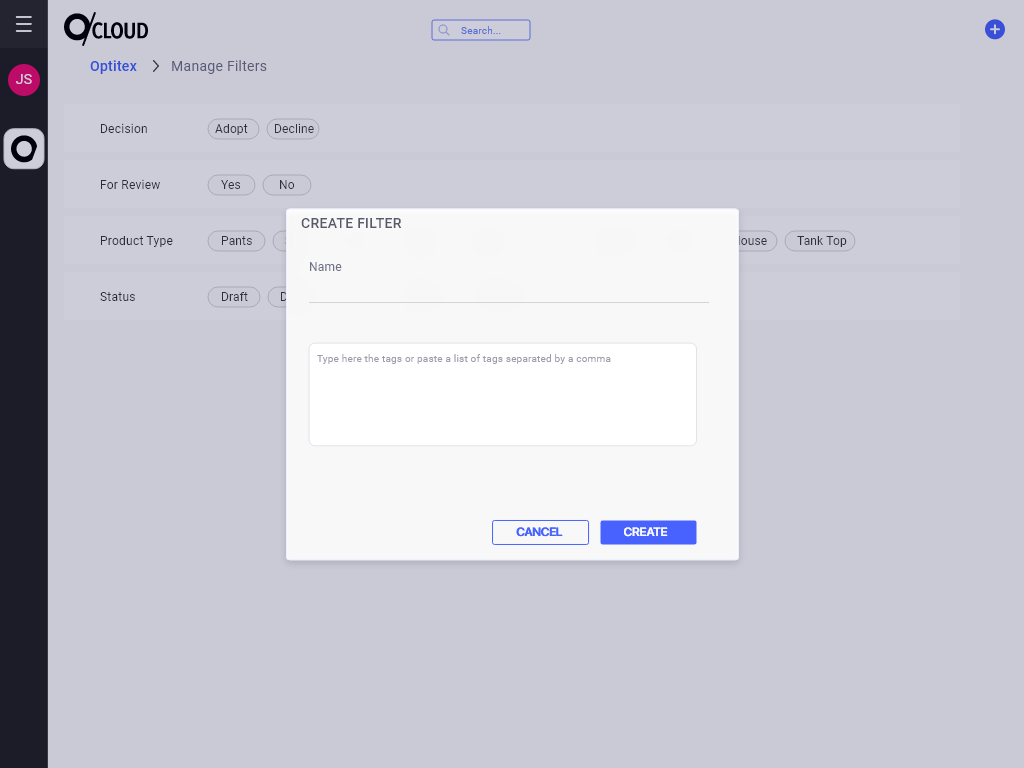
-
Enter the name of the Filter, for example: Category
-
Enter a list of tags separated by comma that will be used under that Filter, for example: Women, Men, Kids
-
When ready click Create
The new filter is added to the displayed Filter list.
 Note: It is now available to all other users in your company so they
can assign it to their folders.
Note: It is now available to all other users in your company so they
can assign it to their folders.
 See also:
See also: