Fabric Properties
The Fabrics Properties panel provides you with the overview of properties associated with the currently selected fabric.
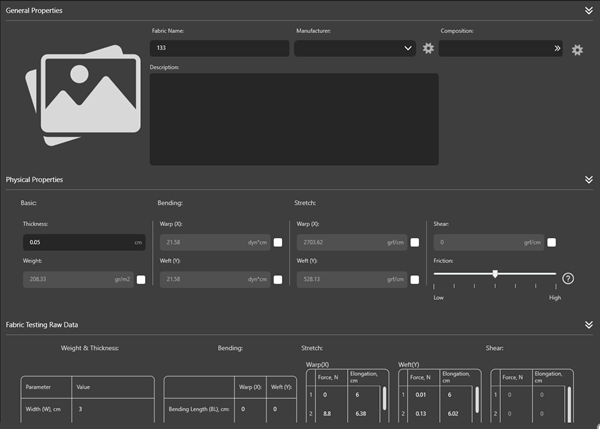
The General Properties group provides you with following general properties of the selected fabric:
|
Fabric Name This field allows you to specify the name of the current fabric. |
|
This field allows you to specify the manufacturer of the current fabric. The manufacturer definition provides you with the possibility to distinguish between similar fabrics produced by different manufacturers. |
|
This field allows you to specify the composition of the current fabric |
|
Description This field allows you to specify brief description of the fabric |
|
This field allows you to display the image illustrating the current fabric |
The Physical Properties group provides you with following physical properties of the selected fabric:
|
This field provide you with the value of the fabric thickness. The thickness is specified using cm units. |
|
This field provides you with the value of weight also known as weight per unit area. The weight is specified using g/m2 units.
|
|
These fields provide you with the values of bending (also known as stiffness or flexural rigidity) defined for warp and weft fabric directions. The bending is specified using dyn*cm units.
|
|
The Stretch fields provide you with the values of stretch (also known as stretch resistance) defined for warp and weft fabric directions. The stretch in the bias direction is represented by the Shear property. Stretch & Shear properties are specified using grf/cm units.
|
|
This field provides you with the possibility to specify the fabric's friction. The slider allows you to adjust the coefficient of friction (COF) in the range of 0.05 (smooth and napless fabric) — 0.95 (rough fabric)
|
Fields are accompanied with the check box allowing you to override the automatically calculated value.
The Fabric Testing Raw Data group provides you with following raw measurement data for the selected fabric:
|
Weight & Thickness This table provides you with the measured fabric thickness, the size of the specimen used for the testing and measured specimen weight.
|
|
Bending This table provides you with the raw data measured through the bending testing.
|
|
Stretch & Shear This table provides you with the raw data measured through the stretch and shear testing. |
The raw data tables allow you to adjust measured values causing the automatic re-calculation of corresponding properties.
Related links