Select Fabric Image
It is possible to select an image illustrating the fabric.
To select the image file:
-
In the Fabric Properties section, click the image area.
The Open dialog appears: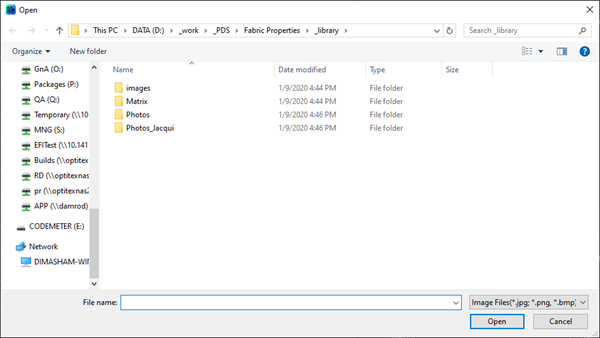
-
(Optional) Change to a different drive and/or directory to find the desired file.
-
Select the desired image file.
-
Click Open to confirm the image selection.
-
The selected image will be displayed in the image area illustrating the current fabric.