PDS-2D Updates
New in Version O/25.1
New piece copy option: Auto Renumber
A new option has been added to the Preferences under Main > Piece, allowing automatic numbering for copied pieces:
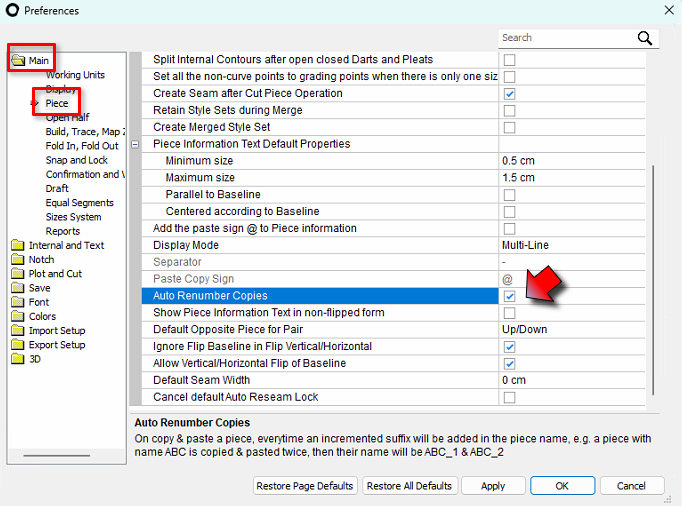
You can now choose between a standard copy or a copy that automatically renumbers the new piece with an incremented suffix.
If the original piece name ends with a suffix (e.g., `_1`, `_2`), the new copy will increment it by 1.
If no suffix exists, “_1” will be added to the copied piece name.
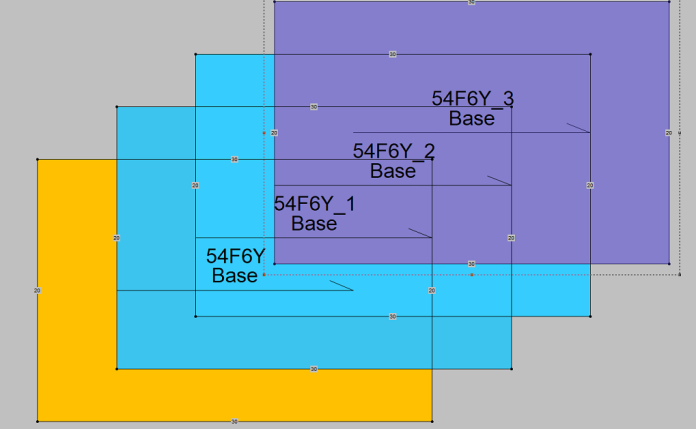
Change Global Internal Parameters: New Filters for Notches
New filters introduced in the Change Global Internal Parameters dialog allow you to affect only notches of specific dimensions such as depth, width and top width. The changes will be applied only to notches matching the definitions.
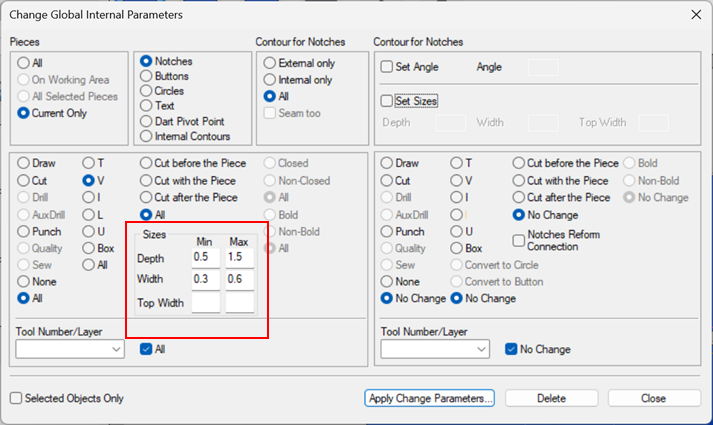
These parameters are also reflected by new Batch options that has been added to the @CHNT command, allowing added advanced batch functionality:
Batch command @CHNT new arguments:
/FILTER_MIN_WIDTH = <value>
/FILTER_MAX_WIDTH = <value>
/FILTER_MIN_DEPTH = <value>
/FILTER_MAX_DEPTH = <value>
/FILTER_MIN_TOPWIDTH = <value>
/FILTER_MAX_TOPWIDTH = <value>
Change Global Internal Parameters: New Filters for Buttons
New filters introduced in the Change Global Internal Parameters dialog allow you to affect only buttons of specific radius. The changes will be applied only to notches matching the definitions.
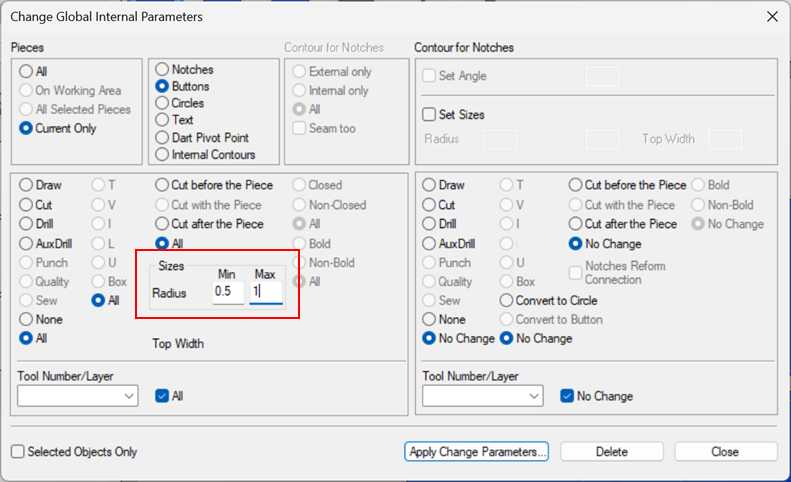
These parameters are also reflected by new Batch options that has been added to the @CHBTN command, allowing dded advanced batch functionality:
Batch command @CHBTN new arguments:
/FILTER_MIN_RADIUS = <value>
/FILTER_MAX_RADIUS = <value>
New batch command to remove Exclude in Marker
A new batch command has been added allowing you to remove Exclude in Markerproperty from all pieces of the selected files.
Batch Command: @UNCHECK_EXCLUDE_IN_MARKER
This command is also available in Optitex Script Builder overview
Restoring Old Open / Save as File Dialogs
By users request, old Open File and Save As dialogs can be now restored using an ini parameter.
To apply you have to add the line OldOpenSaveDialog = 1 under the section [CommonUI] in the Optitex25.ini file.
Where:
OldOpenSaveDialog = 0 = New dialog (default)
OldOpenSaveDialog = 1 = Old dialog
 Note: This affects both PDS & Marker
Note: This affects both PDS & Marker
 See also:
See also: