Rotate Contour or Text
Use this tool to rotate an Internal contour, or the external contour without rotating any of the internal objects on the piece.
Add the Alt key to rotate Text
 Note:
Note:
-
This tool always rotates on the center point of the selected object.
-
Stating in version O/25, this function may also be used for Piece Information text, in the same way it is used for Text Tool text.
Icon & Location
To rotate contour or text:
-
Open a file:
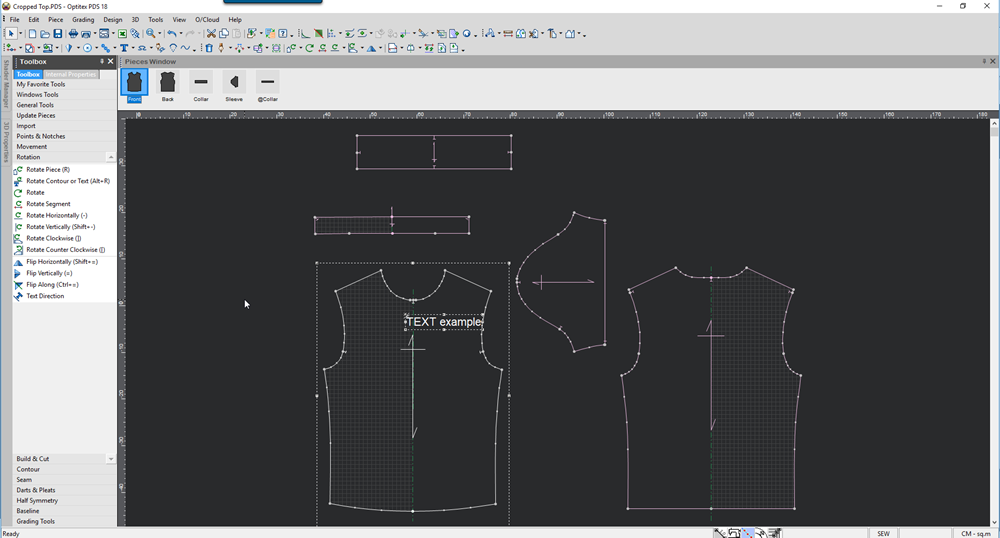
-
activate the Rotate Contour Or Text tool.
The cursor changes to:

 Note:
If an internal contour overlaps another element, make sure to select
it beforehand using the Select
Tool.
Note:
If an internal contour overlaps another element, make sure to select
it beforehand using the Select
Tool. -
Click a contour, or hold ALT while clicking a Text.
The cursor changes to:
 and the rotation axis point appears at the center of the text, or the contour.
and the rotation axis point appears at the center of the text, or the contour. 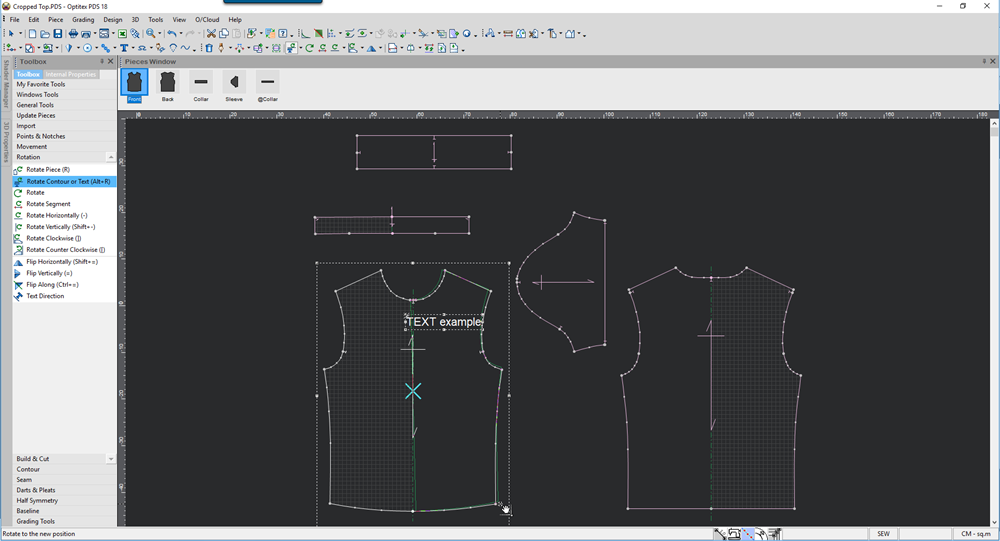
-
Move you mouse to rotate the selected object interactively.
-
Click to fix the rotation.
The Rotation dialog appears: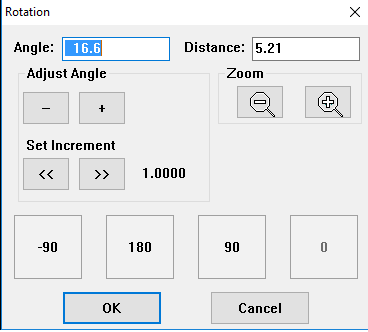
-
If needed ,edit the rotation parameters, and press Ok.
The rotation is completed.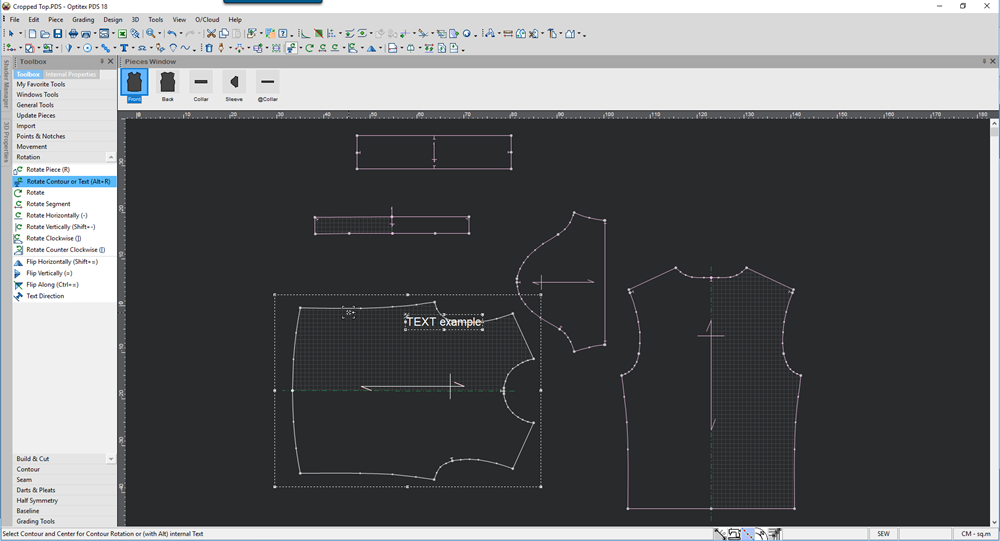
 See also:
See also: