Using Material Converter output with PDS
If PDS 021.0 or later is installed, you can open or restart PDS and see the newly converted materials in your Shader Type list.
For older PDS versions, you can use the installer and select your version.
To use converted materials in PDS:
-
In PDS, scroll down the shader type list in the Shader Manager and find your new Shader type:
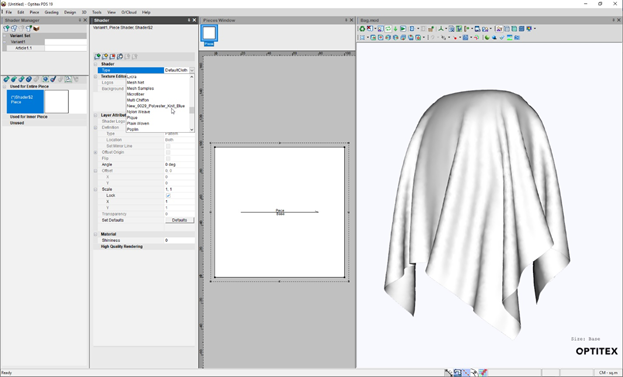
-
Select the shader type you need from the list. Once selected, you will immediately see it in the 3D and 2D swatch.
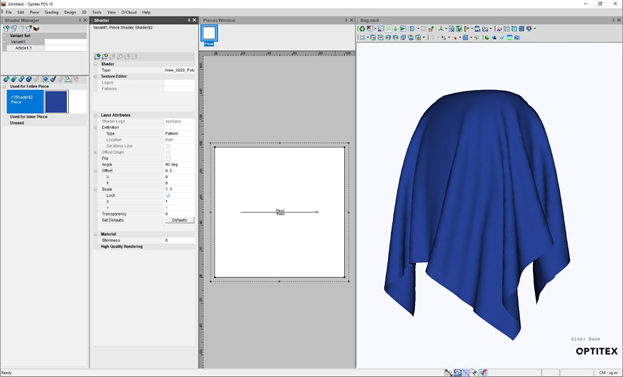
-
You can also switch the rendering to HQR or PR3D. Additionally, you can load a logo to see how the fabric bumps come out in printed mode.
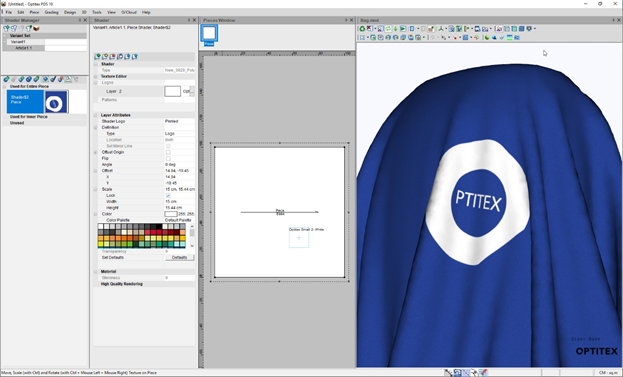
 Note: PDS allows you to place the
material library in any selected location. A centralized folder can be
created on a network drive.
Note: PDS allows you to place the
material library in any selected location. A centralized folder can be
created on a network drive.
This folder can then be updated with new materials for all PDS users on the network.
 See also:
See also: