Sharing the converted materials
Share the converted materials with collaborators.
The converted material data is located in the output directory selected
in the conversion process.
The directory contains the zip file that could be shared with other users.
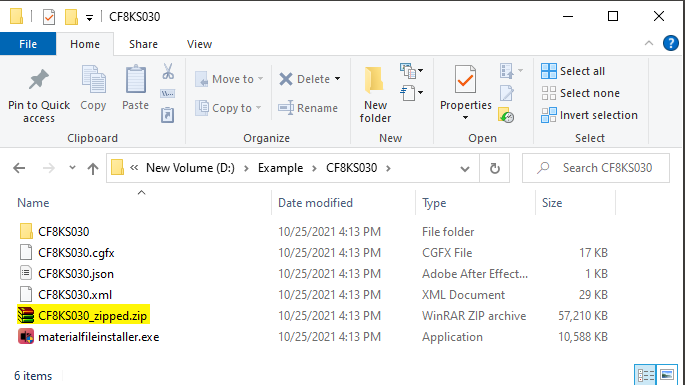
Using the shared zip file
-
Unzip the zip file to a new folder.
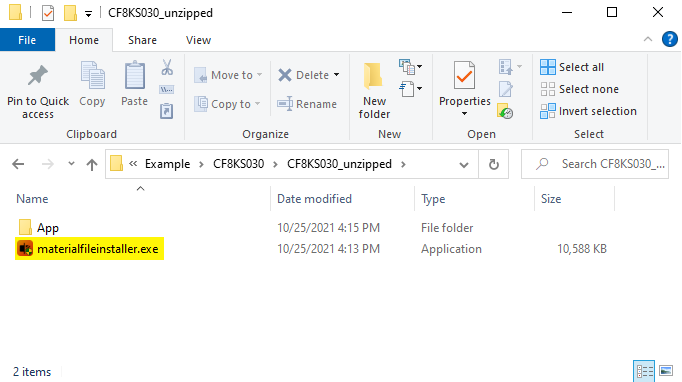
-
Run materialinstaller.exe from this folder.
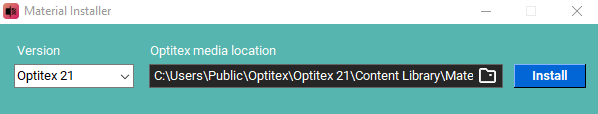
-
Select the Optitex version you want to install the material for.
The material will be installed on the machine in the path that appears under the Optitex media location. -
Click the Install button.
The material will be added to your Optitex PDS material repository and can be found within the PDS Shader Manager.
 Note: You may require the
administrative permissions in order install a new material in your system.
Note: You may require the
administrative permissions in order install a new material in your system.
 See also:
See also: