Material Converter output
The material converter output consists of three major elements:
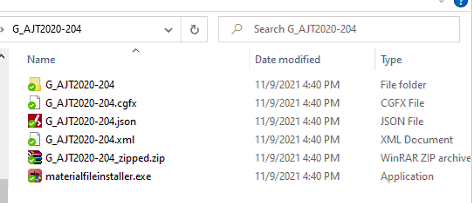
-
The converted files and folders.
-
A zip file containing everything.
Accordingly you can:
-
Install manually, by copying to the appropriate locations. You must place each file and folder in the correct locations.
-
Run the installer in the output location, to place the files and folders in the correct locations for you .
-
Share the Zip file which contains everything including an installer, with collaborators.
 See also:
See also:
Using Material Converter output with PDS