Stacking by a Point
You can use the stack by point option when you want to define a point as the 0,0 of your piece grading.
To use the stack by point function:
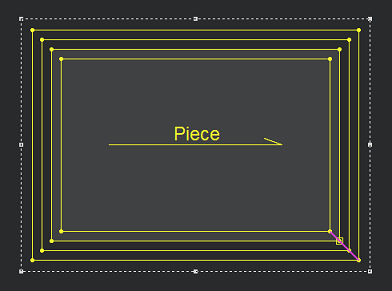
-
From the main menu, go to Grading > Stack > Stack Point.
The Stack Point dialog appears allowing you to select if you want to stack along the X or Y axes.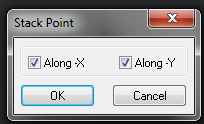
In this example, we will select Along X and Along Y.
-
Click Ok.
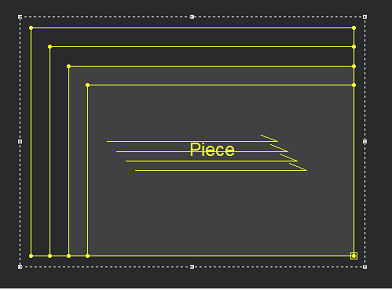
The grading is stacked on the selected point.
-
If you want to restore the changes, from the Stack menu, select Restore Stack.
 See also: Stacking your grading
See also: Stacking your grading