Open
You can use the Open File option, when you want to load a Saved style. The file can be in several File Formats. No more than one file may be opened at a time. If a file is currently open and the Open command is chosen, the Save dialog is displayed. The last four opened files are displayed in the Recent Files list.
Icon & Location
-
 (CTRL+O)
(CTRL+O) -
Menu: File> Open
-
Toolbar: General
To open a file:
-
From the main menu, go to File > Open.
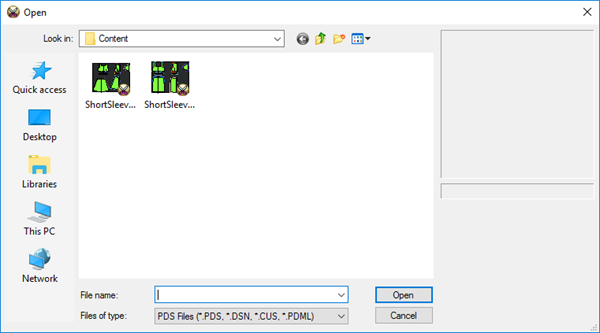
-
Browse the directories to find the desired file.
A preview of the selected file appears on the right side of the window. -
Click the Open button to open the file in the PDS.
 See also: File Menu
See also: File Menu