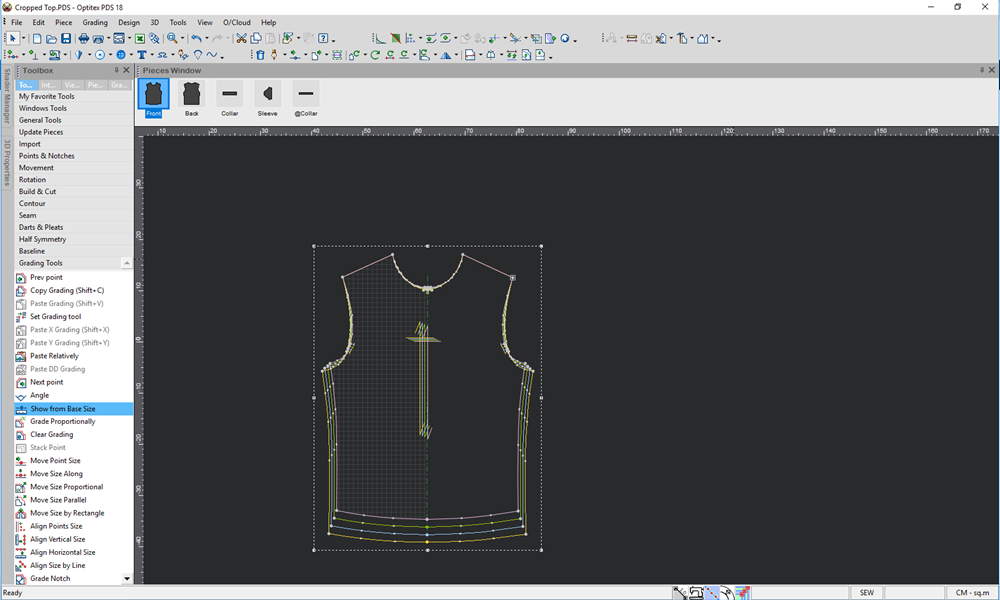Stack Point
You can use the Stack Point tool when you want to align all graded pieces to a reference point on either the X or Y axis. This tool can also be applied to an internal point or button. The Grading software calculates the relative distance for each point and moves the grading of all the pieces accordingly. Patterns may be left as they are in their new position as you continue to grade. To return to the initial position, show the baseline and re-stack the grading to the baseline; or simply use Stack By Baseline.
Icon & Location
-

-
Menu: Grading> Stack> Stack Point
-
Toolbar: General
-
Toolbox: Grading
-
Grading Table
To use the Stack Point tool:
-
Select a point.
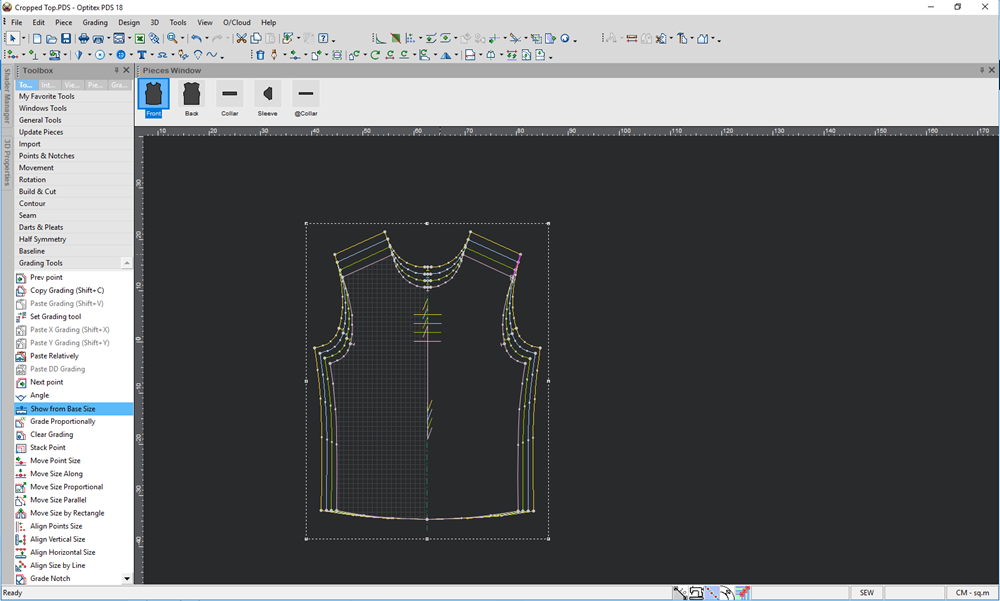
-
Select the Stack Point tool.
The Stack Point dialog appears: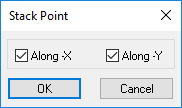
-
Select the radio buttons of the axis you want the point to be stacked to, and then click Ok.
The point is stacked according to the axis you selected. In this example, the point was stacked to the X and Y axis.