Installing O/Cloud Link
Optitex O/Cloud link is an app used to upload files directly from PDS, or from 3DDI to O/Cloud.
 Note:
Note:
-
If you use 3DDI version 3.4 or later, O/Cloud Link is included in the setup. There is no need to download and install it then.
-
O/Cloud link works with PDS versions O21.4 or later and 3DDI versions 3.4 or later
To Install O/Cloud Link:
-
Download O/Cloud link setup from the Optitex Download page
-
Run the Optitex Ocloud Link. Exe file.
-
A message appears:
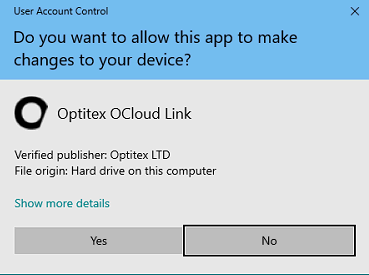
-
Click Yes.
-
The License Agreement dialog Opens:
-
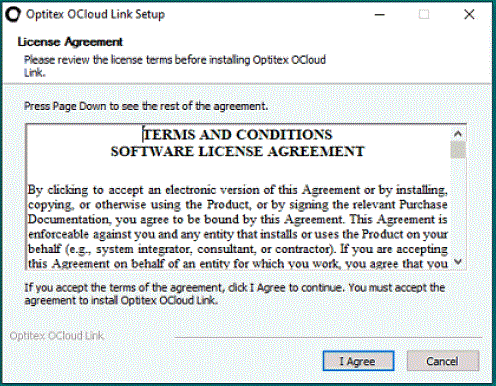
-
Click I agree to continue.
-
The installation Runs:
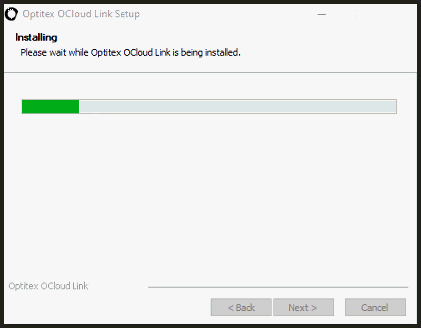
-
The installation completes:
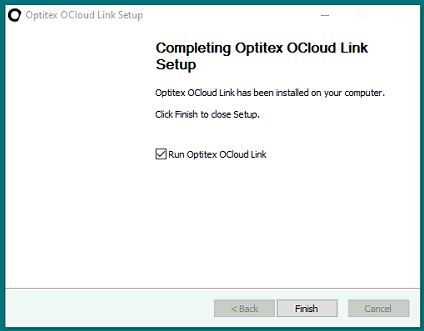
-
Click Finish.
 See also:
See also: