O/Cloud Link tray Icon
After Installed, you will find the Optitex O/Cloud Link icon in the system tray.
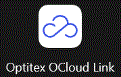
Right-Clicking the icon will open the menu:
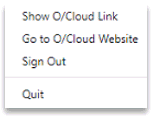
-
Show O/Cloud Link: open O/Cloud link application.
-
Go to O/Cloud website: opens O/Cloud in the browser.
-
Sign Out /Sign In (context sensitive): Sign Out or sign In from/to O/Cloud Link.
-
Quit: Closes O/Cloud Link Application.
 See also:
See also: