Signing In with O/Cloud Link
After you installed Optitex O/Cloud Link, you are able to start uploading files from PDS.
When you try to upload a file from PDS for the first time you will be required to Sign In to your account.
To launch the Sign In dialog, Open O/Cloud Link, or, in PDS go to O/Cloud > Upload:
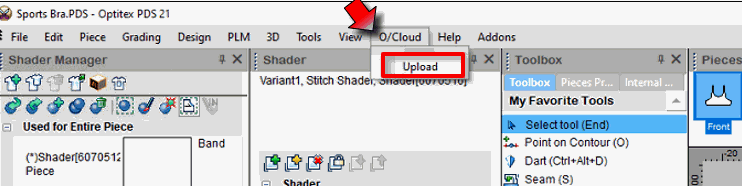
Or,
-
If it is the fist time you are using O/Cloud Link, you will have to login first:
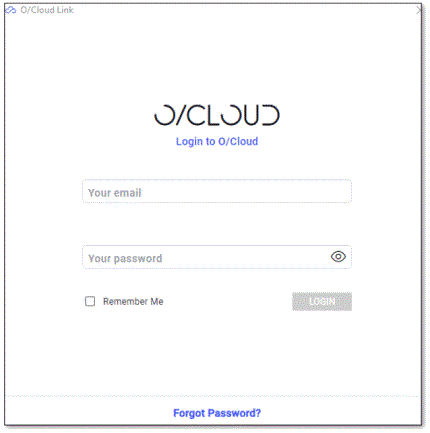
-
Enter your O/cloud credentials and click Login.
-
Select Remember Me to stay logged in.
 See also:
See also: