Rotate Around Center
This icon will allow you to rotate the selected piece(s) with your mouse. If the Limit Rotation command in the Options menu is enabled, the Rotation Limits must also be defined in the Piece properties. If the Snap after Rotation option in the Options menu is enabled, the piece will snap to the closest axis (within 8 degrees).
Icon & Location
To Rotate From the Selected Piece's Center :
-
Click the Rotate from Center tool.
-
Click and drag the mouse on the desired piece, move the mouse in a circle. Your piece will rotate on a pivot point that is located in the center of the selected piece.
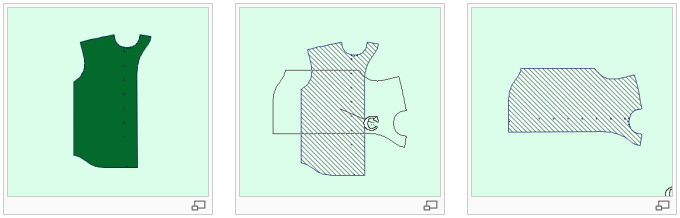
 See also: Marker Manual Toolbar
See also: Marker Manual Toolbar
