Starting Fabric testing
To start a fabric testing:
-
Create a new fabric using the New Fabric command in the Fabric Meter menu. A new fabric is created and added to the fabric library.
-
Launch the Fabric Wizard to start the fabric measurement and corresponding fabric definition. The Fabric Wizard is displayed and available to perform the definition and testing of the newly created fabric.
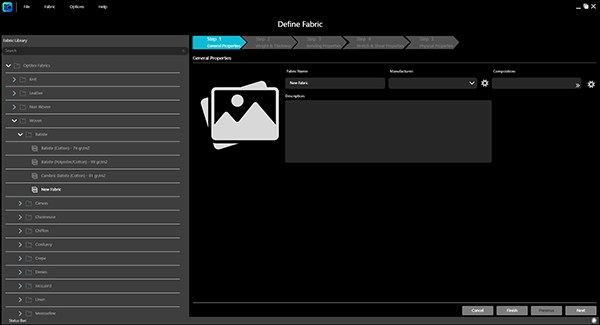
The Fabric Wizard provides you with the guided flow allowing you to define the general properties of the fabric as well as perform following fabric tests used to measure and calculate physical fabric properties:
Once all stages of fabric definition and testing are performed, the resulted physical fabric properties are accumulated and displayed together in the Physical Properties page of the Fabric Wizard for overview and confirmation.