Fabric Wizard
The Fabric Wizard is a tool allowing you to perform fabric testing as well as step-by-step definition of the fabric properties.
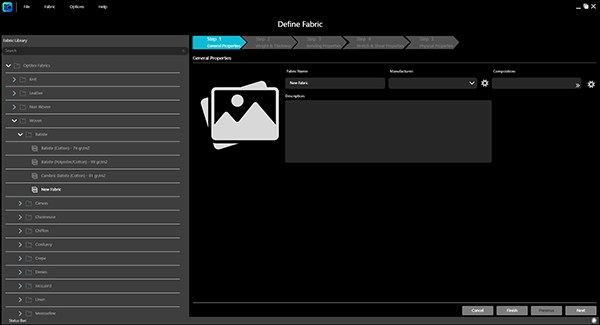
The Fabric Wizard provides you with a guided flow consisting of the following five steps.
• General Properties definition
• Weight & Thickness definition
• Bending Properties definition
• Stretch & Shear Properties definition
• Physical Properties overview and confirmation
Navigation through Fabric Wizard
The navigation through Fabric Wizard could be performed either using command buttons available in the bottom part of the wizard or using breadcrumbs bar available at the top part of the wizard.
-
Navigation buttons provide you with the possibility to switch sequentially to a previous or next page of the Fabric Wizard.
-
The breadcrumbs bar displays all steps of the wizard and highlights the status of stages. In addition to it, the breadcrumbs bar allows you to switch to a necessary stage by clicking its name.
-
The Cancel button allows you to finish the Fabric Wizard session and reject all changes applied to the current fabric.
-
The Finish button allows you to finish the Fabric Wizard session and confirm all changes applied to the current fabric. Confirmed changes are stored within the fabric library.