Fabric Wizard: Weight & Thickness
The Weight & Thickness page of the Fabric Wizard provides you with the possibility to enter raw measurement results acquired during Weight & Thickness tests and perform corresponding properties calculations.
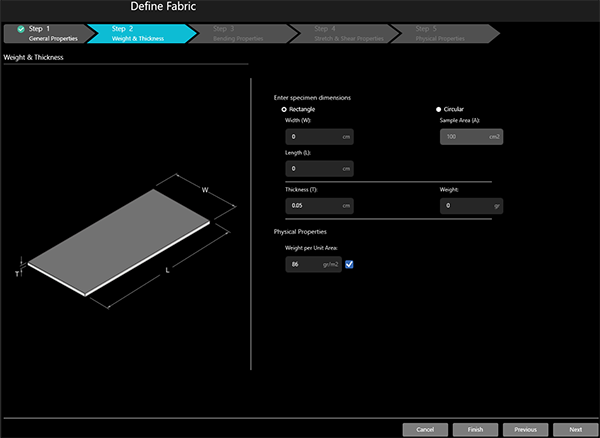
Specimen type and dimensions
The Fabric Meter application allows you to use the following two types of specimens to perform the weight test.
-
Rectangle. This option allows you to use a rectangular specimen for the weight testing. Once this option is chosen, the Width (W) and Length (L): fields allow you to define the specimen dimensions. Dimensions are defined using centimeter units.
-
Circular. This option allows you to use a circular specimen for the weight testing. Using this method is preferable due to higher accuracy of measurement results. Once this option is selected, the Sample Area (A): field allows you to specify the area of the specimen using cm2 units.
Thickness
This field provides you with the possibility to specify the fabric thickness obtained in the result of the thickness test. The fabric thickness is specified using centimeter units.
Weight
This field provides you with the possibility to specify the weight of the fabric specimen measured through the weight test. The fabric weight is specified using gram units.
Weight per Unit Area
Once the specimen type, dimensions and weight are specified, the Weight per Unit Area is automatically calculated. The calculated value is displayed in the Weight per Unit Area field using g/m2 units. The Weight per Unit area field is accompanied with the check box allowing you to override the automatically calculated value.